Apple’s products are not only made to be electronics but also objects of desire. In some cases, they’re not that different from their competitors. In others, however, they’re undeniably superior.
In my opinion, that’s true for macOS and Mac devices in general. Simply put, I need to accomplish tasks with the help of my computer, not despite it. And that’s the philosophy macOS is built upon.
But Apple charges a considerable premium for its devices. So, while they’re objects of desire, they aren’t affordable to many people. Luckily, there are a few ways to get a Mac with discounts and avoid breaking the bank.
Consider Older Macs
I understand that buying a computer new and in a sealed box, is a thrilling experience. But on the other hand, opting for “pre-loved” devices saves you a significant amount of cash.
Used Devices
The most common way of getting a Mac on the cheap is by buying used models. Macs have great build quality (although some known issues, like the Flexgate, exist) and aren’t easy to break. They also have unparalleled software support: some Mac models from 2013 running macOS Monterey still receive security updates. The next version, macOS Sequoia, which will receive software updates until 2026, is compatible with most Mac models from 2018 onwards.
That’s not all: older Mac devices still run macOS considerably well. They do lack more recent hardware, e.g., the 2018 Mac Mini has Thunderbolt 3 ports, while the current model uses Thunderbolt 4. Otherwise, it’s hard to tell you’re using such an old computer.
And, even if a Mac is so old that Apple doesn’t officially support it anymore, you can install OpenCore Legacy Patcher and use the most recent macOS. I have a 2012 MacBook Pro running Sonoma and, while not an amazing performer, it could be a daily driver.
Refurbished and Open Box
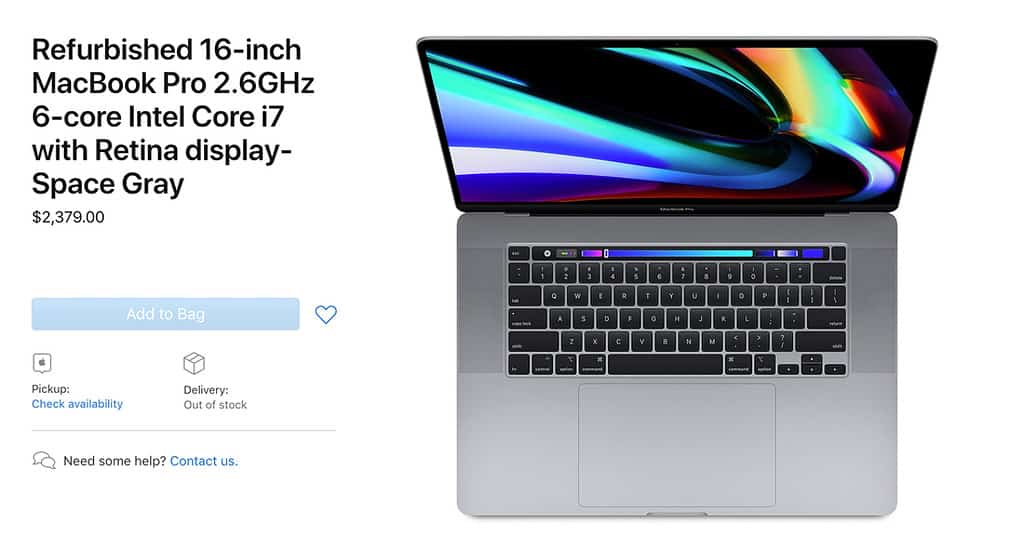
If you’d rather have something more secure, plus some perks like a warranty and maybe a sealed box, consider a refurbished Mac. Apple has a Certified Refurbished Program, which gives you original accessories, a sealed box, and one year of coverage. Mac devices purchased this way are even eligible for Apple Care+.
Some Apple resellers, like Best Buy, also offer Open Box offers. These products were RMA’d and can’t be sold as new, but they’re pretty much intact. As with Apple’s own Certified Refurbished, you get accessories and a warranty. However, not all Apple products purchased that way can be enrolled in Apple Care+.
Student Discounts and Other Deals
Another way to buy a Mac for a lower price is by using educational discounts. Apple’s online store has a specific area for students, student’s parents, and school/college staff, where products are cheaper.
And there’s more: once per year, the page hosts a back to school sale and offers additional discounts or gifts. The sale for 2024 has just begun and will last until September 30.
Trade-Ins

There’s yet another way of getting good discounts when buying a Mac directly from Apple: trade-ins. You can trade in any Apple-made device and even some Android phones. This can be done both online or in physical Apple Stores.
Trading in has a few drawbacks. Firstly, you’ll likely get less for your gadget than you would by selling it. Also, if Apple considers the device too old or damaged to be worth anything, you’ll just be offered “free recycling”. Lastly, online trade-ins don’t give instant discounts. Apple sends you a “trade-in kit” to pack your old product, which you then mail to the company. You’ll get the discount only after they receive the product and confirm its condition.
Device Rental/Subscription Services
What if you rented a Mac instead of purchasing one? It would cost you more in the long run, but, in many cases, it could be worth it. That’s what companies like Mac Rentals and Grover (which operates in the US and a few European countries) do.
For a fraction of the price you’d pay for a new Mac, you can get a near-mint one. That’s very useful if you only need a Mac for some time, or if you want to test a model (or macOS) before making a final purchase decision. It’s also a way to always have the latest device: when your contract ends, you can simply rent a newer model.
Hackintoshing

Who said you need a Mac to run macOS? With some work, you can do that with computers made by other manufacturers. That’s called a Hackintosh. Better than buying a Mac with discounts, this can be a free solution. It only applies, however, if you only want macOS, and don’t need a Mac specifically.
Making a Hackintosh is not a simple process, requiring a lot of time and fiddling with many system files. In exchange, you get to use macOS without spending a single penny.
Cloud-Based Macs
Lastly, why not use a Mac on your browser? Many companies offer “cloud Mac systems”. This is similar to renting a physical Mac, but the computer is actually in a data center somewhere.
RentYourMac, which, as you may have guessed, rents Macs (for businesses only), has a cloud Mac service. Another provider, also with a self-explanatory name, is CloudInMac.
I really love using macOS. I have tried Windows and some Linux distributions as daily drivers, but I simply never get used to them. Also, I don’t have much cash to spend, that’s why I avoid the infamous Apple tax.
Want to know the fun thing? I haven’t paid the full asking price for a Mac since… Actually, I have never paid full price for a Mac. And now you know how to do that, too.
