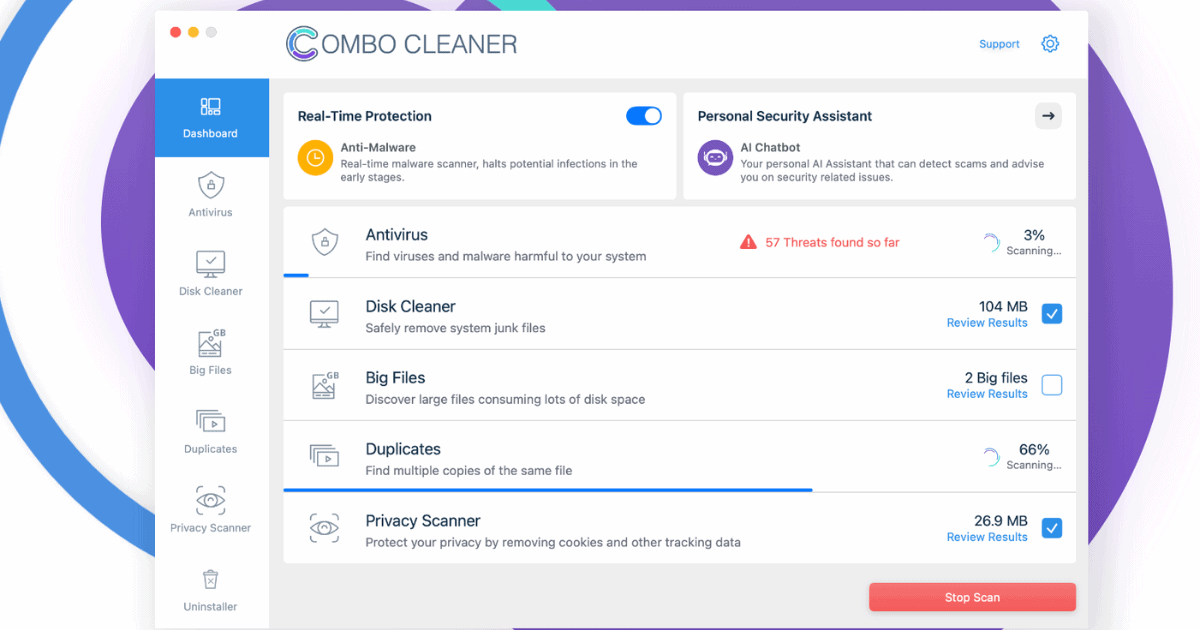As a long-time Mac user, I’ve always prioritized keeping my system clean and optimized. And we also know that Macs have a good track record for smooth sailing. But let’s be honest — we still should not ignore the fact that years of use can eventually accumulate hidden threats and digital clutter. This can lead to sluggish performance, wasted storage space, and even malware infections.
Looking for an all-in-one solution, I decided to explore Combo Cleaner. In this review, I’ll share my first-hand experience using Combo Cleaner for Mac. We’ll explore the key features, user interface, and pricing for each plan. I’ll also highlight the pros and cons of using this software.
Combo Cleaner Review for Mac
Combo Cleaner for Mac: Specs
| Platforms | Mac, Windows, Android, iOS |
| Real-time Threat Protection | ✅ |
| Adware Scanner | ✅ |
| Malware Scanner | ✅ |
| Disk Cleaner | ✅ |
| Duplicate File Finder | ✅ |
| Privacy Scanner | ✅ |
| Big Files Finder | ✅ |
| App Uninstaller | ✅ |
| Included VPN | ❌ |
| Personal Security Assistant (AI) | ✅ |
| Money-Back Guarantee | ✅ (30-day) |
| Free Version | ✅ |
| Price | Starts from $47.95 for 6 months |
Key Features
Combo Cleaner offers features that match the latest ways to keep your Mac secure and running smoothly. Let’s take a closer look at the software’s core features for macOS.
1. Disk Cleaner

The Disk Cleaner feature of Combo Cleaner made finding wasted space on my Mac pretty straightforward. The program identified and categorized different types of junk, like temporary and outdated files. Scanning was a breeze — a single click checked caches, downloads, logs, and even the trash for unnecessary clutter. It’s a far cry from having to scan Finder manually.
It also went after temporary browser files and unused data but left my saved passwords untouched, which is a nice touch. Another feature I found useful was the ability to scan and optimize external drives for extra space savings.
Overall, the Disk Cleaner feature seems effective at identifying potential space hogs. However, it’s important to review the files before deleting anything. This way, you can avoid accidentally removing something important.
2. Big Files Finder
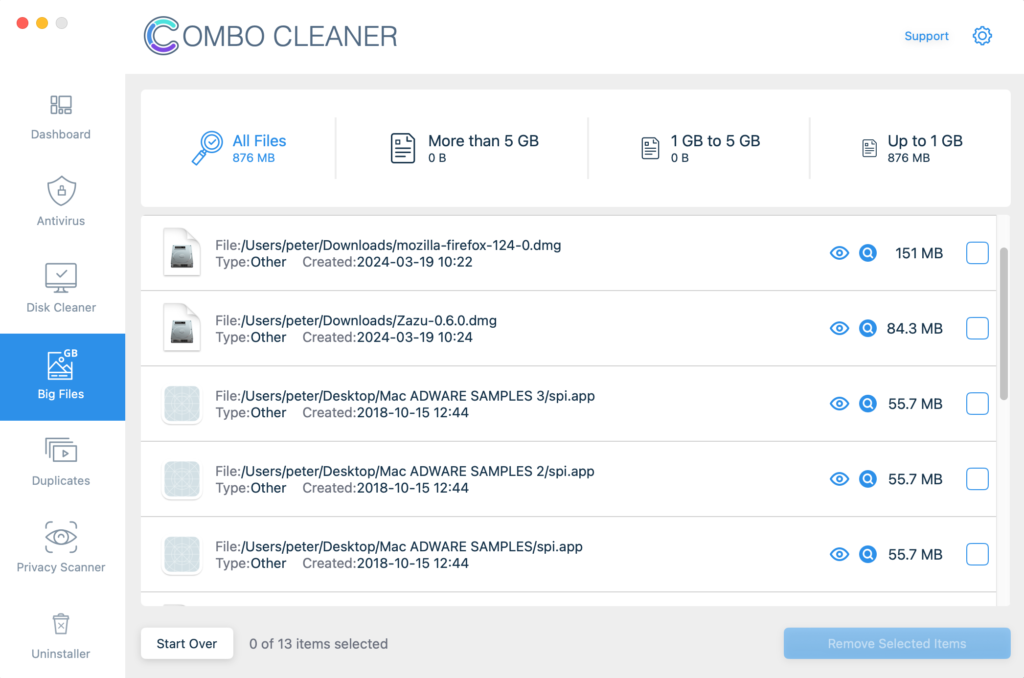
As the name suggests, Big Files Finder helps track down files that are taking up a lot of space on your Mac. It doesn’t automatically clean things up but rather acts as a self-management tool. So you get to decide what to keep and what to remove.
The feature starts by listing files larger than 100MB and categorizes them with icons (movies, documents, etc.) for easy identification. But you can easily adjust the 100 MB parameter by assigning a smaller value. This lets you see which files are taking up the most space and make informed decisions about keeping or deleting them.
3. Duplicate Files Finder
Similar to Disk Cleanup, Combo Cleaner has a Duplicate Files Finder feature. It works by spotting identical copies of photos, music, and videos. These are file types I often download twice by accident or forget I already have.
The finder worked quickly, scanning for files with the same content, even if they have different names. This helped me see a bunch of duplicates I could potentially delete.
4. Privacy Scanner
Combo Cleaner also offers a Privacy Scanner as part of its premium subscription.
This feature scans web browsers and email clients for traces of your online activity that could be used to track you. These include things like cookies, browsing history, cache, saved forms, and bookmarks. It also looks for potentially unwanted browser extensions.
I couldn’t test this feature myself since it’s part of the paid plan, but it sounds useful for people who are concerned about online privacy. It could potentially help you remove traces of your activity that might be used for targeted advertising or tracking.
An added benefit is that cleaning up this data might also improve your browser performance.
5. App Uninstaller
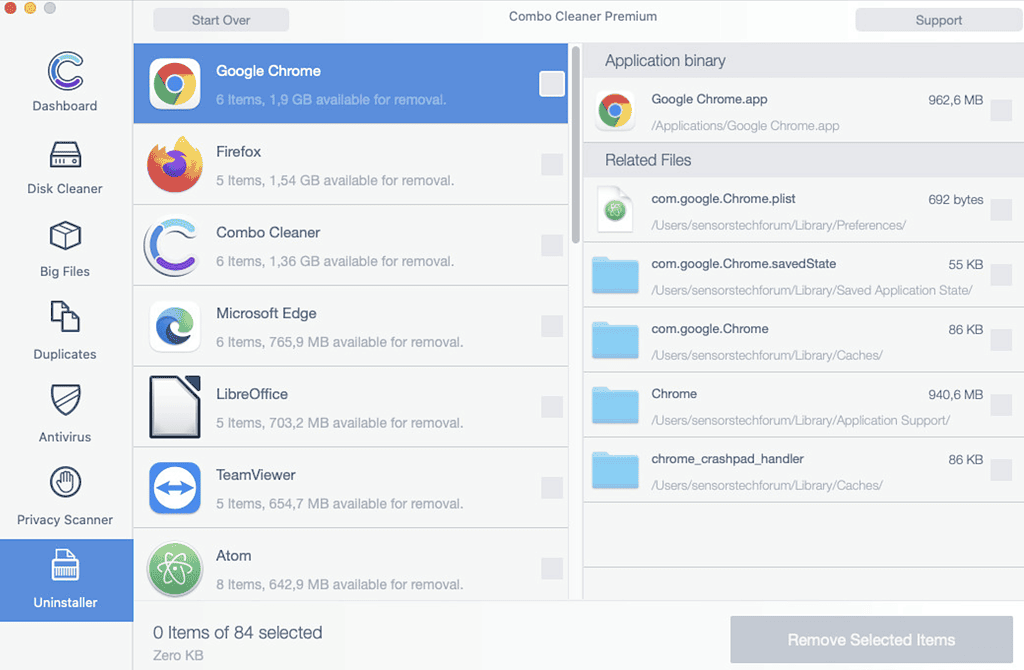
You might not know about this, but uninstalling apps on your Mac using the usual way might leave behind hidden files that take up disk space. These leftovers can be tricky to find and remove manually. There can also be apps that resist being uninstalled altogether.
The App Uninstaller feature can find and remove these leftover files from previously uninstalled programs. It also helps forcefully uninstall apps that are difficult to remove normally. Plus, you get a convenient list of all your installed applications with a quick preview option.
The only downside is that you need to buy a premium plan to use this functionality.
6. Antivirus
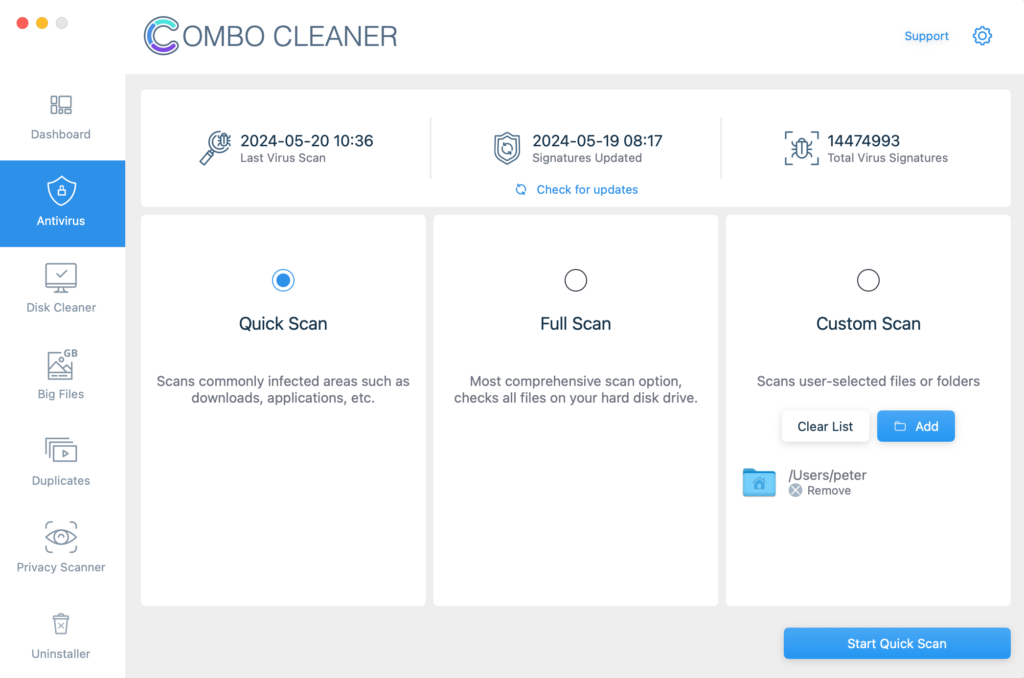
Last but not least, Combo Cleaner also includes an antivirus scanner that’s designed to detect Mac malware. While I couldn’t verify its effectiveness myself, it claims to find both Mac-specific threats and generic PC malware. This is because the virus definitions apparently update hourly. It also scans for adware and browser hijackers.
One interesting feature was the option to choose specific folders for scanning. This could be useful for speeding things up if you suspect a particular location might be infected.
Ease of Use
Combo Cleaner’s user-friendly design makes it a good choice for beginners and users who want a simple way to clean up their Mac. The interface is straightforward, with clear icons and menus that are easy to navigate. There’s a prominent Scan button that eliminates confusion about where to start a scan. Other functionalities are also represented by clear icons as well. This makes it really simple to find the features you need.
Customer Support
While the software itself is user-friendly, their tech support could definitely use an upgrade. It felt like a one-way street — you submit a ticket with your question and wait for a reply. No live chat or phone support to get real-time assistance was a bummer. The good news is their response times weren’t terrible, and they claim 24/7 availability. However, the lack of other options like an FAQ section or searchable knowledge base left me wishing for a more comprehensive support system. I really hope they expand the range of their support services in the future.
Plans and Pricing
Combo Cleaner for Mac offers three pricing tiers: Essential, Premium, and Advanced. The Essential plan is priced at $47.95 and covers a single device for six months. On the other hand, the Premium and Advanced plans cost $79.95 for up to 5 devices and $139.95 for up to 10 devices — for the same six-month period.
The free version of Combo Cleaner for Mac doesn’t cost anything. However, it comes with limited functionality and won’t shield you from malware threats.
Here’s an overview:
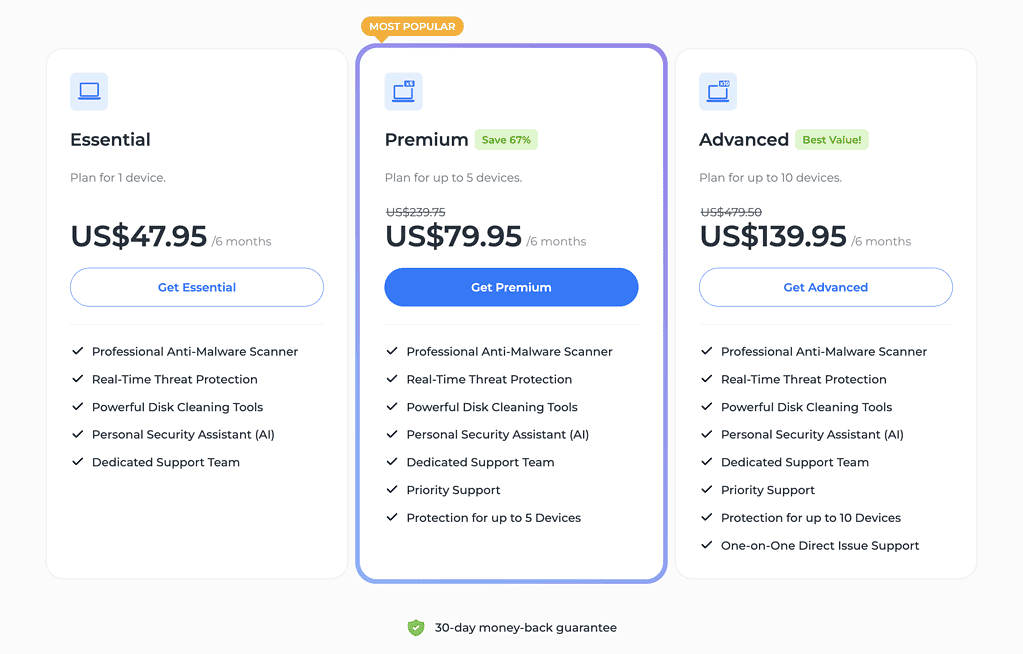
Is Combo Cleaner Worth It?
Personally, I think that Combo Cleaner provides a really good range of features for Mac protection and system cleaning. However, the lack of third-party testing results, expensive pricing, and limited customer support are factors that weigh heavily.
So, if you’re looking for a budget-friendly option with established real-world effectiveness, other antivirus solutions might be a better fit. But if you value a user-friendly interface, appreciate free disk cleaning tools, and prioritize malware removal, Combo Cleaner could be worth trying.
Keep in mind that it’s always wise to compare features and pricing with other antivirus solutions before making a decision.