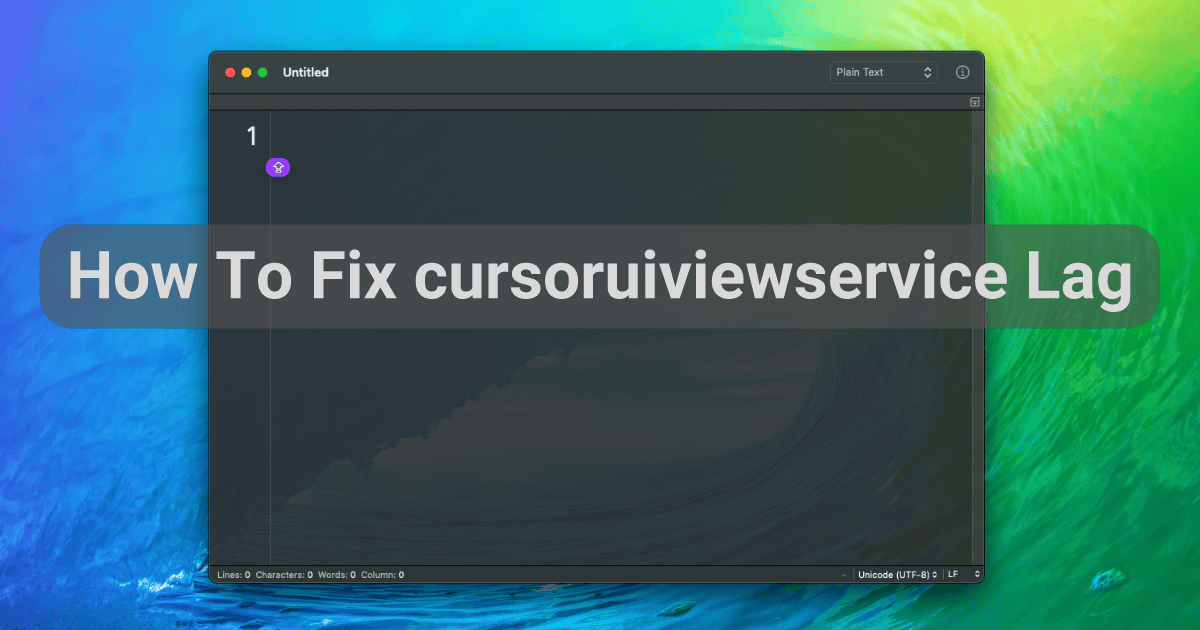Software updates are supposed to make our computers better. If you upgraded macOS from earlier versions to Sonoma, however, the lag caused by cursoruiviewservice may be doing the opposite. But considering the hassle of downgrading to an older macOS version, should you just put up with this performance degradation? Not necessarily. Here are some troubleshooting steps to get rid of any lagging you’ve been facing.
What Is cursoruiviewservice? Why Is It Lagging?
On macOS Sonoma, cursoruiviewservice is the process that displays the new text field cursor. That’s the tiny upward arrow icon that appears when you toggle on Caps Lock or the current input language indicator.
Users have related this process sometimes consumes a lot of CPU and RAM memory and becomes unresponsive. This might happen when using the Caps Lock Key or just by leaving a text field selected without typing anything.
Fix cursoruiviewservice Lag Using Terminal
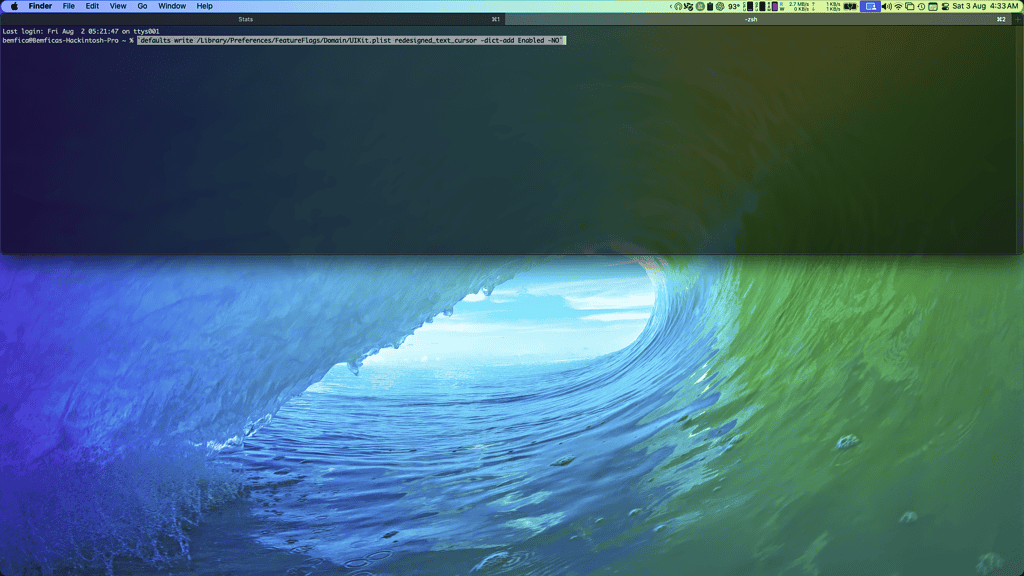
The easiest way to fix the cursoruiviewservice lag is to disable the process using Terminal. To do that, open a Terminal window and type the following command:
defaults write /Library/Preferences/FeatureFlags/Domain/UIKit.plist redesigned_text_cursor -dict-add Enabled -NOIf the above codes don’t work, try running them as an Administrator. Just use the below command.
sudo defaults write /Library/Preferences/FeatureFlags/Domain/UIKit.plist redesigned_text_cursor -dict-add Enabled -bool NOYou’ll be prompted for your login password. You might also need to restart your Mac
Update macOS
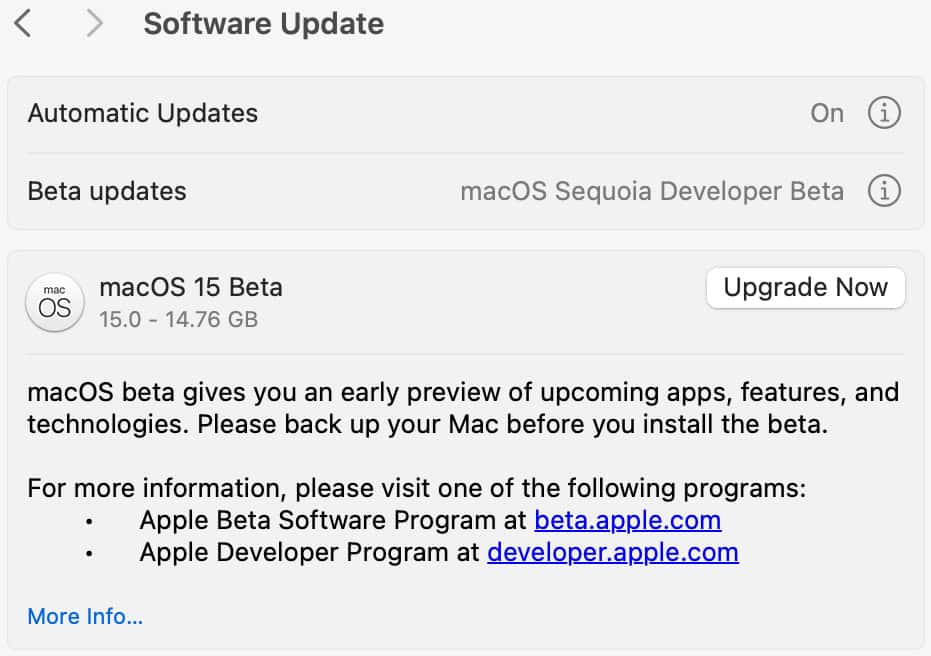
If the above didn’t fix the lag caused by the cursoruiviewservice process, you can try updating macOS. While this won’t remove the new indicator, it may reinstall its malfunctioning parts.
Downgrade macOS
Another option is downgrading macOS instead. Since the new cursor was introduced with macOS Sonoma, earlier versions don’t suffer from the cursoruiviewservice lag issue.
However, downgrading macOS requires deleting all your files and apps. There’s a chance you’ll be able to restore your data from a Time Machine backup, but it’s not a given.
I have done it myself before, and there’s no trick. Make a Time Machine backup, install macOS Ventura, and restore it with Migration Assistant. In my case, macOS didn’t complain the backup was from a newer version, but your mileage may vary.
How To Downgrade macOS
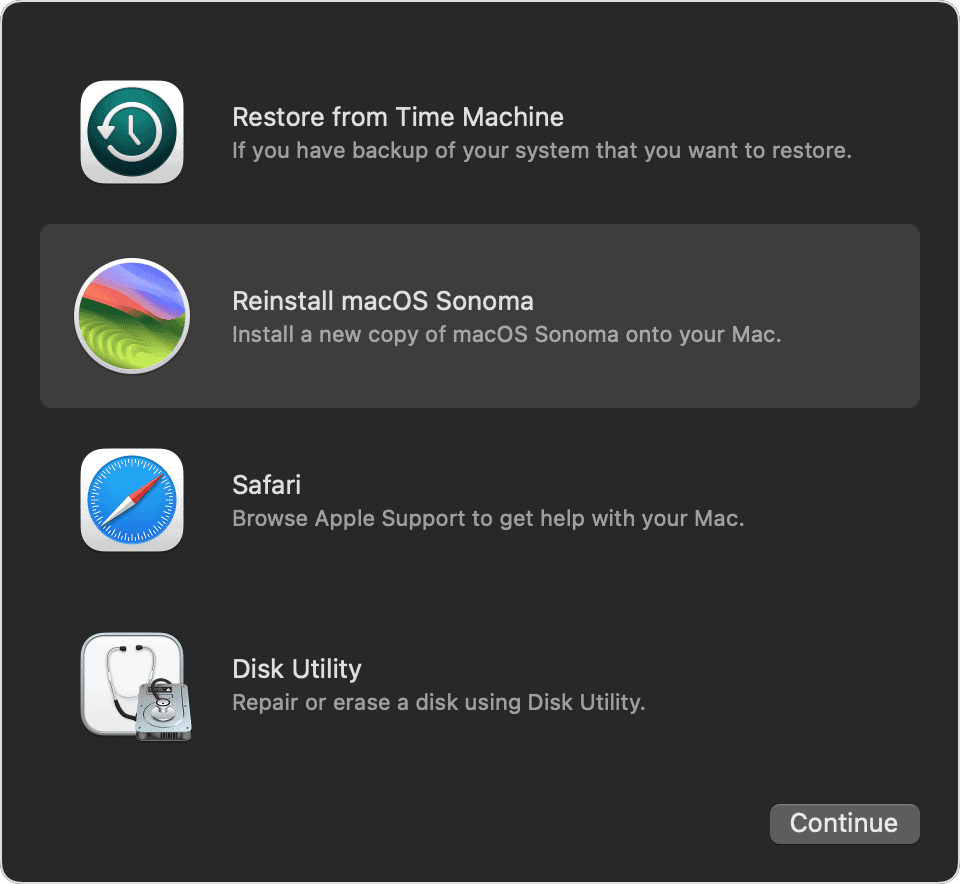
If you’re willing to take the risk, you can easily make a bootable USB installer on your current macOS. Then, just restart your Mac holding the Option key and select the installer from the menu.
From there, the process is similar to reinstalling macOS from Recovery Mode. The difference is that you’ll need to format your drive using Disk Utility before selecting the “Install macOS” option.
Annoyed With Flawed Software Updates? You’re Not the Only One
The cursoruiviewservice lag issue is probably caused by a faulty software update by Apple. While it can be fixed in a future version, there’s no guarantee this will happen, and it’s affecting people now.
Before opting for the nuclear solution of downgrading macOS, I strongly recommend you try the previous, less drastic, measures. If you are so annoyed with the update you just want to get rid of it, though, I won’t judge.