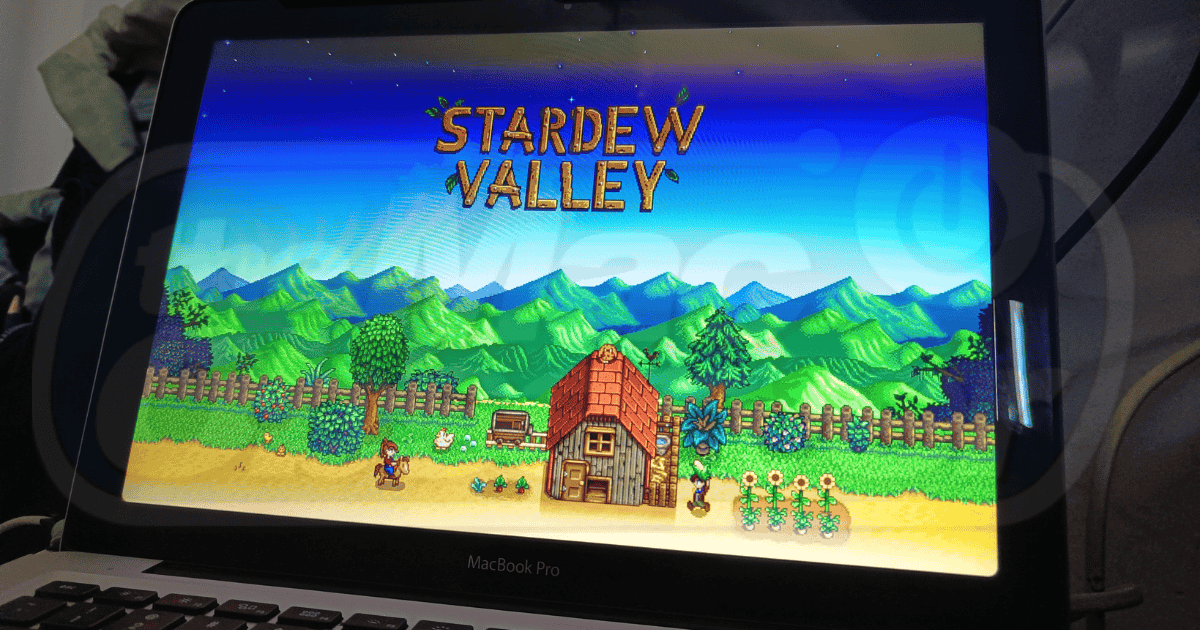Gaming on macOS has come a long way. Some years ago, your best bet would be solutions like Boot Camp, virtual machines or more advanced apps like CrossOver. These days,if you want to, say, play Stardew Valley, things are way easier. Check below for a few possible ways to enjoy the farming life simulator on Mac.
Playing Stardew Valley on Mac Natively
In case you didn’t know, Stardew Valley was released on macOS just a few months after the original Windows version. It’s a native macOS app, not a port, so you shouldn’t experience any performance difficulties — it isn’t a heavy game, anyway.
The only issue is that it isn’t available on the Mac App Store. You’ll need to download it through other platforms, which may mean having to purchase the game again.
1. Steam
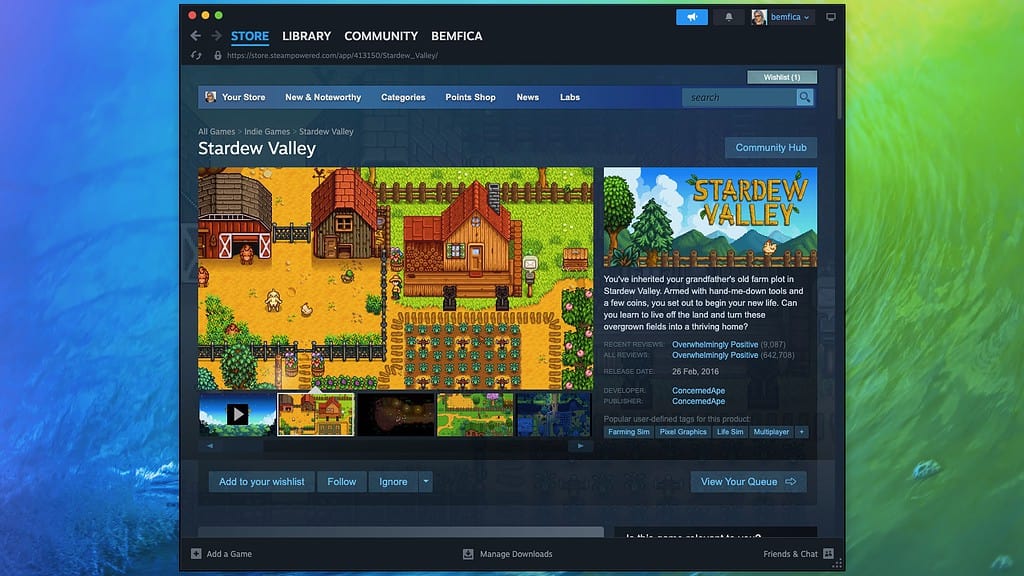
Possibly the easiest way to play Stardew Valley on your Mac is through Steam. The game costs $14.99, so you can just skip a couple of lattes and grab it.
2. Good Old Games (GOG)
You can also get Stardew Valley on GOG, though with some differences. GOG’s version is DRM-free, which allows you to play on multiple computers at the same time. Compared to Steam, you’ll miss the achievements. Installing mods is also easier using Steam Workshop, though it’s not hard to do on the GOG version.
It costs the same $14.99 on GOG. If you’re trying to find the lowest price, it’s better to wait for either store to offer the game on sale.
Using Cloud Gaming to Play Stardew Valley on Mac
If you don’t own Stardew Valley on either of the above platforms and don’t want to buy it again. In this case, cloud gaming services offer a possible solution to play Stardew Valley on your Mac.
All you need is a browser. All the processing is done server-side, so even low-end Macs can play graphics-intensive games this way. Each platform has its own specificities, check below.
3. GeForce NOW
Nvidia’s cloud gaming service is a good starting point. It has one free and two paid tiers, and allows you to connect to most of the major game stores, so you’re not limited to GeForce NOW’s catalog.
The service doesn’t allow you to play all the titles you own on these stores, but the collection is considerable. You can link your GeForce NOW subscription with accounts on Steam, Epic Games Store, EA, GOG, and Ubisoft Connect.
GeForce NOW’s free tier displays ads and automatically disconnects after one hour of playtime. It also provides weaker processing power and lower access priority to the servers. The former is a non-issue for Stardew Valley, but the latter may result in higher latency while gaming.
Both paid tiers are ad-free. The $10/month option has higher access priority, sessions up to six hours, better graphics, and 1080p gaming at 60FPS. Paying $20/month provides RTX 4080 GPUs, eight hours of uninterrupted gameplay, 4K resolution, up to 240FPS, and exclusive servers.
4. Xbox Cloud Gaming
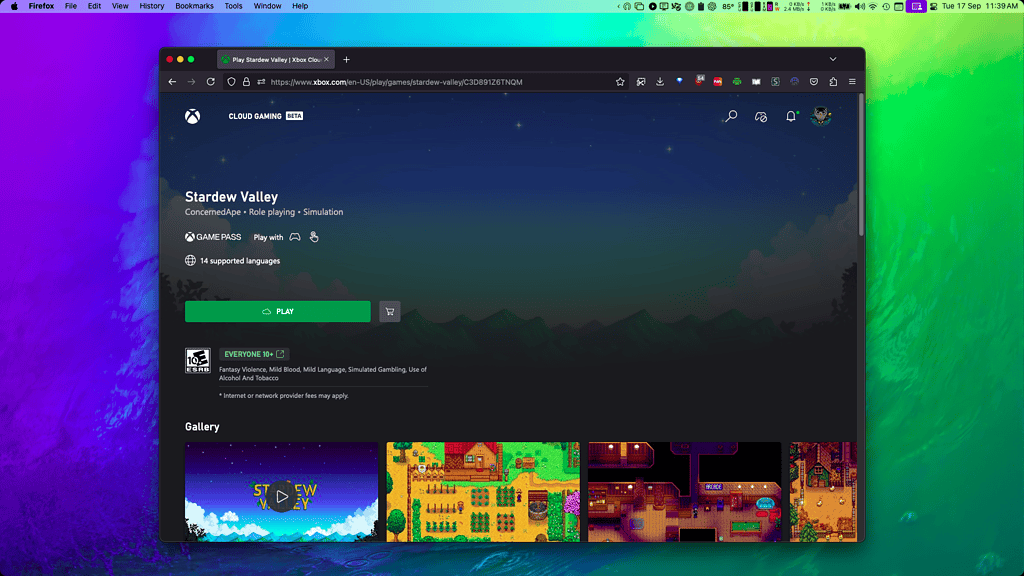
Another cloud gaming platform that offers Stardew Valley is Microsoft’s dull-named Xbox Cloud Gaming. To use it, you’ll need to subscribe to Game Pass Ultimate, which costs $20 per month. There’s no free tier.
The membership provides access to Microsoft’s game catalog, along with EA Play and some Riot Games titles as well. All of these, however, are only available on Windows. As you can see, the Cloud Gaming service is just one of the Game Pass features, not the main one.
While the platform isn’t terrible, you might feel that paying $20 monthly for all of these features is overkill. It may be a good deal, however, in some cases.
If you own a Mac with an Intel CPU, you can consider using Bootcamp to install Windows alongside macOS. For Apple Silicon-based Macs, you can run Windows on a VM and run games that aren’t insanely power-hungry. Lastly, if you own an Xbox, titles from Xbox Game Studios are also available on the console.
One thing to note: Xbox Cloud Gaming, and Game Pass in general, only offer titles while licensing agreements last. It’s unlikely, but not impossible, that the Stardew Valley’s developer eventually decides to move away from Microsoft’s platform. In this case, you’d need to find another way to play the game.
5. Amazon Luna
Lastly, Amazon also has a cloud gaming service, Luna. It has a free tier (if you have a Prime subscription), but it doesn’t include Stardew Valley. The paid version costs $10/month.
Luna also allows you to play titles from third-party stores using their cloud gaming technology. In this case, however, the only platforms available are GOG and Ubisoft Connect.
Also, Amazon invests heavily in ecosystem integration, so you can link your Twitch account seamlessly with Luna. This allows you to stream your cloud gaming sessions with ease.
Lastly, Amazon also sells a controller specifically designed to play games using the company’s services. You can purchase the Luna Controller for $70, or $85 for the version with a phone clip. With the (free) iOS app, you can use the iPhone as a controller.
Play Stardew Valley on iPad and Stream It to Your Mac

If you’re fond of hacky solutions and don’t like paying twice for a game you already own, there’s yet another possibility. If you purchased Stardew Valley on the App Store, you can play it on your Mac streaming from your iPad.
First of all, you need to set up your Mac to be used as an AirPlay receiver. With that out of the way, pair a Bluetooth keyboard and mouse combo with your iPad. You can also just use the touchscreen-adapted controls the App Store version of Stardew Valley offers.
Then, simply start mirroring your iPad’s screen to your Mac. Open Stardew Valley on the iPad, and you’re all set.
For a long time, it wasn’t possible to play Stardew Valley on an iPad with keyboard and mouse. The change was introduced recently. Some users, however, advise against doing that. The iPad version of the game has been tweaked to work better with the on-screen controls.

Stardew Valley has an interesting history. The game was single-handedly created by someone dissatisfied with the path his favorite franchise, Story of Seasons, had taken. It can be seen as both a homage and a critique of the games formerly known as Harvest Moon. The very creator of the inspiring series praised Stardew Valley’s developer, ConcernedApe, for his work.
And indeed, the quality shows: on Steam, 98% of Stardew Valley’s reviewers, over more than 12 years, liked the game. It has earned the ‘Overwhelmingly Positive’ rating, which is quite an achievement. If you are among the title’s fans, waste no more time and get it installed on your Mac.