Apple always claims macOS is optimized to perfection, which includes managing your Macs’ temperature. However, it doesn’t hurt to err on the side of caution, and many users favor third-party apps for that. These apps recently started to work only partially, losing the ability to control the cooling fans on Macs.
If you, like me, rely on these apps to keep your Mac’s temperature in check, let’s understand what’s happening. And, more importantly, what can be done about it.
Why Aren’t These Apps Working Anymore?
There isn’t a clear explanation yet, but the reports started appearing after Apple released the latest macOS updates. That applies to Sequoia 15.0 and above, but users on Sonoma 14.6 and 14.7 also face the issue.
It is known that Apple has been making its hardware progressively more closed for a few years now. This applies to preventing users from replacing components like storage and RAM, but also to keeping developers from accessing data.
Because of that, at least one developer of a Mac hardware monitoring app had already deprecated fan control support. Serhiy Mytrovtsiy, who maintains the open-source Stats, explains in the app’s FAQ that the feature is in legacy mode. It hasn’t been removed because it still works with Intel-based Macs, but Apple Silicon ones are hit-and-miss.
Which Fan Control Apps Still Work?
Other apps, like Macs Fan Control, iStat Menus, and TG Pro, officially still support customizing your Mac’s fans. However, as of October 2024, when this article is being written, none of the three has the feature properly working.
How To Workaround Fan Control on Mac
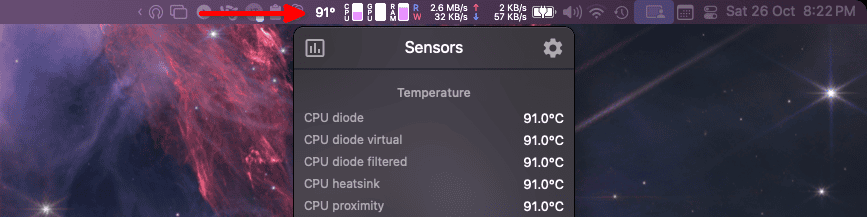
Presently, there’s a way to make the apps work: force macOS to hand over your Mac’s fan controls to them. You’ll have to make the computer reach extremely high temperatures, like 90+°C, and then configure your preferred app.
However, this requires acting fast since you won’t be able to manually configure the fans if they turn off again. Also, it’s highly discouraged to let a computer run this hot.
The official recommendation by Bjango, developer of iStat Menus, is resetting your Mac’s System Management Controller to fix fan controls. Tunabelly, which makes TG Pro, claims the app fully supports macOS Sequoia. Crystalidea, creators of Macs Fan Control, are aware of the issue, but haven’t developed a fix yet.
Another workaround is purchasing a cooling pad for your Mac, though this is mostly applicable for MacBooks. You can still use one with a Mac Mini or even a Mac Studio, though it will look odd. Mac Pro and iMac users, on the other hand, are out of luck.

According to Apple, macOS won’t do anything that may endanger your Mac, either immediately or in the long run. That doesn’t justify preventing users from adding an extra layer of safety to their devices.
