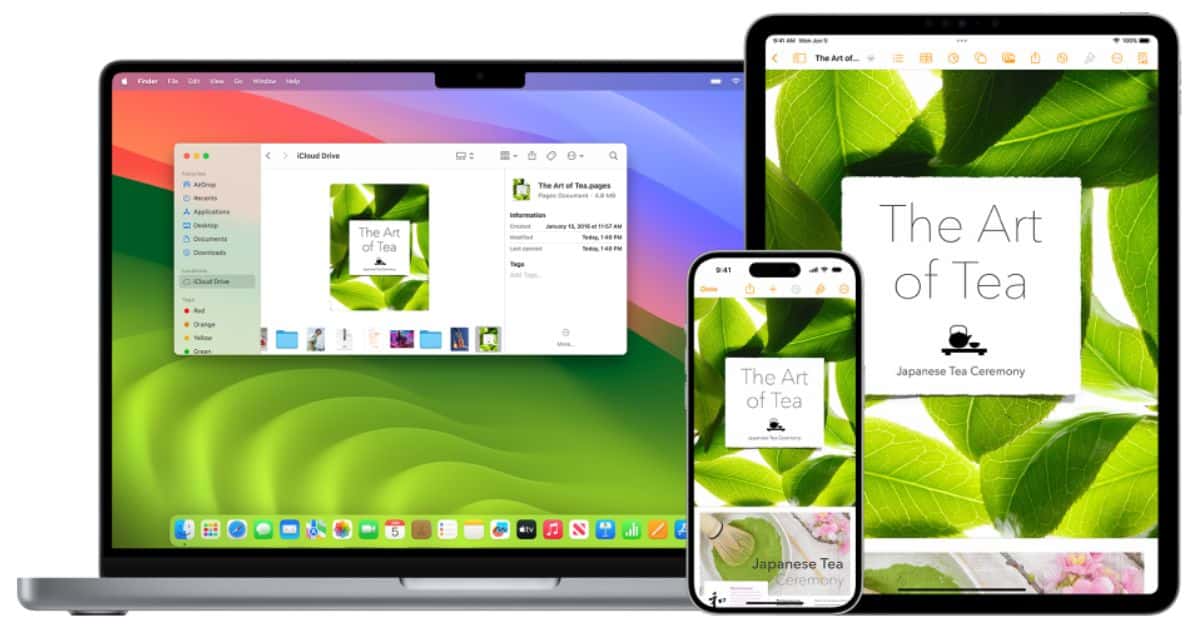Apple has quietly improved the Mac Virtualization framework with the release of macOS Sequoia. Until now, signing into iCloud using macOS on a Virtual Machine (VM) has been a no-go. But Apple now allows Mac users to sign into iCloud directly within macOS VMs.
Previously, because users couldn’t sign in to iCloud on macOS Virtual Machines, it hampered its usefulness for developers and users who wanted to test iCloud features, sync apps, or simply access their iCloud data easily from within a VM. The good news is, this barrier has been lifted, as noted by ArsTechnica.
There’s only one condition, however. Both the host and guest operating systems must run macOS 15 or newer. Obviously, this means that developers won’t be able to use it to test macOS Sequoia in a VM while running an older macOS version on their hardware, or vice versa.
“When you create a VM in macOS 15 from a macOS 15 software image (an .ipsw file) using a VZMacHardwareModel that you obtain from a VZMacOSRestoreImage, Virtualization configures an identity for the VM that it derives from security information in the host’s Secure Enclave,” Apple explains. “Just as individual physical devices have distinct identities based on their Secure Enclaves, this identity is distinct from other VMs.”
Moreover, Apple warns that if you move a VM to a different Mac host and restart it, the Virtualization framework will generate a new identity for the VM using information from the Secure Enclave of the new Mac host. As a result, the user must re-authenticate to enable iCloud to resume syncing data to the VM.
That said, macOS Sequoia has not yet been released for regular users. In the meantime, if you would like to check out what the latest Mac operating system has to offer, you can install a developer beta version. If you prefer not to experiment with your device, you can explore the top 12 features we love in the latest macOS version.