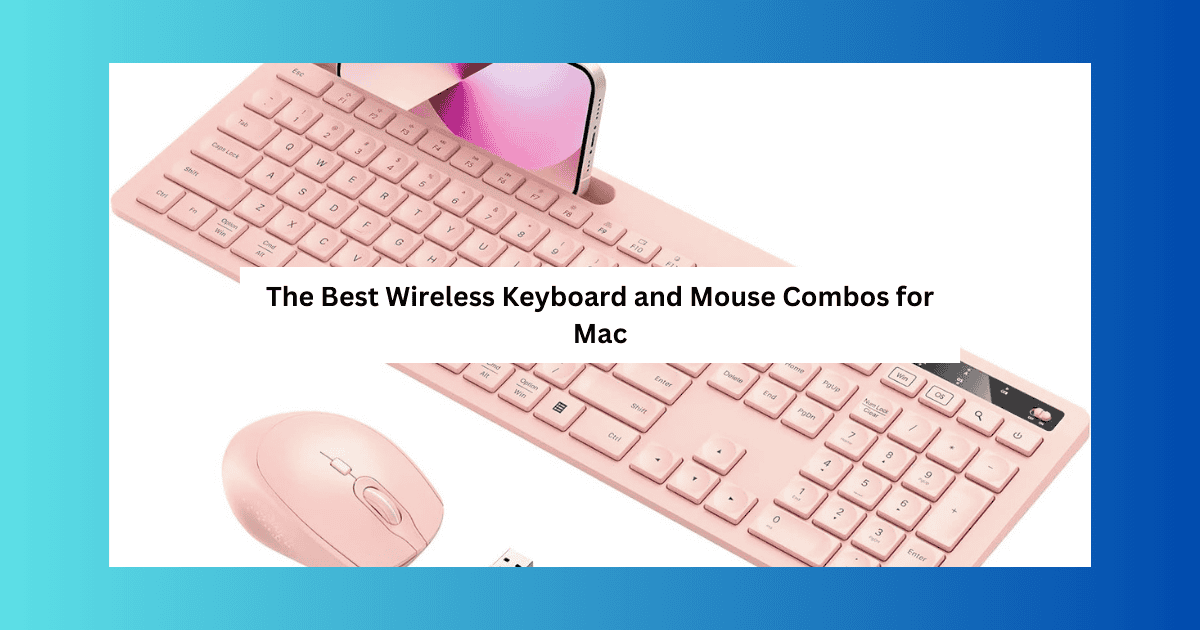Are you looking for an alternative to the Magic Keyboard? From key spacing to persistent connectivity issues, there are several reasons for you to consider third-party wireless keyboard and mouse combos. The good news is that there are other great options available.
Today, I’ll show you 10 of the best replacements for the Magic Keyboard and Mouse. Every bundle outlined here includes both items, and none of them requires you to connect wired cables. Let’s get started.
1. Macally Keyboard and Mouse Combo

Another alternative that’s worth checking is this bundle from Macally. The design is very similar to the traditional iMac keyboards you might have used in the past, and the mouse looks a bit more utilitarian than the official Apple version. You can buy your keyboard and mouse in gray and silver or gray and black. You’ll also receive a charging cable for both.
A two-year warranty is also included for Macally products. The keyboard has backlighting too, meaning you’ll find it easier to work in low-light situations. If you later decide to buy a new computer instead of a keyboard, you can turn on the keyboard lights on your MacBook instead.
You can use the Macally Premium keyboard on up to three devices simultaneously. It also has 20 Apple shortcuts and plug-and-play capabilities if you need these.
Retail Price: $69.99
2. iClever GK08 Keyboard and Mouse

This iClever keyboard is one of the most affordable options on our list, and it’s available in three colors:
- Gray and white
- Rose and white
- Black and white
The keyboard and mouse are both rechargeable, and the mouse features silent-clicking technology. According to iClever, it can also work for up to three million clicks. When you buy this set, you’ll receive a one-year warranty.
When left off-charge, the keyboard should last around 90 days. Charging usually takes around two hours. You can use a slope when typing so that you can write more easily, and both devices work up to 33 feet away from your device.
Retail Price: $42.99
3. ProtoArc Backlit Bluetooth Keyboard

This ProtoArc keyboard features backlighting, and you can use it with up to three devices at the same time. You’ll also have access to a handy battery-saving feature; your keyboard and mouse will automatically enter sleep mode after 30 minutes of inactivity. If you have specific touch sensitivity preferences, they also allow customization.
The keyboard has 12 shortcut keys, and both devices come with a two-year warranty. The keyboard is available in space gray and has more of a utilitarian look, but it’s a great choice if you need something practical and don’t mind what it looks like.
Retail Price: $59.99
4. Vivefox Wireless Keyboard (With iPhone Holder) and Mouse

Vivefox has one of the most interesting bundles on our list, and the standout feature is its extra iPhone holder. If you need your smartphone nearby while you’re working, this might be the best option for you.
Your devices should be able to handle up to eight million clicks, and they work up to 33 feet away from your connected devices. Vivefox included several handy keys too, including number and caps lock indicators. The mouse sensitivity is customizable from 800 to 1,600 DPI.
Users who want more color varieties might also like this Vivefox set. It offers six options: A-pink, rose pink, white, black, mint green, and purple.
There are a couple of things that might bother you, however, like:
- Batteries aren’t included with your keyboard or mouse. The keyboard supports 2AAA, and the mouse needs 1AA.
- You don’t have the same quiet-clicking technology that the other entries to this list have.
Retail Price: $35.99
5. Logitech K380 Keyboard and M350 Pebble Mouse
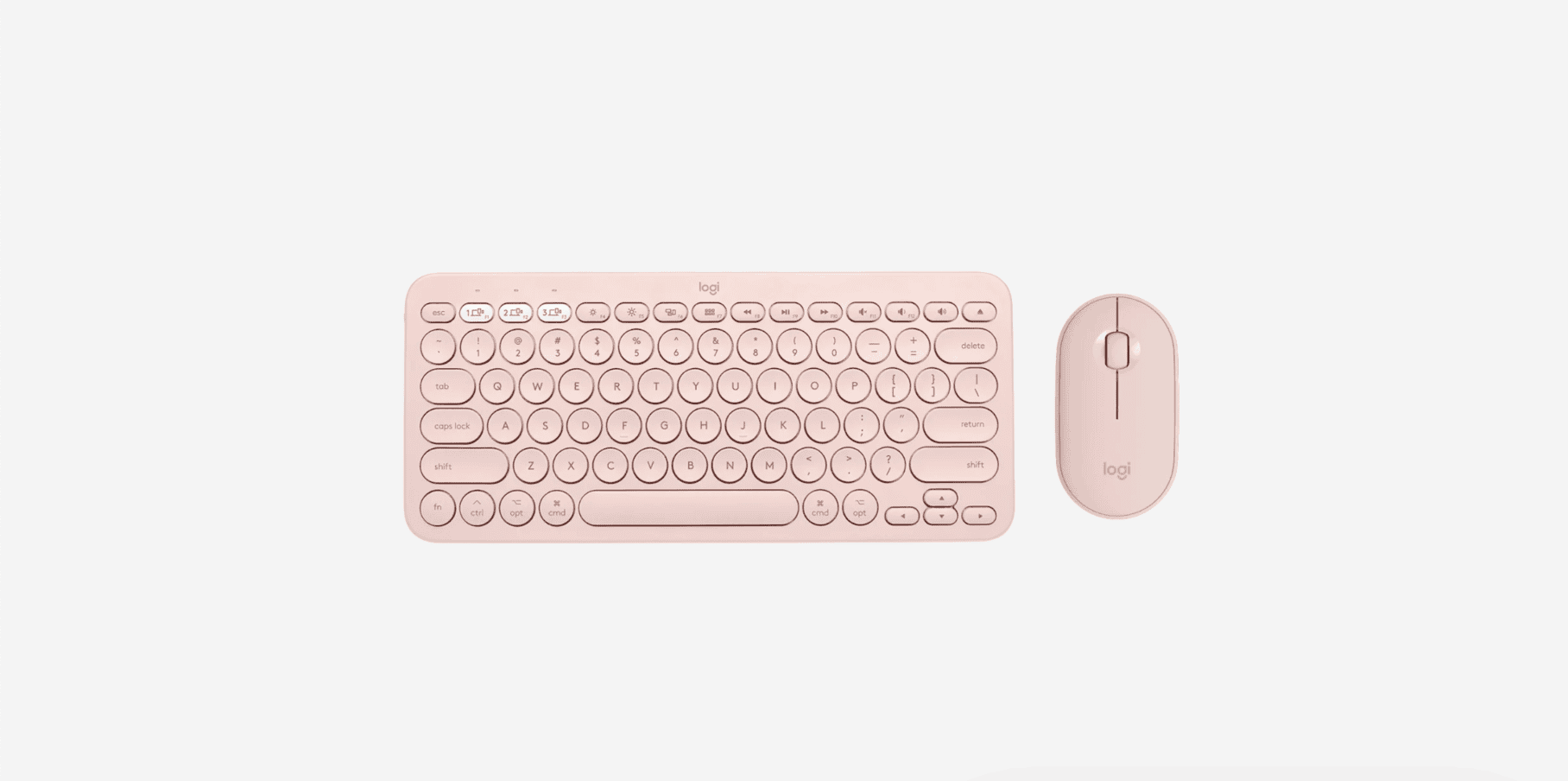
Logitech is one of the most reputable keyboard manufacturers, and you can find plenty of devices for your Mac (and even some for your iPad!). The K380 keyboard is one of its most popular and user-friendly options, and you can get this with the Pebble mouse in rose or blueberry.
The Switzerland-based hardware manufacturer seamlessly blends style with practicality and functionality. Its keyboard is designed for quiet typing, ensuring you won’t disturb others while working and sparing yourself from the constant clicking sound if that’s not your preference.
The Bluetooth wireless range is around 33 feet, and the battery life is 24 months. Meanwhile, the mouse battery should last 18 months.
Retail Price: $69.98
6. Dell Premier Multi-Device Keyboard and Mouse

Dell is one of the most widely known computer manufacturers, and unsurprisingly, the company also has a selection of wireless keyboards worth checking out. The Dell Premier combo is one of those. Your keyboard and mouse work with Bluetooth 5.0 and four DPI adjustment options ranging from 1,000 to 4,000.
The mouse has five dedicated buttons, and you can adjust Bluetooth modes, mode connections, and more. Your combo is available in gray and black, and it looks quite similar to a space gray MacBook’s keyboard.
Retail Price: $84.99
7. Dell Pro Wireless Keyboard and Mouse
The Dell Pro is a cost-effective alternative to Premium, and your devices will have battery lives of up to 36 months. You get the same 1,000-4,000 DPI presets as the Premium version, along with three mouse buttons and a wireless receiver. You only have two color options: black and white.
The Dell Pro keyboard and mouse have a three-year warranty, and you also get free two-day delivery.
Retail Price: $49.99
8. Dell Premier Collaboration Combo
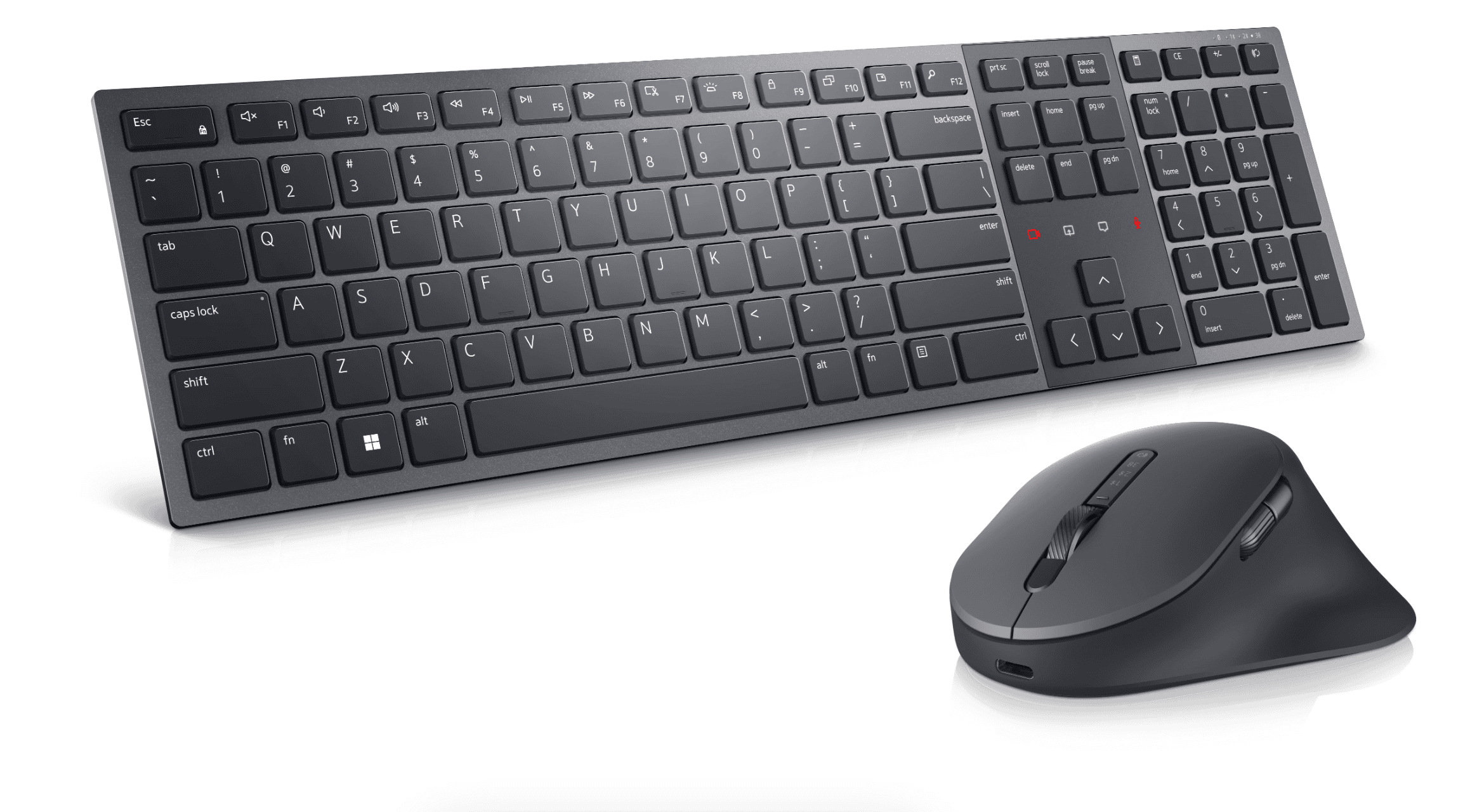
Another Dell entry to this list is the Premier Collaboration combo. Available in gray and black, the rechargeable keyboard can go up to 20 days without needing the cable. If you don’t want to use batteries, this is a great alternative to the Dell options I’ve already outlined.
Both devices are compatible with Bluetooth and have a three-year warranty.
Retail Price: $199.99
9. Logitech MX Keyboard and Master M3S Wireless Mouse

The MX keyboard is one of Logitech’s high-end options and can connect via either Bluetooth or Logi Bolt. Once you do, you’ll be able to use your devices up to 33 feet away. You can use a USB to recharge your keyboard, which lasts for up to 15 days. If you switch the backlighting off, you’ll significantly increase the battery life to around 10 months.
The mouse features seven buttons, and both devices have a one-year warranty period. In addition to Macs, they’re compatible with iOS and iPadOS. You can get the keyboard in black.
Retail Price: $269.98
10. Logitech MK670 and Wave Keys

Another Logitech combo to make this list is the MK670 mouse and Wave Keys keyboard. The interesting design also has practicality in mind, including a place to rest your hands while you’re typing. The keyboard is quite bulky, but it’ll work well if you just want to keep it in your home office or for studying.
The Wave Keys’ battery life is up to 36 months, and the mouse’s battery should last for up to 20 months. Both have a one-year warranty and are made up of over 50% recycled materials. You can buy the keyboard and mouse in black.
Retail Price: $79.99
All of the choices here are great Magic Keyboard alternatives, and there’s a range of options at different price points on this list. You’ll also find a variety of combos that let you charge via USB and others with replaceable batteries. Think about your individual needs, whether Bluetooth is important to you, and if you also care about aesthetics.