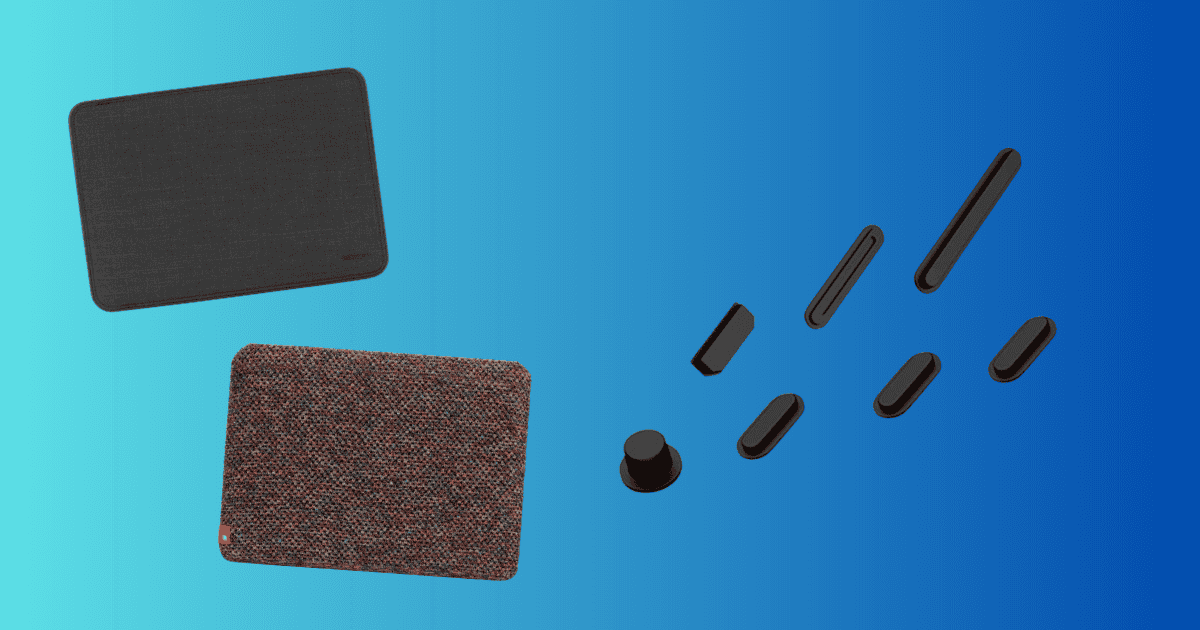The MacBook boasts top-of-the-line performance with a steep price tag to match—it’s definitely an investment worth protecting. In fact, M4 models cost upward of $4,000. The only problem is that daily use can be tough on your device, leaving it vulnerable to wear-and-tear damage. It’ll quickly accumulate dings and dents. The best workaround is to get accessories that’ll extend the lifespan of your MacBook and keep it looking pristine for years to come. Let’s go through your options.
Make Your MacBook Look And Stay Great Longer With These Essentials
1. Dust Plug Covers

Image credit: Amazon
Dust, lint, and dirt can accumulate on your MacBook and get inside unused ports, so covering them might be your best bet. Don’t worry, they won’t overheat your device either.
These Mubuy silicon dust plugs from Amazon come in black and clear colors and are durable and easy to clean.
2. A Keyboard Cover

Image credit: Amazon
Using a keyboard cover is a great way to keep your keyboard like new. It protects your keys from accidental beverage splashes, dust, and smudges.
 NOTE
NOTE
This silicon keyboard cover from Amazon comes in different colors and is pretty straightforward to use. It has a good tactile feel and lasts several years.
3. A Protective Sleeve

Image credit: InCase
Don’t just rely on your backpack or messenger bag’s padded interior when commuting with your laptop. A protective sleeve for your MacBook keeps it from getting scratches, dents, and dirt.
A hard case, in contrast, might do more harm than good. Those who’ve used them have reported damage to their MacBook’s display and chassis. These protective tools may also interfere with its cooling system, eventually hurting performance.
If you’re in the market for a quality protective sleeve, InCase has a selection of protective sleeves that you can check out.
What You Should Not Do To Your MacBook
1. Use Harsh Liquids To Clean Your Device

Image credit: Reddit
Aerosol sprays, abrasives, solvents, acetone, or any cleaning agents with hydrogen peroxide are not recommended for your laptop. These materials might scratch or corrode your MacBook’s finish, or worse, inflict damage on internal components. It’s best to avoid spraying any kind of liquid directly on your monitor. Otherwise, the moisture might seep through the surface.
Instead, Apple recommends cleaning your display, keyboard, and other hard surfaces with a soft, damp, lint-free cloth with water. For fingerprints and other hard-to-remove smudges, you can use a cloth with 70% isopropyl alcohol to wipe your MacBook clean.
2. Keep a Drink Right Beside Your MacBook
It may be easier to reach for that glass of water or cup of coffee when it’s conveniently placed beside your Mac. But if you’re not careful, you just might end up spilling liquid all over your device.
In cases like these, it’s always best to err on the side of caution. Keep your drink in a fully spill-proof container or on a separate surface away from your MacBook. Apple does not cover liquid damage on your computer’s one-year limited warranty. While more extensive damage protection is available for those on Apple Care+ for Mac, you’re still bound to shell out a service fee and any applicable taxes. Save yourself the trouble and hassle, and keep your beverages as far away as possible from your Mac.
3. Use Your Device With Dirty Hands
You might have noticed faint keyboard marks on your display when you lift the lid. They’re not exactly from the keyboard per se. The natural oils and acids from our fingers leave a residue on the keys when we type, eventually transferring onto the monitor. While this is mostly a cosmetic issue, not regularly cleaning your keyboard and display over time would potentially mar your display’s finish over time.
A Mac is a worthwhile investment, and it deserves the best care. That said, these accessories will only keep your MacBook looking pristine, but it can’t combat hardware or software damage. You should consider AppleCare+ for extensive protection.