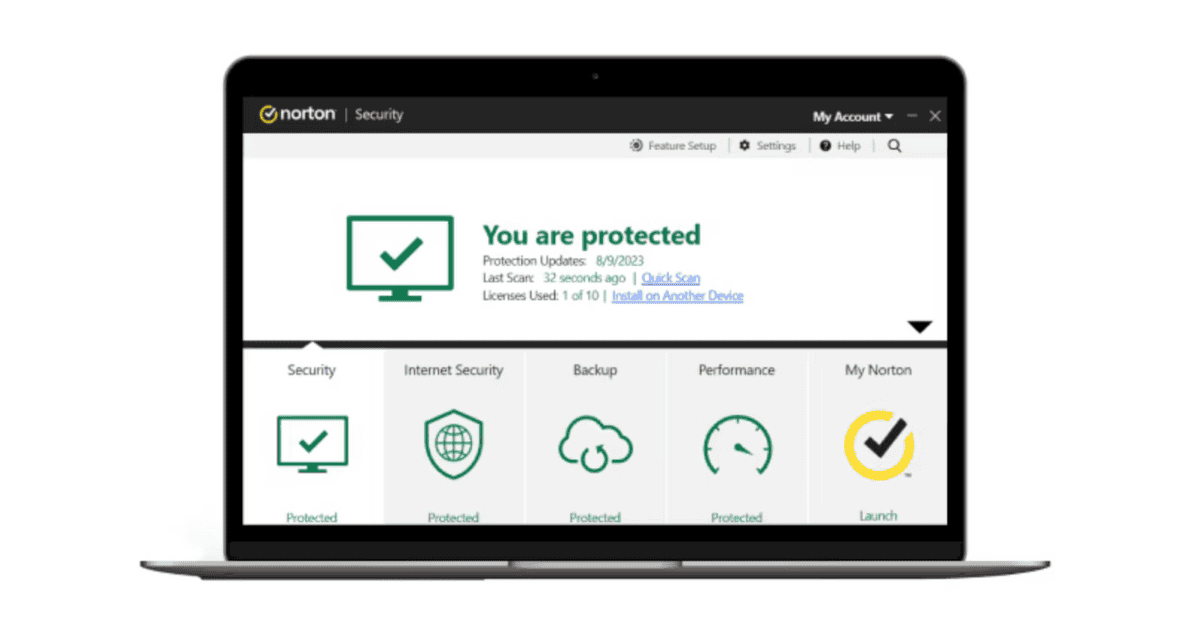The internet can be a dangerous place, filled with malicious programs (malware) disguised as apps, emails, or login pages. They can steal your personal information, corrupt your files, or even take control of your device. That’s why it’s important to have a robust antivirus installed on your computer. It acts as a shield that constantly protects and scans your device from threats and stops them before they cause any damage.
But with so many options to choose from, it can be pretty difficult to determine which one is really good. In this review, I’ll share some key features, its setup and interface, as well as its pricing. I’ll also share the tool’s strengths and weaknesses to help you decide if it suits your needs.
Norton 360 Antivirus: Specs for Mac
| Malware scan and protection | Yes |
| Firewall | Yes |
| Password manager | Yes |
| Malicious URL blocking | Yes |
| Phishing protection | Yes |
| Scan scheduling | Yes |
| Webcam protection | No |
| Browser extensions | Yes |
| VPN | Yes (Unlimited) |
| Cloud backup | Yes |
| Support options | 24/7 support via phone, email, chat |
| Pricing | Starts from $29.99/year |
Key Features
Now, let’s look at some of the core features that Norton 360 Antivirus offers.
Malware and Virus Scans
Norton 360 uses artificial intelligence (AI) and machine learning to monitor all kinds of online threats. This intelligent system protects your devices in real time from a wide range of malware, including viruses, spyware, and ransomware.
It has various scan types available:
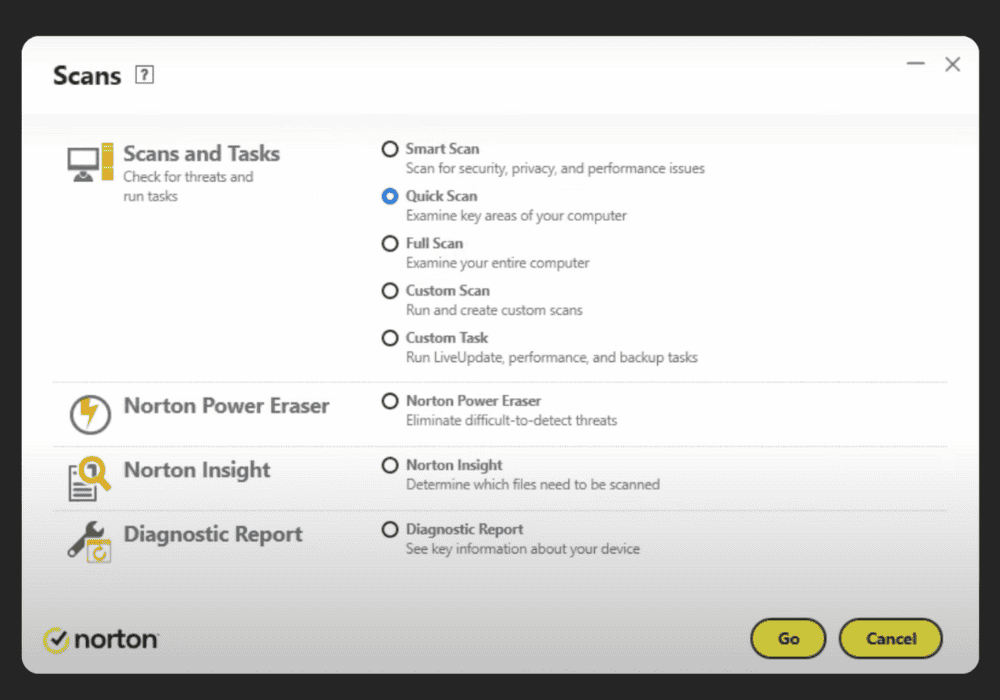
- Smart Scan: Checks your device for malware, investigates privacy issues on your Wi-Fi network, and optimizes system performance.
- Quick Scan: Targets areas where malware typically hides, including temporary files, system files, and running processes.
- Full System Scan: It inspects your entire device for a deep clean.
- Custom Scan: It lets you scan individual files, folders, or entire disks.
- Norton Insight: Identifies suspicious files that might want further examination with a custom scan.
All these scans keep your Mac a step ahead of emerging online threats.
Smart Firewall
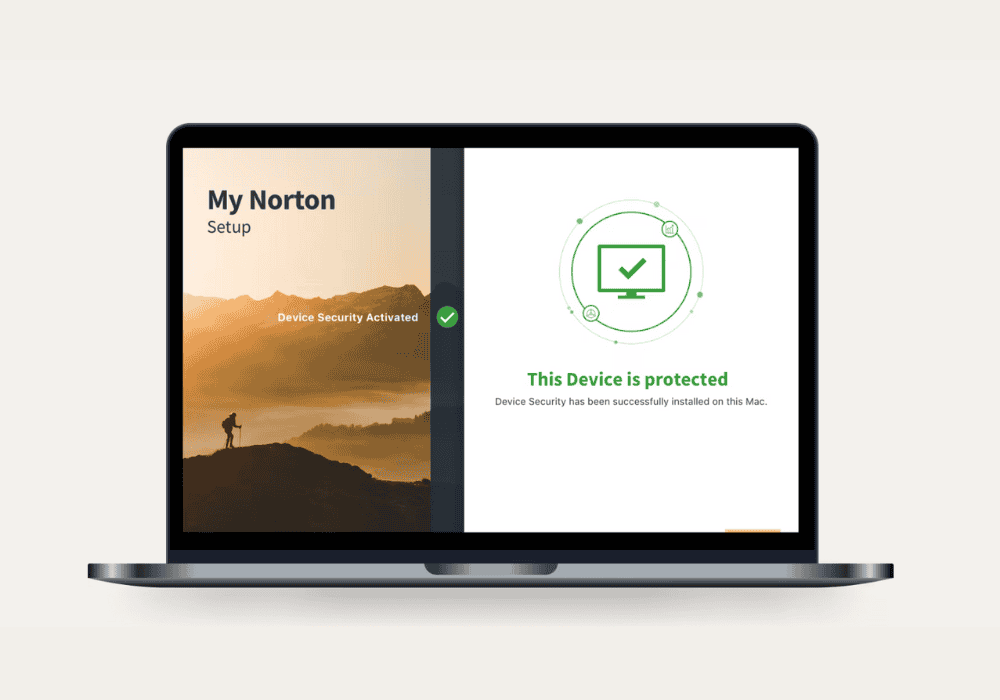
I recently tested Norton’s Smart Firewall, and let me tell you, it’s a robust upgrade over the built-in firewall of macOS. It features more functionalities than other antivirus tools like Avira or Bitdefender.
That’s because most firewalls just block bad guys trying to sneak in through your internet connection. Norton Smart Firewall, on the other hand, monitors all the internet traffic coming in and going out of your computer. It analyzes your typical habits and checks everything against a giant list of known threats.
This means you can browse the web and use your favorite apps without a bunch of annoying pop-ups asking for permission all the time. However, if Smart Firewall sees something suspicious, like an unfamiliar program trying to connect to the internet, it’ll warn you and let you decide if it’s okay.
Cloud Backup
Norton 360 plans also include Cloud Backup to store and protect important files against hard drive failures, stolen devices, and even ransomware.
This means you don’t risk losing your important files due to a hard drive crash, stolen device, or even a ransomware attack. It automatically backs up your photos, financial files, and other important documents of your choice. Depending on your Norton plan, storage capacities range from 2GB to 500GB.
Secure VPN
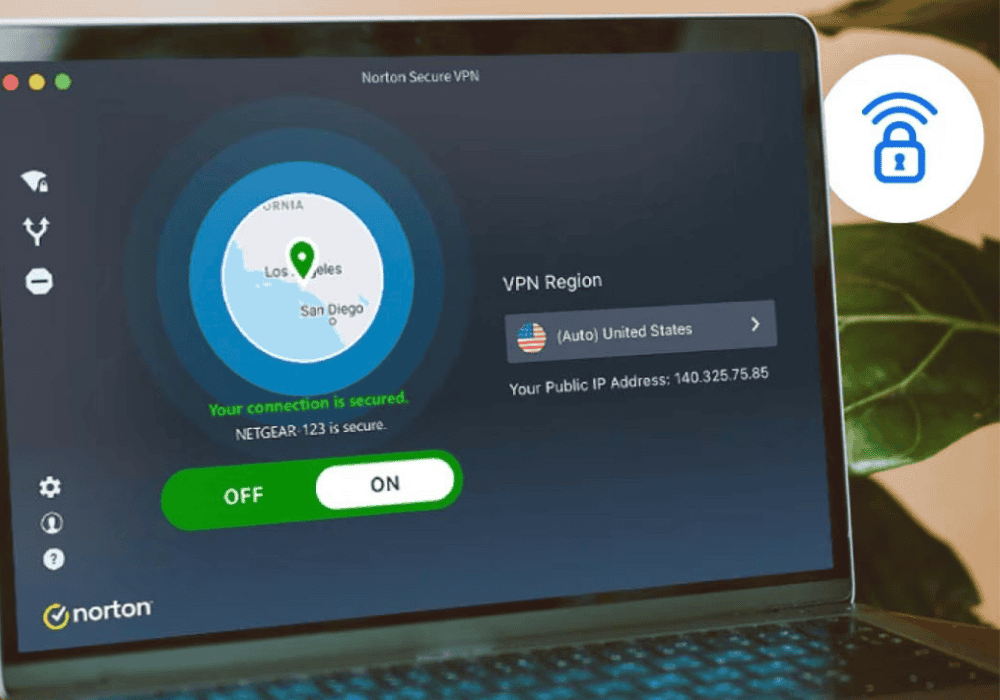
Although powerful VPNs offer additional features that some users will appreciate, a full-fledged VPN at no extra cost is a great perk for Norton 360 customers. You can surf as much as you want with no limits, even on an entry-level plan.
Norton 360 uses sophisticated 256-bit AES encryption methods and follows a no-logs policy, which ensures your online activities are private. You can also set your virtual location to almost 30 different countries. This lets you bypass a lot of geo-blocked content.
Other Security Features
Apart from what I’ve already discussed, Norton 360 packs even more valuable features, including:
- System Optimization: Speeds up your device and keeps it running smoothly.
- Software and Driver Updater: Ensures your programs and drivers are up-to-date for security and performance.
- Identity Theft Protections (US Only): Monitors for signs your personal information might be exposed on the dark web.
- Dark Web Monitoring: Scans the dark web for traces of your personal information.
- Privacy Monitor: Identifies and helps you manage how your applications share your data.
- Parental Controls: Manages screen time, websites, and applications your children can access.
- Data Protector: Helps prevent accidental file deletion or encryption by ransomware.
- Parental Controls: Manages screen time, websites, and applications your children can access.
- Password Manager: Stores your passwords securely and helps you create strong, unique ones.
All these features make it a solid choice for users seeking all-around digital security.
Installation and User Interface
Getting started with Norton Antivirus on your Mac is a breeze. Simply visit the Norton website and download the Mac installer. The installation process is straightforward and takes just a few clicks.
Personally, I found that the interface of this app is user-friendly enough for you to find what you need without any hassle. The main window displays your current security status. Additionally, it offers easy access to features like scan options, real-time protection details, and even your subscription status. Everything is laid out clearly with intuitive icons and menus.
Plans and Pricing
Now, to one of the most important sections of this review: the pricing.
There are three Norton 360 plans. Let’s break each plan down and see what features come with each price tag.
| Norton 360 Plus | Norton 360 Standard | Norton 360 Delux | |
|---|---|---|---|
| Devices | 1 PC, Mac, tablet, or phone | 3 PCs, Macs, tablets, or phones | 5 PCs, Macs, tablets, or phones |
| Antivirus, malware, ransomware, and hacking protection | ✅ | ✅ | ✅ |
| 100% virus protection promise | ✅ | ✅ | ✅ |
| Cloud backup | 2GB | 2GB | 50GB |
| Password manager | ✅ | ✅ | ✅ |
| Firewall | ✅ | ✅ | ✅ |
| VPN | ❌ | ✅ | ✅ |
| Dark web monitoring | ❌ | ✅ | ✅ |
| Privacy monitor | ❌ | ❌ | ✅ |
| Parental controls | ❌ | ❌ | ✅ |
| Price | $29.99 first yr. | $39.99 first yr. | $49.99 first yr. |
Norton 360 Antivirus Pros and Cons
| Pros | Cons |
|---|---|
| 100% protection against all malware | No free version |
| User-friendly interface | Expensive than some other antivirus options |
| Excellent security | May slow down the computer, especially during scans |
| Feature-rich (secure VPN and password manager included) | |
| Good customer support | |
| Parental control features |
Would I Recommend Norton 360 Antivirus?
For me, no tool is perfect, but Norton Antivirus is pretty darn close.
It goes beyond basic antivirus tools by offering features like a VPN, password manager, parental controls, and cloud backup (depending on the plan). The interface is clean and intuitive, making it easy to find the features you need. Most importantly, you get a variety of customer support options, including phone, chat, and online resources in case of any issues.
As for the downsides, Norton’s renewal prices are significantly higher — especially compared to some competitors. This antivirus also had a history of performance issues and occasional bloatware concerns. While they’ve improved in recent years, it’s worth considering.
Overall, Norton is a good choice if you want top-notch malware protection and a comprehensive security suite with valuable extras. But if you’re on a tight budget or concerned about past performance issues, you might want to consider some of the more affordable options available.