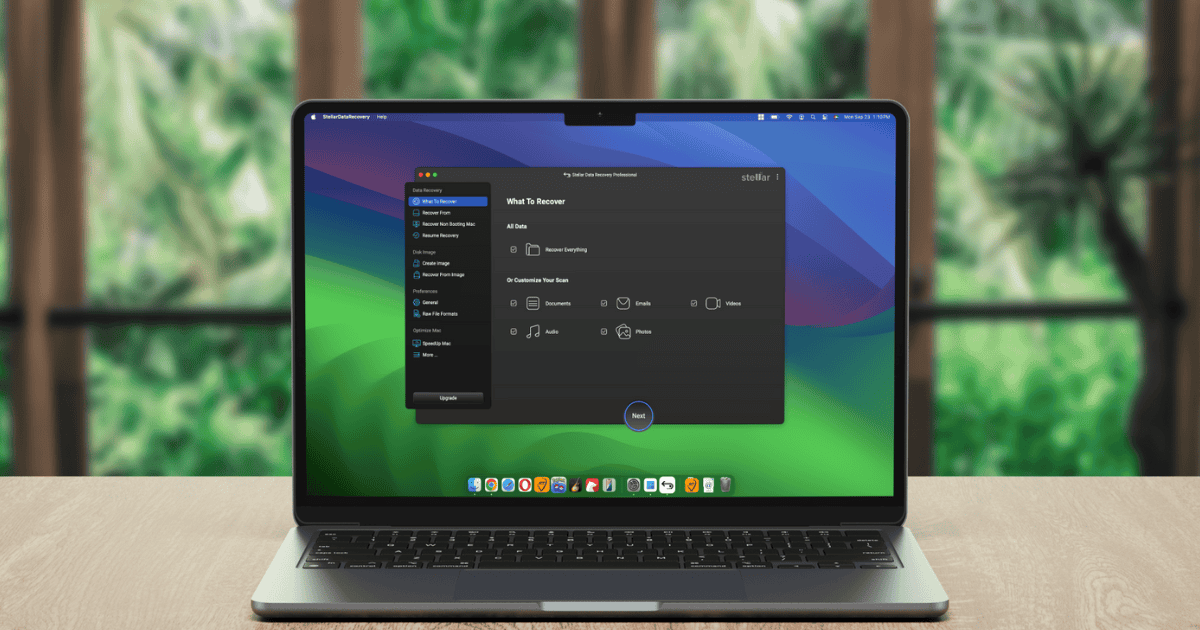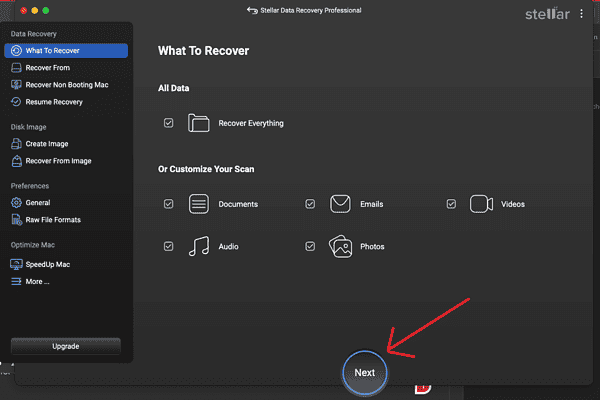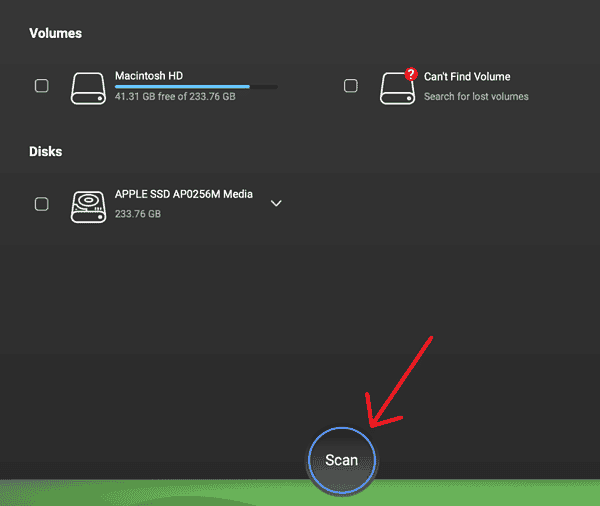Being able to successfully recover your data and files can be critical, which is why I’m reviewing Stellar Data Recovery for Mac. Personally, I’ve been in a situation where I deleted something by accident and thought I had no way to retrieve it. While my error wasn’t too costly, this isn’t going to be the case every time. That’s why a good data recovery solution should be at the top of every Mac user’s essentials list.
Let’s take a look at Stellar and determine if it’s worth your time, money, and data.
Data Recovery and Your Mac: Going Deeper with Stellar
Mistakes happen. We’re all human, but deleting things accidentally can be highly detrimental. That, or it’s possible you’re the victim of a virus or malware attack and need to recover deleted files. Whatever the reason, there can come a time in any Mac user’s life when they need to retrieve lost data. I’ve written about how to recover data on a Mac on several occasions, and knowing your options is never a bad thing.
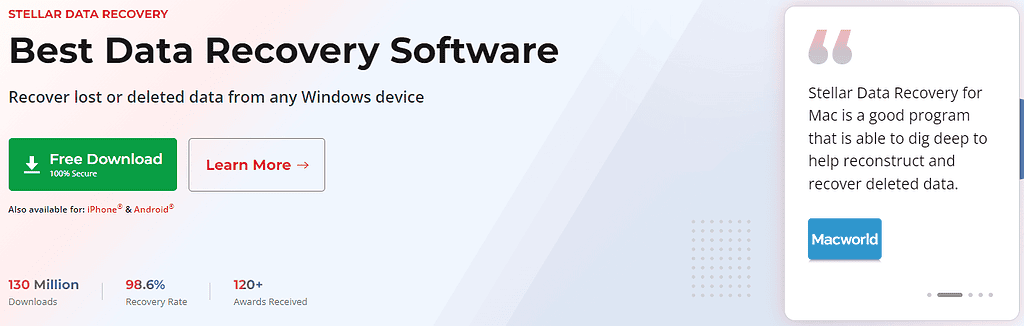
Today, I want to take a look at Stellar Data Recovery for Mac, a rather powerful data recovery tool that can go well beyond the stock options of Time Machine and iCloud on your device. This can be a great tool for those who need expansive options for their data recovery.
Stellar provides plenty of features for those who need them. With the ability to support M1, M2, M3, and T2 security chips alongside operating systems ranging from macOS Sierra to the current release, Stellar provides solutions and resources for a variety of Mac owners. In addition to a wealth of Mac support, Stellar also provides drive health monitoring, disk imaging, storage optimization, and “Pause and Resume” scanning.
As if that wasn’t enough, right out of the box Stellar also includes a great file finder that searches for large and duplicate files. For those that need to add a boost to their Mac, eliminating these files can get you moving again. Think of Stellar like a one-stop-shop for your desktop or laptop.
Taking a Look at the Positives
Upon launching Stellar Data Recovery, one of the first things I noticed was the slick and clean UI. Even though there is the option to personalize Stellar with three different themes, I found the stock look worked well with the aesthetics of my MacBook Pro. I also like that the program directs you to your recovery options upon startup, giving you direct access to the tools you need.
Going for your first scan is easy, as you have several options right from the start. In the left-hand column, you have several choices for recovery, disk imaging and preferences. In the right-hand column, you have your recovery options: you can either recover everything, or customize your scan to look for documents, emails, video, audio or photos.
Time needed: 5 minutes
Bear in mind that the time needed depends on the size of your drive and how deep you’re trying to scan. For example, a quick scan of a 128 GB SSD takes around five minutes, but a deep scan may take 10. Regardless, the steps are incredibly easy:
- First, choose what the items to search for during the scan. You can either Recover Everything or Customize Your Scan. Select Next after making your decision.
- Next, choose where you will Recover From. You can search your volumes or disks, or Stellar can even search for lost volumes. You also have the option to Deep Scan. Make your decision and select Scan.
- Stellar Data Recovery will then perform a scan of your device. Once finished, you can choose which files to recover by checking the boxes next to each item. Select Recover to recover your lost data.
It’s fast, it’s easy, it’s clean. Stellar does all the hard work of pouring through your deleted or damaged files to retrieve virtually everything you could ask for. However, there are some drawbacks worth considering.
What Could Use Work
While Stellar Data Recovery is good, a couple of drawbacks prevent a flawless experience. Some antivirus software may flag one of Stellar’s executable files as a virus. Considering all Stellar Mac applications feature certificates notarized by Apple, this was most definitely a false positive. Just bear in mind that the solution is as simple as momentarily disabling your antivirus.

One thing you should be aware of is that searching for specific files may seem overwhelming. Fortunately, you can filter for various file types, dates, and sizes, which is great for narrowing results. If you’re looking for a snapshot of the time you did a sick cannonball into the Motel 8 pool at your friend’s bachelor party, you’re going to need to know exactly where it was on your drive, or you’re going to need to do some digging.
While both of these issues are minor, it’s not hard for me to imagine many users will miss out on trying this product if they’re running an antivirus that doesn’t play nice. However, it’s worth repeating that this is likely the fault of said antivirus and not an issue with Stellar. If you’re able to get over that hurdle, then it should be smooth sailing.
➡️ Get Stellar Data Recovery here
The Final Word: Is Stellar Data Recovery Worth Your Money?
Stellar provides personal and business solutions for virtually all data recovery needs. However, users should consider the price tag when all is said and done. This is where Stellar starts to shine, as you can determine how much you enjoy the product.
Offering a variety of tiers, Stellar Data Recovery provides users with a Free Edition that allows for up to one gigabyte of data recovery for free. Those looking for unlimited data recovery can upgrade to the Standard Edition for $69.99. Higher tiers for more professional solutions are also available.
Ultimately, it’s your data. Whether you lose things to an attack or delete things by accident, getting back the data that matters most to you is what’s important. Stellar provides a nice, clean option, though some may need to do some digging for the files they truly care about. Personally, I’d say you should go for Stellar’s Mac Data Recovery Software if you’re missing the data that matters to you.
However, Stellar provides a free edition, so you can determine for yourself how well the software suits your needs. With close to seven hundred five-star reviews, there’s a reason Stellar is trusted with your Mac’s data.
You may also want to know the five best antivirus tools for MacBook Pro in 2024.