It’s an undisputed fact in the Hackintosh community that it’s the end of the line for us once Apple drops Intel support. Installing macOS on non-Apple computers depends precisely on the X86 architecture, and there’s no way around this. You simply can’t make a Hackintosh with an Arm processor.
But, hey, Mike-who-has-little-to-no-knowledge-about-how-computers-work devised a solution: Windows on Arm! He saved us all with his completely unprecedented idea none of the Hackintosh community’s extremely talented developers have had before!
Well, Mike, I have a lot of bad news, and the fact that people have been suggesting this daily for years is just the first one.
CISC VC RISC Processors for Dummies

There are two types of processor architectures: RISC (Reduced Instruction Set Computer) or CISC (Complex Instruction Set Computer). An “instruction set” is basically what operations a processor knows how to do without any prior programming.
When you have a larger instruction set, the processor accomplishes more complex tasks with fewer commands. Smaller instruction sets require more commands but execute each of them faster.
Let’s say you want your computer to make a buttered toast. Grab a slice of bread, some butter, and a butter knife, spread the butter on the bread, and place it on a pan. A CISC processor groups all of these tasks under the single “make buttered toast” command. A RISC processor, on the other hand, requires you to issue them individually.
However, there’s a cost to having more instructions built in. The processor needs to be more robust, and each command, as it’s more complex, takes longer. They also require more power to operate.
CISC processors were better suited for earlier days of computing. That’s because, back then, writing software had to be as simple as possible. Advanced tools, like the ones available nowadays, didn’t exist, so the processor had to do the heavy lifting.
In contrast, when RISC processors were created, in the 1980s, they were severely limited in their abilities. It was only in the last couple of decades that they started packing enough firepower to rival their CISC counterparts.
X86 Intel vs AMD Is Different From ARM Qualcomm vs Apple
Now, one may play the “What about the difference between Intel and AMD processors?” card. The answer here is: business decisions. It’s completely different from Apple Silicon chips compared to Arm-based CPUs from other manufacturers — and irrelevant to Hackintoshes.
The X86 instruction set was created by Intel, and AMD had to kind of reverse-engineer some of it back in the day. Then AMD created its own instruction set, with one advantage: it could process 64 bits of data per CPU cycle. That was roughly 4 billion times as much as Intel’s processors (though that doesn’t mean they were 4 billion times more powerful).
But AMD still didn’t have access to the full 32-bit instruction set created by Intel. It was used in the majority of computers and is still relevant to this day. So the companies reached an agreement: AMD opened its 64-bit instruction set to Intel, and Intel allowed AMD’s processors to be fully compatible with the 32-bit architecture.
That’s why you can run Windows, most Linux distributions, and, nowadays, even macOS, on both Intel and AMD-made CPUs. The “list of commands” each processor understands is the same, and the companies compete on other aspects.
Apple’s Arm-Based Closedness Is a “Strategic Advantage” — Not Just Against Hackintoshes

Now, we’re talking about companies that make hardware. It’s beneficial for them to make such hardware compatible with as much software as they can. That’s similar to why Android runs on processors made by Qualcomm, MediaTek, Samsung, and so on. Even though these companies make RISC, Arm-based CPUs, they work to add compatibility in these Operating Systems (OSes).
Apple, on the other hand, only uses macOS on its computers. And only Apple’s computers run macOS (not counting Hackintoshes, the point is that Apple doesn’t license macOS to other companies). Therefore, it isn’t in its best business interest to make its hardware compatible with other OSes. Nor is it to make its software compatible with other companies’ hardware.
Apple Now Has Full Hardware Control
When Apple used Intel processors, this was kind of unavoidable, because other manufacturers used Intel processors as well. So Apple turned Windows into an advantage with Boot Camp (mainly for gaming on Mac devices) and made Hackintoshing progressively harder. That can be seen in developments like the company’s T1 and T2 Security Chips.
Another example is the company’s choice of wireless cards, always opting for less common models. Transitioning from Intel to Arm-based CPUs is just one of Apple’s weapons against Hackintoshes.
The transition from Intel to Apple Silicon is the boldest step in that direction. The company now uses processors nobody else has. Arm-based designs having a smaller instruction set means Apple can customize its CPUs, and patent such customizations. Therefore, other companies wouldn’t be able to make compatible processors even if they knew the exact changes Apple made.
Even Linux on Apple Silicon Is Hard
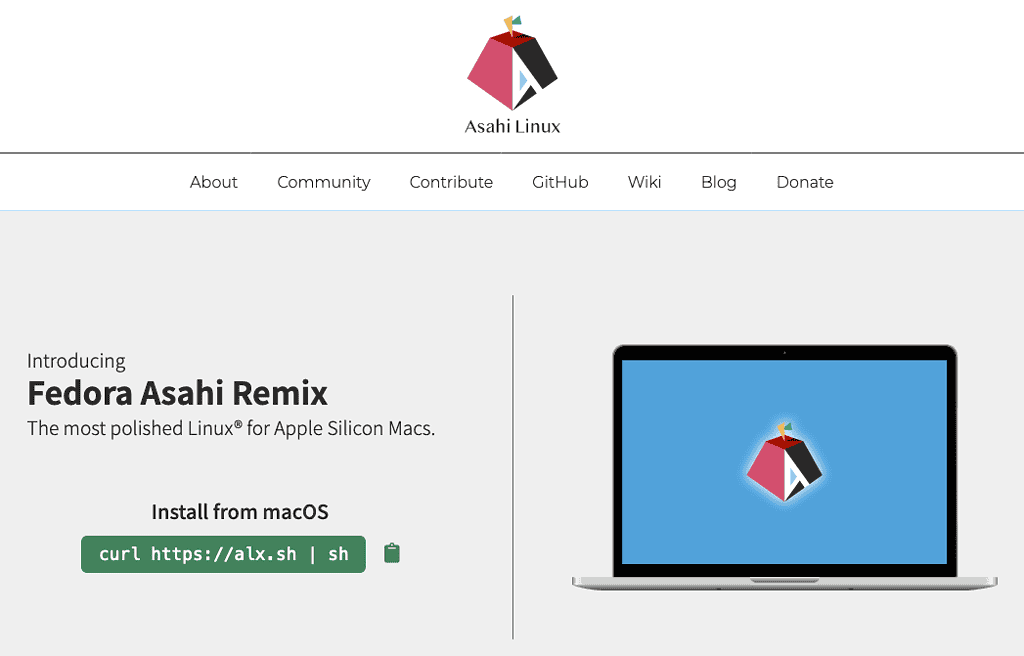
And, on a kind of side note, knowing these changes is important for another community: Linux users. Installing a distribution on an Intel Mac was as easy as doing it on any computer. If you wanted to keep macOS as a dual-boot option, you just needed to use Boot Camp. If not, simply wiping the whole storage while installing Linux did the job.
With Apple Silicon, this process became way harder. Apple, for obvious reasons, doesn’t document publicly how its CPUs work. Making Linux run on such computers requires reverse-engineering most of the processors’ workflow.
An unusual task required an unusual approach, which led to the Asahi Linux project. It’s not common for developers to open a crowdfunding campaign so they can work exclusively on an open-source project. But it’s exactly what the team behind Asahi Linux did, so complex was the mission. That wasn’t something they would be able to do — not in a feasible time, at least — as a hobby. It had to be a full-time job.
And it has paid off handsomely. Recently, Linus Trovalds himself submitted changes to the Linux kernel using an M2 Mac. And, thanks to the Asahi Linux team, we now know better than ever about the Apple Silicon chips’ innards.
No, Emulation Is Not an Option
Wouldn’t that knowledge, you may ask, make emulating an M-series CPU possible? Simply put, no.
First of all, it would infringe Apple’s patents. There wasn’t much to do about Hackintoshes while using Intel processors. However, Apple has more than a few times sued companies that sold computers running unlicensed copies of its OS. Emulating an Apple Silicon chip to make an Arm-based Hackintosh would be asking for that kind of legal trouble.
Secondly, emulation involves a great deal of performance loss. The hardware needs to make real-time “translations” between the “languages” each processor “speaks”, which is no trivial task. You can try emulating Android devices on your Intel Mac, and then tell me how well things went, performance-wise.
Consider Apple Silicon chips are known to blow the competition out of the water. Imagine how powerful a processor would need to be to emulate that. Even if it was possible, you would be better off investing that kind of money on a beefed-up Mac.
Computers Have Become So Expensive Macs Are Quite Affordable Now

Actually, there’s one aspect we can’t quite criticize Apple more than other manufacturers: pricing. Macs — and iPhones, iPads, and so on — are known to be way more expensive than competitors. But are they, really?
This used to be true, but now we have $1,000+ phones from every major manufacturer. Apple is still guilty of overpricing, but so are many other companies.
Some Macs are still significantly more expensive than competitors, sure. But do these competitors offer a sleek, metal body? Do competitor laptops’ chargers feature a magnetic detachable connector? Do they remain usable for over a decade?
And, heck, you can buy a freaking Mac Mini for $500 with student discounts. I never get tired of stressing that. So, even if you want an Arm processor and macOS, a Hackintosh wouldn’t likely be your best option.
Arm or No Arm, Hackintoshes Aren’t Dying Anytime Soon
Oh, and that “usable for over a decade” part applies to Intel Macs as well. That means it also applies to Hackintoshes.
Consider macOS Monterey, which will likely receive its last security next September, when macOS Sequoia arrives. Most compatible Macs you can install it on were announced in 2015 or later. Nine years is already a respectable support time, but Monterey is also compatible with 2014 Mac Minis and 2013 Mac Pros!
So, even if Apple decides to drop Intel support in next year’s macOS version, Macs running Sequoia are safe until 2027. That means any Hackintosh fast enough to run Sequoia will be relatively safe to use until 2027. If I were to make an educated guess, I’d say anything running a 5th-gen core i5 or better is, at the very least, a usable option.
You Don’t Need Windows on Arm for a Long-Living Hackintosh

It’s inevitable: Hackintoshes will be obsolete eventually. It’s also inevitable that people suggest — daily — the “Windows on Arm solution” as if they discovered the cure for cancer.
Hackintoshes are dying. Deal with it. But, if you like macOS so much, find solace in the fact that your Hackintosh, even without an Arm processor, has 3+ years left. At the very least, that’s enough time to save money and buy yourself a is counted Apple Silicon Mac.
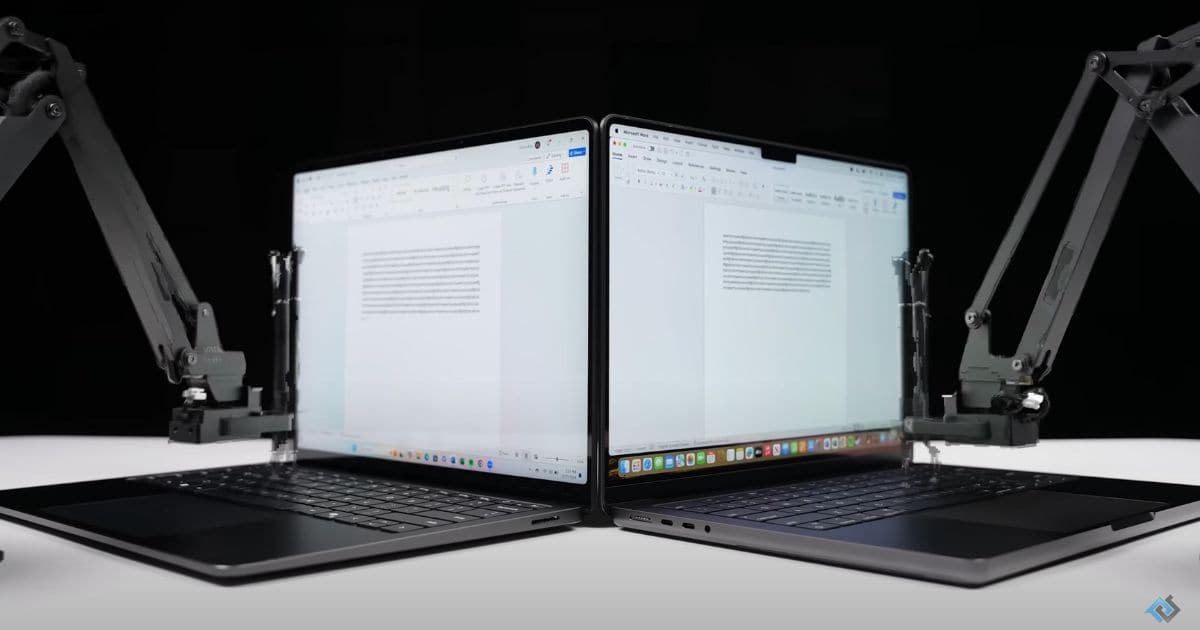
Let’s say you want your computer to make a buttered toast. Grab a slice of bread, some butter, and a butter knife, spread the butter on the bread, and place it on a pan. A CISC processor groups all of these tasks under the single “make buttered toast” command. A RISC processor, on the other hand, requires you to issue them individually.
HuH?