Video games are not just fun for kids. They spark imagination, teach valuable skills, and, let’s be honest, provide a welcome break from meltdowns. But navigating the vast world of video games can feel overwhelming. That’s especially true when you’re looking for something safe, engaging, and age-appropriate for your little ones.
In this article, I’ll share a variety of the best free Mac games for kids that are super safe, age-appropriate, and, most importantly — a blast to play!
1. Among Us
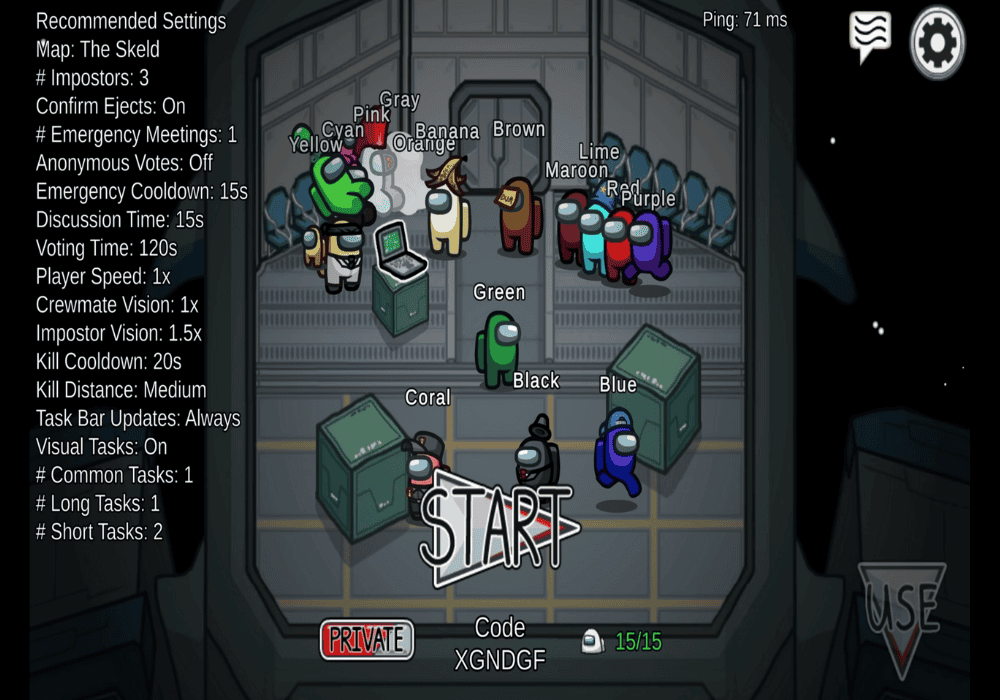
Let’s start with a game that ruled the COVID lockdown era: Among Us.
Among Us is like a digital hide-and-seek with a murder mystery twist. Crewmates (the good guys) complete tasks on a colorful spaceship. The catch? One or more imposters secretly sabotage the mission and eliminate unsuspecting victims!
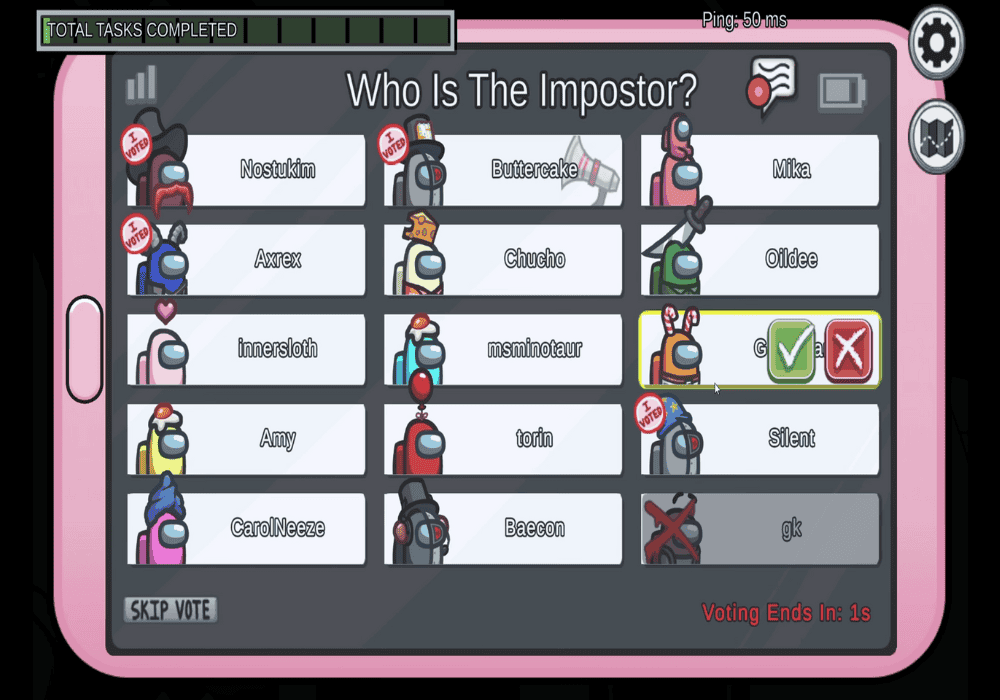
Crewmates also use meetings to discuss suspicious behavior, analyze alibis, and – this is the fun part – call out imposters. It’s all about piecing together clues using logic and deduction skills (like Sherlock Holmes but in space).
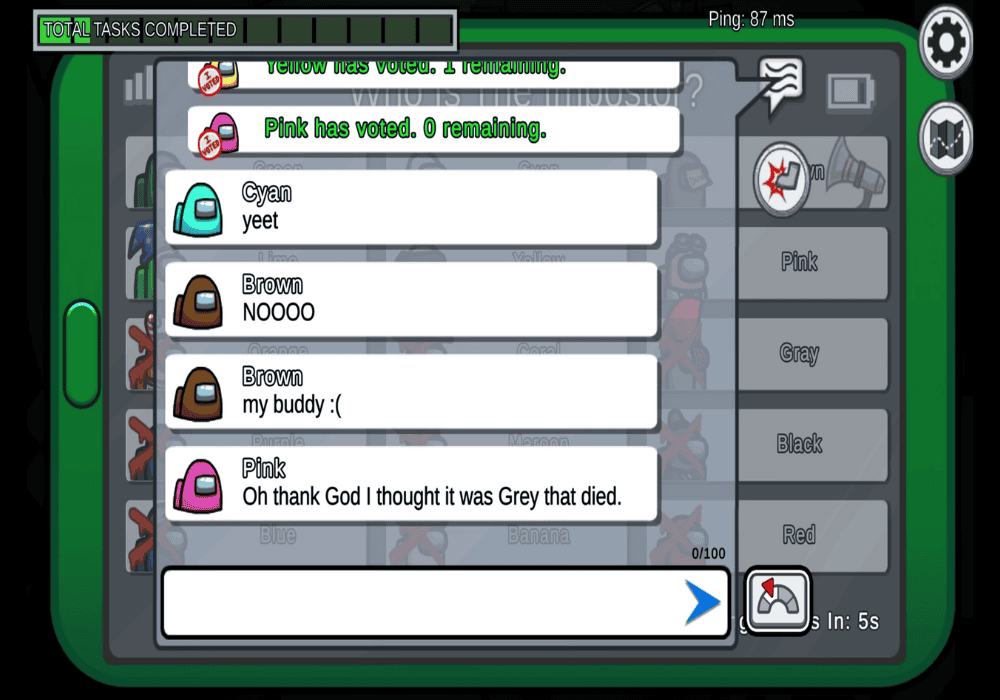
While it’s probably the most mature title on this list, the cartoony graphics and silly animations keep things lighthearted. This makes Among Us a surprisingly strategic and social game for kids.
2. Gardenscapes

Gardenscapes lets your child take the reins and transform a neglected patch of land into a blooming paradise. This match-3 puzzler offers tons of levels and quirky characters, plus the challenges are perfect for young minds. It’s a visually charming game with bright colors and whimsical animations that bring the garden to life. The soundtrack is relaxing and upbeat, perfect for a calming puzzle session.
While it might not be the most mind-bending game, it’s a great choice for younger kids who are just getting the hang of match-3 puzzles and enjoying a little bit of beautification along the way. Just be aware there are optional in-app purchases available, so keep an eye on things if you’re letting your little one play solo.
3. Super Stickman Golf 3

This one is for the golf lovers.
Super Stickman Golf 3 takes classic golf and throws in silly characters and physics laws that bend reality. The controls are simple — just aim, set your power, and watch your little stickman golfer swing. But as you progress through increasingly challenging courses, you’ll have to master its unique physics laws and strategically apply power-ups.
Speaking of courses, Super Stickman Golf 3 throws a wild variety your way. From lush jungles to snowy wastelands, each course is packed with unique obstacles and hazards that will test your golfing skills. There’s even a multiplayer mode, so you can challenge friends and family to a head-to-head birdie battle. Overall, it’s one of the most addicting multiplayer Mac games for kids.
4. Wordly – Crossy Word Puzzle

As the name suggests, Wordly – Crossy Word Puzzle is a crossword puzzle game. And frankly, it might just be the perfect on-the-go companion for your little wordsmith.
The gameplay is simple yet engaging. Your child will be presented with a crossword grid filled with empty spaces and a jumble of letters at the bottom. By swiping the letters, they can create words that fit horizontally or vertically into the grid. Each correctly placed word fills in the blank spaces and unlocks new potential words as letter combinations shift. The game also offers difficulty levels, so you can adjust the challenge to match your child’s growing vocabulary.
This game is fantastic for building vocabulary and strengthening spelling skills. As your child tackles the puzzles, they’ll encounter new words and be encouraged to think creatively to form connections between the letters.
5. BubbleShoota – Pop Bubbles
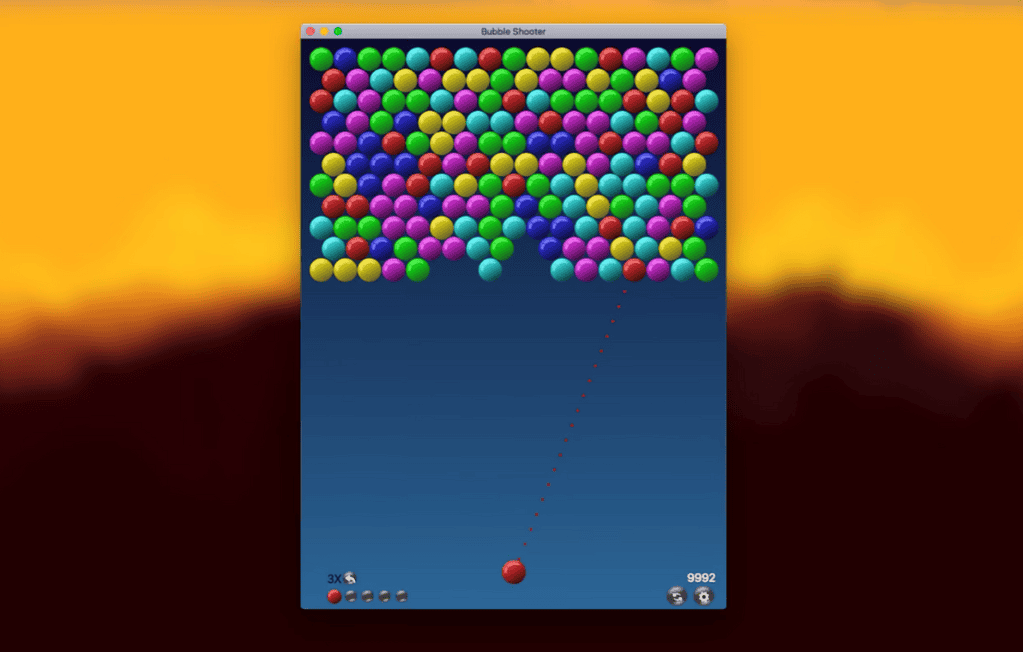
This game might fool you with its retro look, but it’s a surprisingly strategic gem for young gamers.
The beauty of BubbleShoota lies in its simplicity. The controls are a breeze – just tap where you want to fire your bubble and watch it soar. But as you progress through the levels, things get more interesting. The bubble formations become cleverly complex. Kids will learn valuable problem-solving skills as they plan their shots, deciding whether to create chain reactions or strategically target specific bubbles to keep the game going.
It’s also a great introduction to puzzle mechanics for younger kids, and the fast-paced, pick-up-and-play nature makes it perfect for short bursts of entertainment.
6. Colors by Number
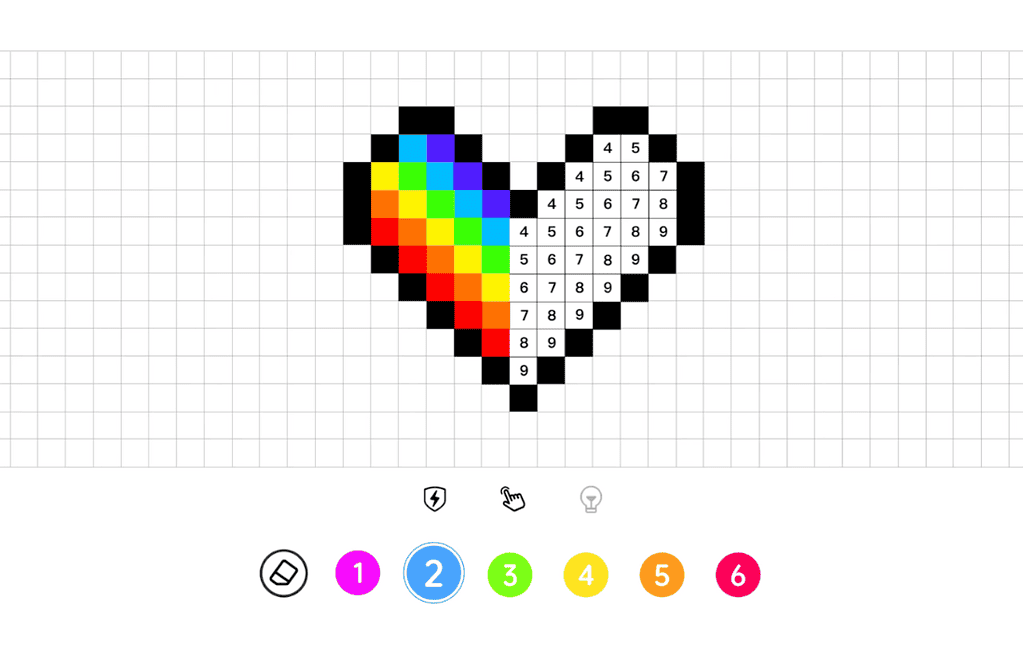
Colors by Number stands out by blending the popular art form of pixel art with a fun and relaxing coloring experience. It’s straightforward and therapeutic.
The game provides captivating images divided into numbered squares, each corresponding to a specific color. Your child’s task is to use the provided color palette and fill in those squares, witnessing the picture come to life one pixel at a time.
Plus, it features a variety of difficulty levels. You’ll find more complex images featuring smaller squares for a true pixel art challenge.
Personally, I feel like this game is really good for nurturing creativity and developing fine motor skills. Choosing colors and carefully filling in the squares helps children develop hand-eye coordination and precision. The act of coloring itself is also a great way to promote relaxation.
7. Township
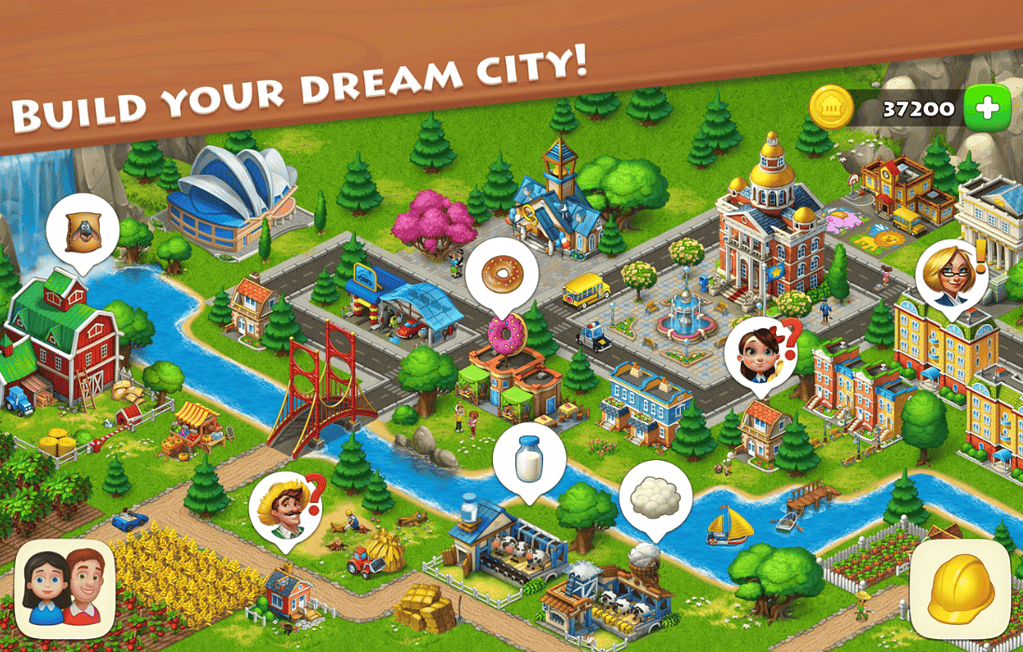
Township lets your child build their dream town from the ground up. This charming sim game combines city building with farming fun, where they can grow crops, raise adorable animals, and design a thriving little township.
Here’s the gist: Your child will start with a small plot of land and a handful of resources. As they harvest crops and sell goods, they’ll unlock new buildings, shops, and even adorable townsfolk to manage.

There’s a social aspect, too. You can visit friends’ towns, trade goods with them, and even join forces to complete special events. It’s a great way for your child to connect with friends and learn the value of collaboration, all while keeping their town thriving.
Visual-wise, I’d give this game 10/10. It’s charming, with cute cartoon graphics and bright colors that bring your town to life. The soundtrack is also very cheerful and upbeat (perfect for a relaxed building session).
And that’s a wrap on some of the best free Mac games for kids! Want to join the fun? Read our article on Fun Games That You Can Play on a Mac Without a Mouse.
