Have you ever noticed a slight delay while scrolling through webpages on your Mac, especially if you use a ProMotion display on the latest MacBook Pros? Well, Google Chrome for Mac seems to be working on this issue as it gears up to deliver smoother browsing.
According to a Chromium Gerrit CL (change list) accessed independently by The Mac Observer, Chrome is planning to introduce CADisplayLink, starting with macOS Sonoma and later. Previously, Chrome for Mac used CVDisplayLink to handle refresh rates, which, while functional, offered less control over frame rates compared to the more sophisticated CADisplayLink.

To put it simply, CADisplayLink could make your Mac’s display work better with Chrome. It adjusts Chrome’s frame rate based on your display’s capabilities, so videos look smooth at 24Hz and high-speed content can be ultra-crisp at 120Hz on supported screens.
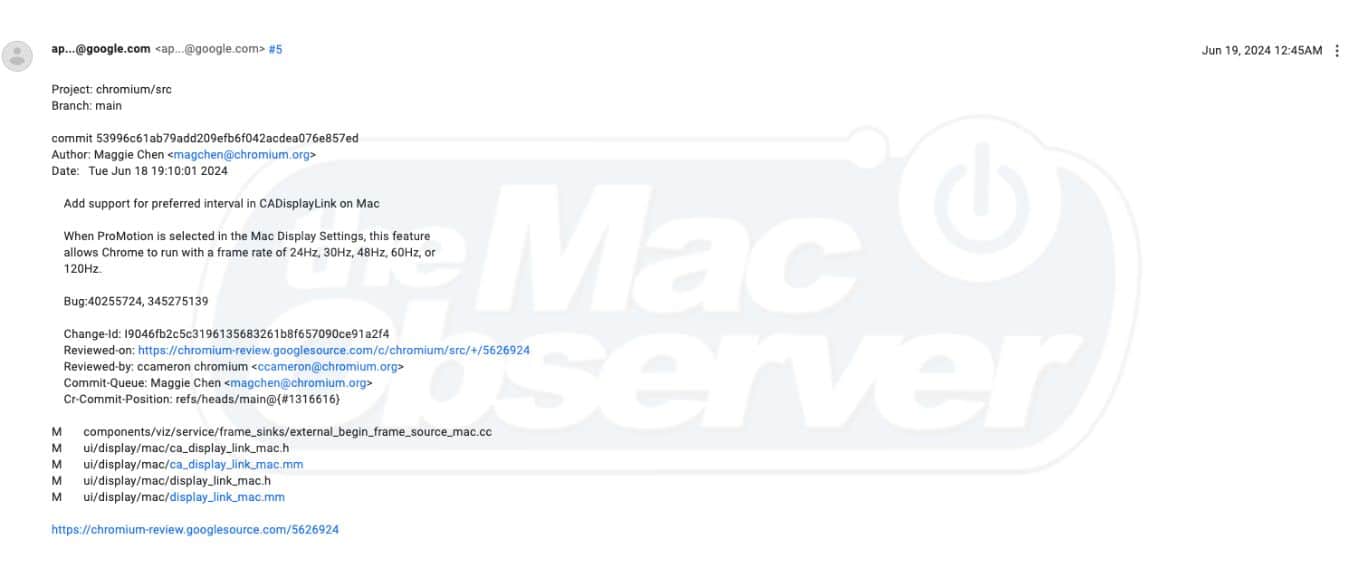
As a result, there are some big advantages — webpages will scroll smoother than ever, videos will play more smoothly, especially when the frame rates match your screen’s refresh rate, and Chrome might even help save battery by adjusting how fast it runs based on what you’re looking at.
While this feature is still under development and currently disabled by default, Google is preparing to integrate it into future Chrome updates that will be compatible with macOS 14 Sonoma and newer versions. However, there is no specific release date yet, but we anticipate it will be available to users soon. For those using older macOS versions, direct use of CADisplayLink may not be possible.
Furthermore, Chrome is on a roll lately, especially for Macs, including plans to revamp fullscreen mode on Mac to offer a native Safari-like experience.
