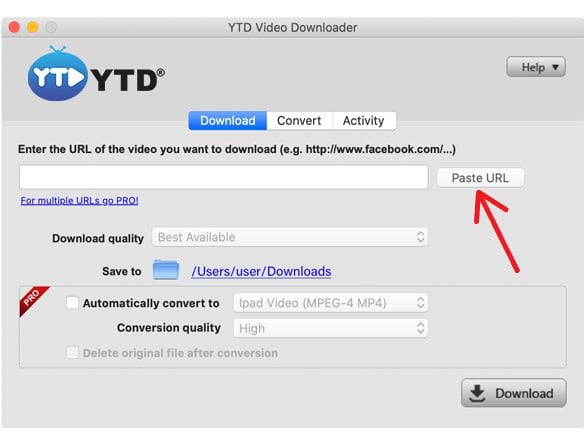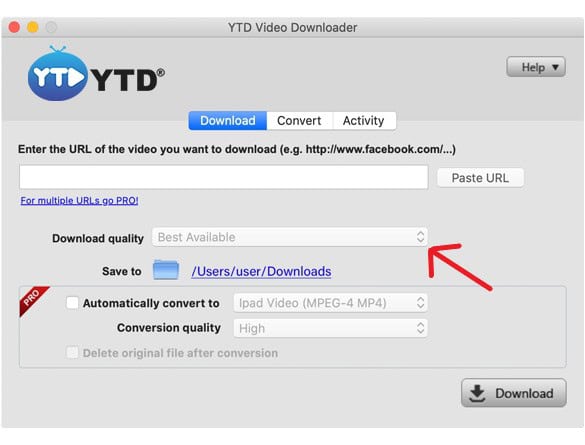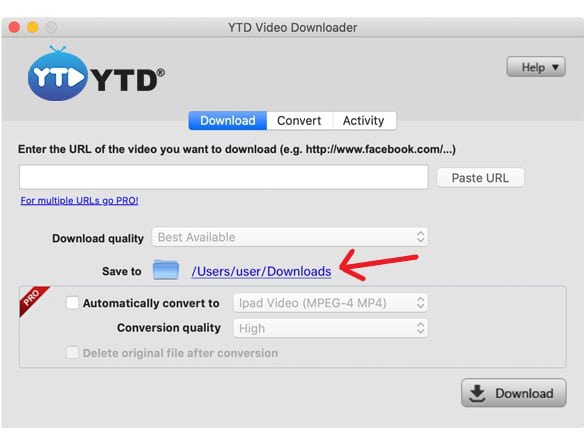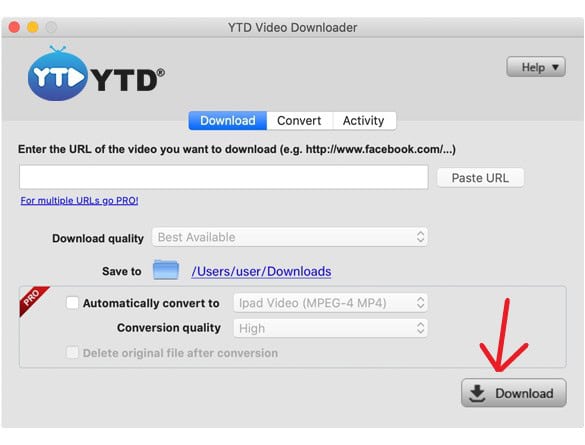It seems everyone is looking to download YouTube videos to their Mac these days and with good reason. Personally, I always need to download videos for when I’m taking a long flight and won’t have access to an internet connection. While you could spend hours searching online for an app riddled with malware, YTD Downloader & Video Converter eliminates the hassle by providing a seamless experience packed with handy features. Let’s explore.
Editor’s Pick: YTD Downloader for Safe, Fast, 4K YouTube Downloads on Mac
One of the most annoying things about YouTube is the fact that downloading and accessing its content offline isn’t easy. YouTube Premium can be expensive, and searching online for a YouTube downloader for Mac can be exhausting: that’s why I like YTD Downloader & Video Converter, the one-stop solution for macOS.
One of the best parts about YTD is that new customers can save ten percent with the discount code SAVE10NOW. Get the most out of YouTube by taking advantage of this special offer.
Unlike other YouTube downloading apps, YTD Downloader is easy to use and features full Mac compatibility. It also receives regular updates to keep up with the latest version of macOS.
The app offers a user-friendly interface that’s easy to navigate. One-click downloads ensure a smooth process that’s as simple as knowing how to copy and paste. Knowing that users like options, the app supports converting videos into multiple formats.
You can easily optimize your videos for Apple devices by converting them to MP4, MOV, AVI, and more. Even better, you can run your downloads in the background and automatically convert the videos once they’re done. You can even control the file size and quality of the video, with options for 360p, 720p, 1080p, 2K, or even 4K resolution.
YTD Downloader even supports the following features:
- Batch downloading: You can download entire playlists to help save time or even start a queue.
- Fast resume interrupted downloads: Things happen. If you need to resume a download, doing so is fast and easy. There’s also the option to run downloads in the background without slowing down your Mac.
- Schedule downloads: Download YouTube videos on your Mac when you’re not using your machine, or bring out your inner multitasker with intuitive queue management.
- Video trimmer: You can save just the parts you need by trimming the beginning or end of a video. Get to the moments you like the most with ease.
- Ad-free experience: Upgrade to the premium version for an interface free from distractions.
Now, let’s take a quick look at how to use it.
How To Download YouTube Videos on Mac with YTD Downloader
Unlike other apps of this nature, YTD Downloader makes things as streamlined as possible, ensuring a smooth experience.
Time needed: 2 minutes
To download YouTube videos with YTD Downloader, simply follow these steps:
- First, download and install YTD Downloader on your Mac.
- Once running, simply paste the YouTube URL into the text-box.
- Select your Download quality from the drop-down menu.
- Under Save to, select the destination for your video.
- Click Download to begin downloading your video.
Additional Tips for Using YTD
After using YTD for some time, I’ve learned there are a couple of ways to ensure you get the most out of this app.
- Queue up multiple downloads: Being able to queue multiple downloads is easily one of my favorite parts of the experience. Whether downloading a playlist or saving a bunch of videos for viewing offline, scheduling them all at once does wonders.
- Optimize video quality for storage: Running low on drive space seems to be an issue. However, being able to adjust the video quality ensures you’re getting all the videos you want. Need high-quality 4K for your projector or a 720p video for your iPhone? YTD has you covered.
- Audio-only extraction: For those that love podcasts and music, YTD also makes it incredibly easy to rip just the audio from a video. Even better, converting them to mp3 for listening on-the-go is super convenient.
- Convert for any device: This feature is a show-stopper. YTD’s conversion features are fantastic for getting audio and video onto any device. Need to convert videos for your iPad or iPhone? No problem. Videos are smooth like butter and play seamlessly.
Thanks to these features, YTD is tailored with Mac users in mind. Eliminate the hassle other programs bring by choosing efficient software.
YTD vs. Other YouTube Downloaders for Mac
When it comes to other apps, you never know what you’re going to get. I know I’ve had this problem: you see a video you like on YouTube, and you want to save it to your Mac. Not having Premium, you hunt online for something to help, only to be met with annoying adverts and false promises.
YTD is specifically built with Mac users in mind. This means a seamless experience that’s always optimized to run with the latest version of macOS. Not only will you experience performance without crashes or compatibility issues, but YTD will never expose you to malware or bombard you with ads. Download, organize, rename, and categorize your downloads in one convenient place.
Thanks to YTD, you can know your downloads are in good hands. With no ads in the paid version, the option for a lifetime license with a one-time payment, a wide range of formats and device-specific presets along with regular updates ensures you’re getting the most out of your YouTube downloads. Of course, you can get even more features and benefits, including an ad-free experience, by upgrading to YTD Premium.
F.A.Q.
You have a lot of options to save videos. While you could try a YouTube Premium subscription, the features found in YTD Downloader & Video Converter offer more options and benefits for those on a Mac.
YTD Downloader is free, though subscription options start as low as $2.99 and offer even more premium features.
Yes, YTD Downloader offers a lifetime subscription. There are also options for yearly and monthly subscriptions.
You have a couple of options, a Premium subscription to YouTube being one of them. However, these options are always risky and can involve spending a lot of time searching for these resources online. YTD cuts the hassle.
Conclusion: YTD Downloader Brings Convenience to Your Life
If you’re looking for a one-stop-shop for your personal offline viewing needs, YTD Downloader & Video Converter has you covered. From automatic download scheduling and batch downloading, to downloading videos up to 4K resolutions with easy video conversion and more, YTD has you covered on all fronts.
Remember that upgrading to YTD Premium offers you even more features and options, including unlimited downloads and download speeds. For those interested in purchasing, use the discount code SAVE10NOW to get a nice discount on their order. Don’t forget to adhere to copyright laws: stick to royalty-free videos that are solely for personal use.
You may also want to know how to transfer Apple Music playlists to YouTube Music.