If you’re serious about taking your music production to the next level, you must invest in high-end software. While you have lots of interesting options for macOS, having so many choices can sometimes make picking the option more difficult. Fear not because I’m going to help you today.
I’ve put together this full review of FL Studio for Mac users based on my first-hand experience with the app. You’ll learn more about the pros and cons, along with its most important features. At the end of this guide, I’ll conclude whether FL Studio is worth using or not.
What Is FL Studio?
FL Studio is a music production tool that was known as FruityLoops from 1998 to 2003. It was developed by Belgium-based Image-Line Software. FL Studio has been used by some of the world’s top producers and artists, including Martin Garrix, Oliver Heldens, Mustard, Tay Keith, and Deadmau5.
FL Studio lets you create simple and complex beats with numerous tools, and you can customize your view in multiple ways.
FL Studio Features
FL Studio has a broad range of advanced features, and you can further enhance your experience with plugins. In the sections below, I’ll outline the app’s most handy tools.
1. In-App Audio Recording

FL Studio has a simple feature that lets you record your audio within the app. Simply click on the record button, and you’ll be able to start creating your next big track. If you need to re-record, you can do so as many times as you wish.
When recording your audio in FL Studio, you get numerous other features that make your job even easier. For example, you can choose whether you want a countdown before recording to prepare more effectively.
FL Studio also lets you blend your audio if you want to do this.
2. FL Cloud
Even if you don’t get a full FL Studio license, you can access FL Cloud. It includes a free version where you get up to 10 plugins, a default mastering preset, and a selection of sounds from the sound library.
If you want more options, you can upgrade to a premium version of FL Cloud. FL Cloud Plus costs $6.67 per month and includes 18 plugins, 16 mastering presets, and full sound access. Meanwhile, FL Cloud Pro has over 60 plugins. With both paid FL Cloud subscriptions, you can earn reward vouchers each year.
3. Audio Adjustments
As you probably expected from one of the world’s most popular digital audio workspaces (DAWs), FL Studio has a comprehensive suite of audio editing tools available. You can control track latency and mute different inputs, along with changing the volume for each input.

FL Studio also has a Quick Tweak feature when you need to make small adjustments, in addition to envelope and keyboard controllers. Moreover, you can use the equalizer to change your audio sound — and there are several other features available too.
4. Project Switching
Whether you’re making beats for yourself or other people, you might sometimes find yourself working on more than one project. The good news is that in FL Studio, it’s very easy to change between these without needing to constantly close and open the app.

In the Project picker window, you’ll see all of your projects in one place. Go to View > Project picker to access this feature.

5. Additional Plugins
FL Studio also works with several plugins, which you can purchase for an additional fee. These include:
- NewTone
- Pitcher
- Transient Processor
- Sakura
- Vintage Phaser
While you normally have to pay an extra fee to get additional plugins for the FL Studio app, these are typically a one-off purchase. If you’re not ready to upgrade to FL Studio yet, consider using GarageBand; we have a guide on how to make a beat in GarageBand on your Mac.
The only exception to buying FL Studio plugins is if you get the All Plugins Edition package. As the name suggests, you’ll get all of the plugins included in your plan.
FL Studio Pricing
FL Studio has a handful of plans, but you can get a free trial to test the software before making a decision. If you decide to then get a paid version, the prices are as follows:
| Fruity | Producer | Signature | All Plugins Edition |
| $99 | $179 | $269 | $449 |
When you buy FL Studio, you should consider what you need for your music production. For example, Fruity is effectively a “lite” version of FL Studio. You only get eight audio clips, compared to unlimited on the other plans. Moreover, you don’t get audio recording, stem separation, or audio editors.
If you need something more complex, I suggest buying at least Producer. Signature is better if you need more plugins. If you’re a big music producer and need even more plugins, you’re better off buying All Plugins Edition.
 NOTE
NOTE
FL Studio Pros and Cons
FL Studio has several advantages, such as a one-time fee. However, there are some drawbacks to consider — such as most plans not having access to all plugins (and some requiring you to buy add-ons).
To help you ensure that you pick the right music production software, here’s a list of the pros and cons of using FL Studio.
| Pros | Cons |
| The tool only requires a one-time purchase, not a monthly subscription. | The interface is difficult to use if you’re a beginner; there will be a learning curve if you’re new to DAWs. |
| You’ll get advanced music controls. | Some plans require you to purchase plugins as an add-on. |
| You can record music within the FL Studio app. | FL Cloud is not available without buying an add-on in all circumstances. |
| Multiple pricing plans are available. | Licenses are for one person only. |
| The app supports free lifetime updates. | |
| There are several available customization options. |
Is FL Studio Worth Using on Your Mac?
I’d say that FL Studio is worth using if you already have experience using other DAWs like GarageBand. Similarly, you should definitely look at FL Studio if you want to get more involved in music production and need something more heavy-duty. You’ve got plenty of plans to pick from, and you also don’t need to worry about a monthly subscription.
If you’re a beginner to music production, you’ll have to accept the inevitable learning curve that using a tool as complex as FL Studio will come with. Moreover, you should pick a plan that’ll meet your needs. For many users, the Fruity plan probably won’t be enough.
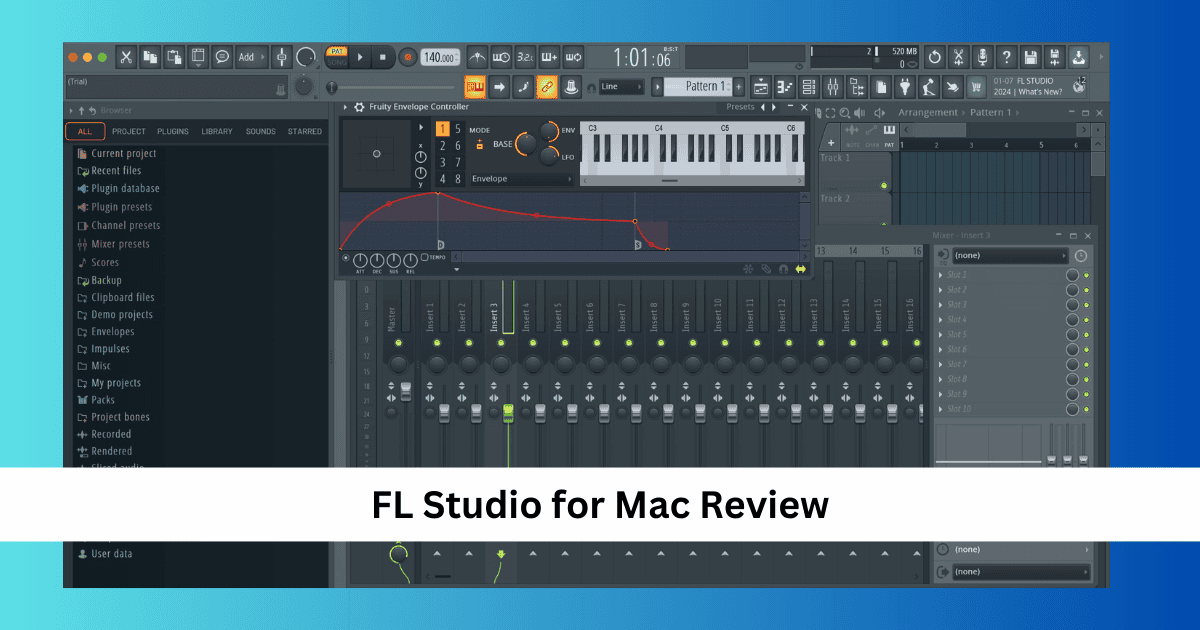
Wow, after years of producing music on FL Studio on Windows and giving up on the hobby years ago, it’s nice to know that it now works on Mac devices.