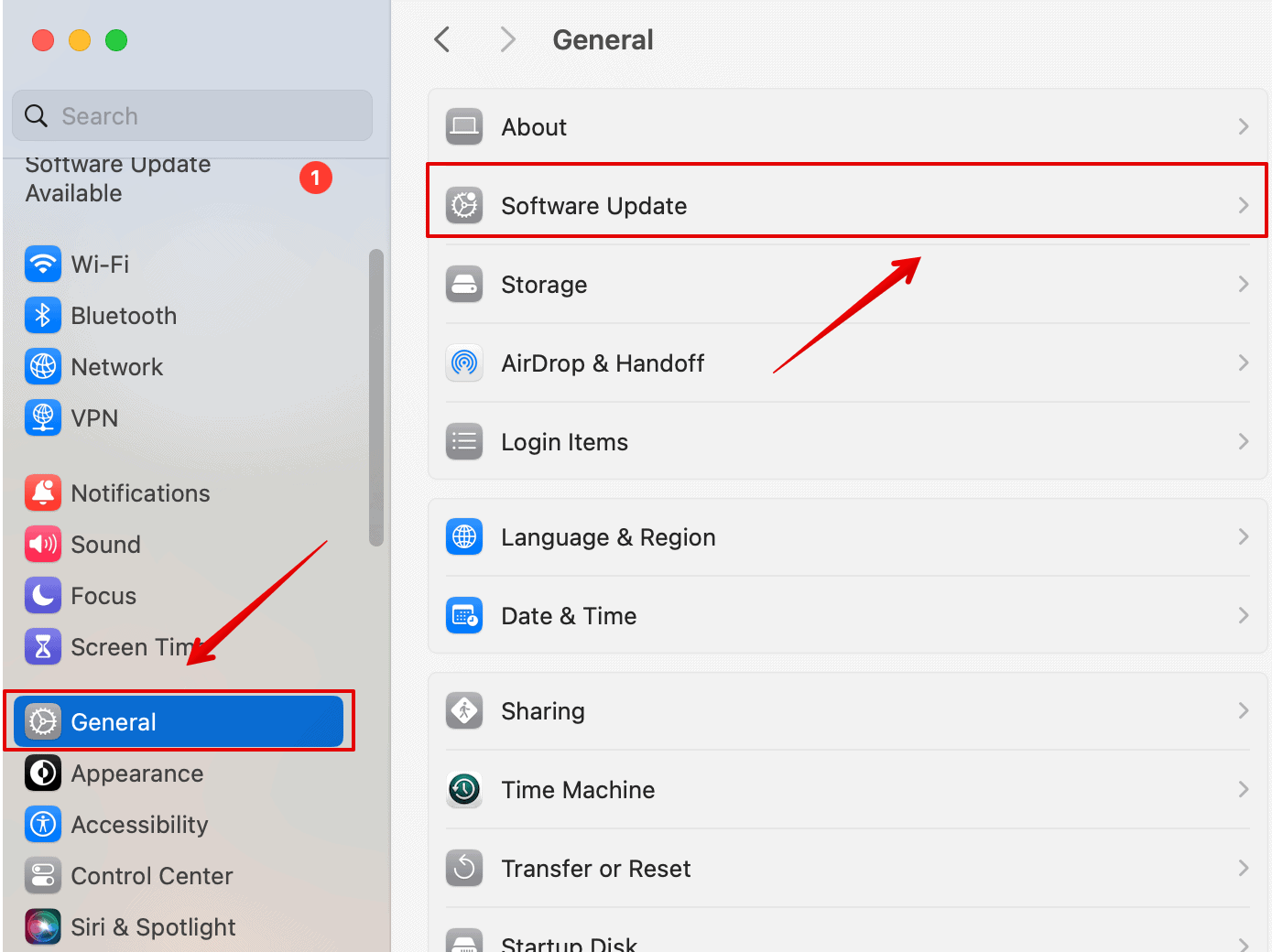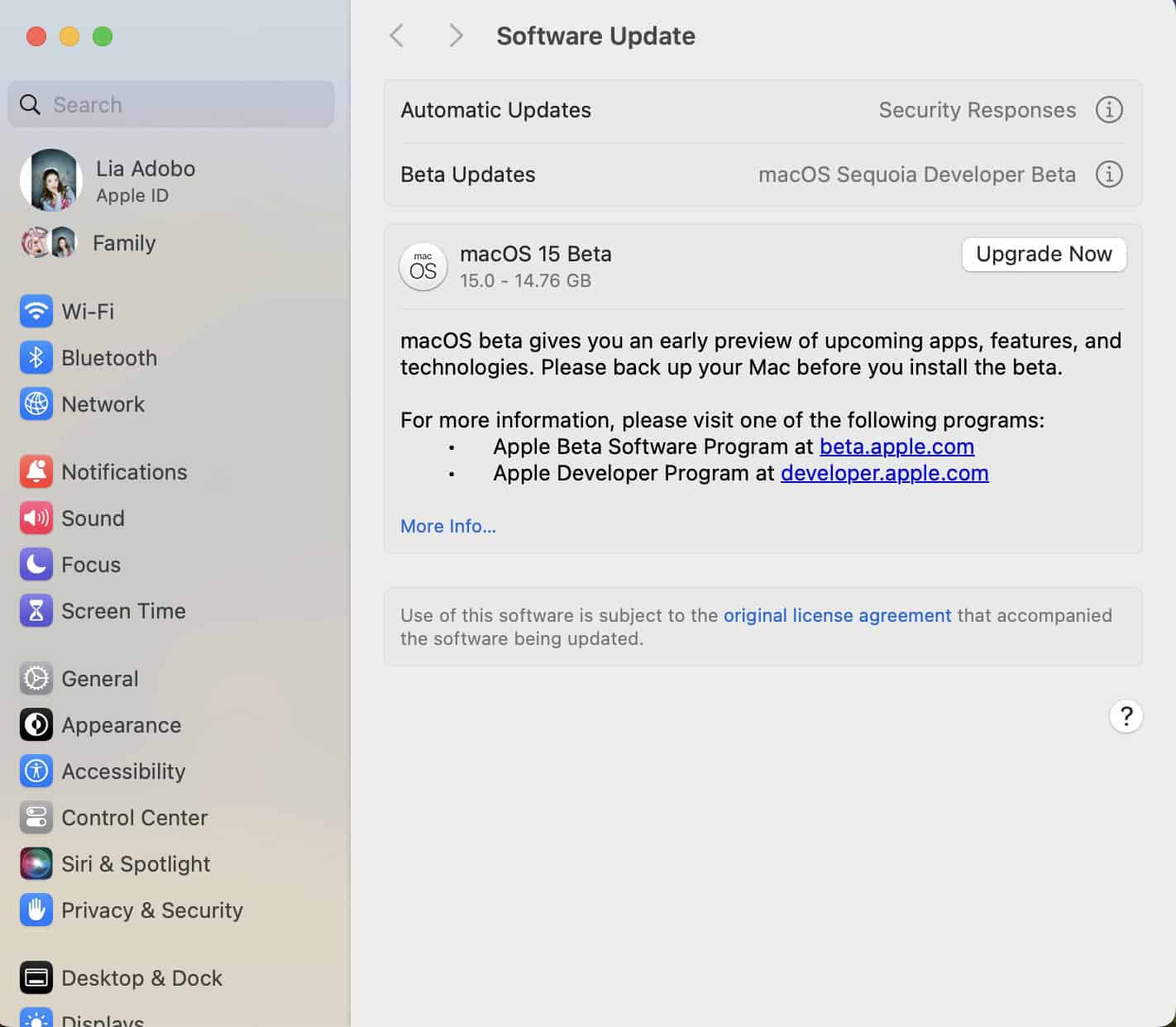Although Apple Intelligence won’t arrive until 2025 (or late 2024), the beta builds give you a sneak peek at the Mac’s new user interface. With macOS 15 Sequoia Beta, you’ll get to test several new features firsthand. I suggest giving revamped apps like Safari, Calculator, and Passwords a go—they offer a far more streamlined experience. Here’s how to update your Mac.
How To Download And Install macOS 15 Sequoia Dev/PublicBeta
First, you must sign up for the Apple Beta Software Program. The process takes about two to three minutes, and you can keep track of all the newly released Public and Developer Beta updates.
Make sure you create a system backup before downloading the update since the beta versions are generally unstable and buggy.
- Click the Apple menu icon on the top-left corner of the screen.
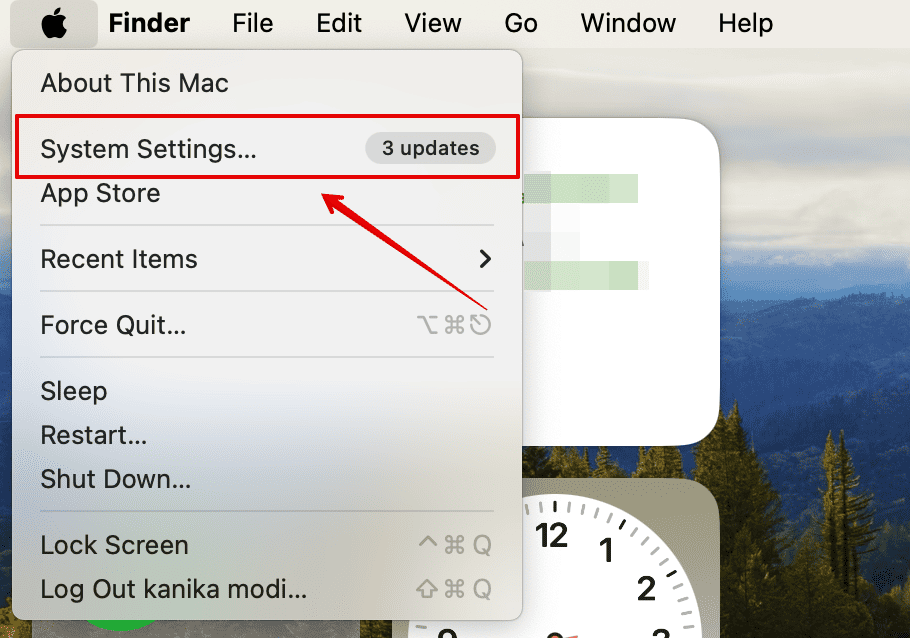
- Click on System Settings.
- Select General on the left sidebar and click Software Update.
- Open Beta Updates by clicking on the information icon (i).
- Then, select macOS Sequoia Developer Beta or macOS Sequoia Public Beta and click Done.
- Wait a few seconds while the system checks for available updates.
- Click on Update Now.
The system will restart once the update is complete.