Apple’s Shortcuts is handy for automating actions on your iPhone and iPad, and soon your Mac, but there are a couple features that would make it even more useful. Read on to see four features we’d like to see Apple add to Shortcuts.
Shortcuts Backups
The lack of backups for individual Shortcuts is surprising. If you accidentally break a Shortcut you’re editing, you can’t roll back to the last saved version. Also, if you find a Shortcut seems to have randomly lost actions or actions settings—which occasionally happens with home automation—you have to re-add what was lost. Restoring from a backup isn’t an option.
Shortcuts Automation Notifications Control
Seeing a notification for automations when you don’t want to interrupts what you’re doing, especially when you don’t need to see an alert telling you the automation you just saw happen did, in fact, happen. Apple needs to add a way to control which Shortcuts automations display notifications. Right now, you have to resort to disabling all Shortcuts notifications for automations.
Better Filtering and Sorting
Shortcuts lets you select an app and see which actions it supports. What it doesn’t do is let you select an action and see which apps support it. Seeing which Shortcuts include specific actions would be nice, too, along with support for sorting by most and least used, most frequently used, and last used.
Apple Music Streaming Support
Shortcuts lets you do a lot with the music stored locally on your iPhone or iPad, but not with Apple Music content that isn’t already on your device. For example, a Shortcut that streams a randomly selected artist from a predefined list would be really cool. Too bad we can’t do that.
There are plenty of other features Apple could add to Shortcuts to make it more useful. Let us know what you want to see added.
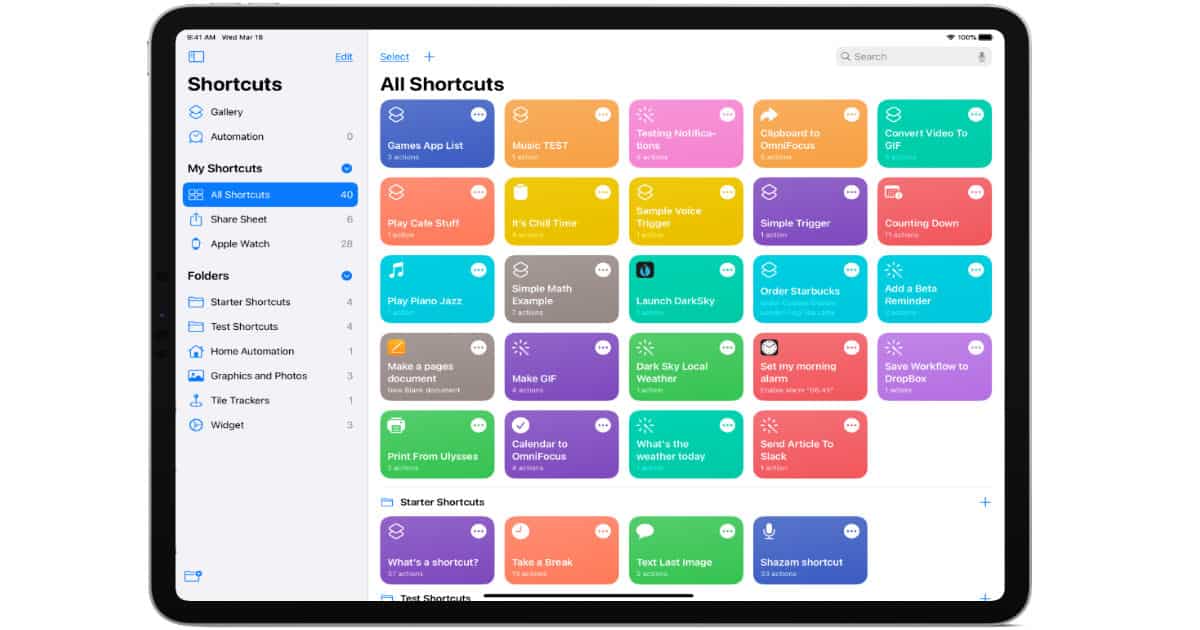
How about just decent If/Then statements so we can build complex logic paths.