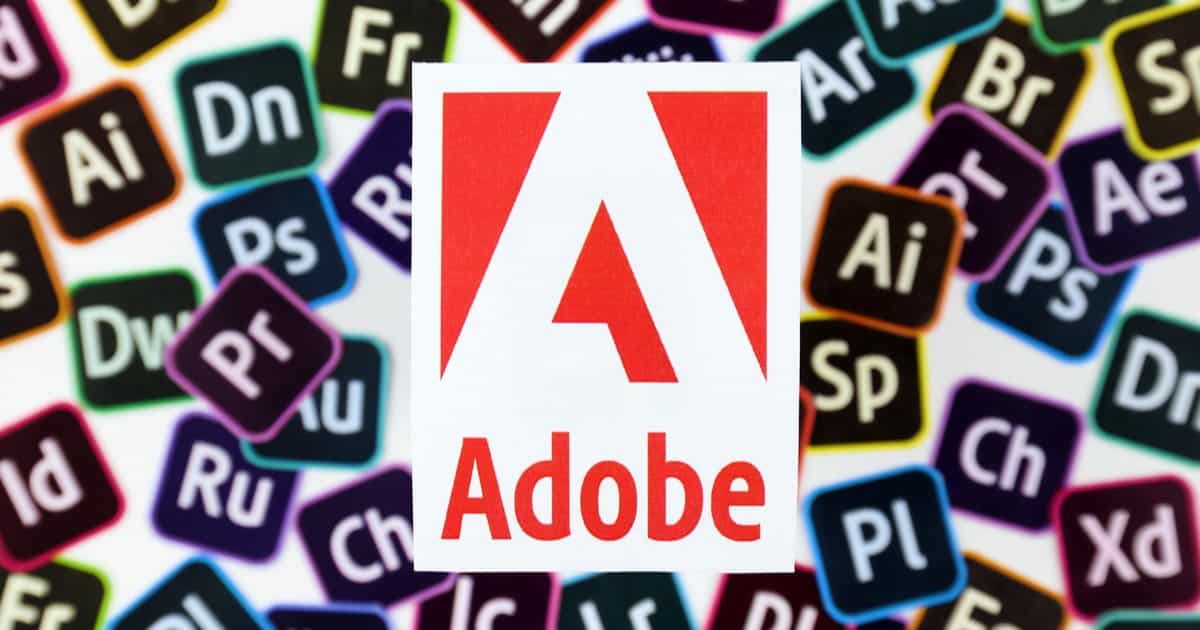Today Adobe has announced several new features to Photoshop for iPad. This includes Content-Aware Fill, Remove Background and Select Subject Portrait, all of which help bring the iPad version closer to the desktop version of Adobe’s mainstay product.
Photoshop Delivers New iPad Features
The Content-Aware Fill allows users to take a selection of an image and use AI to fill-in the content based on the surrounding image. For example, you could remove a pesky photo-bomber from the selfie you took. With one click, users will be able to remove distractions from the background of a photo.
Using this feature is as simple as taking the lasso tool or similar selection tool to pick an area, and tapping “Content Aware Fill”. Users will be able to watch the selection disappear and blend into the image.
The Remove Background tool provides a one-click option for removing the background from an image without causing destruction. The Remove Background tool is found either under the lasso tool or through Quick Actions on the right-side properties panel.
Additionally, Select Subject Portrait allows users to select people from an image and refine certain details. Adobe’s new AI model helps identify individuals in a photo and allow a user to select and refine smaller details, such as wisps of hair and edges of clothes.
Furthermore, Adobe has announced additional new features including a font browser, as well as auto-tone, color and contrast.
More Adobe Goodness
In addition to an update of Photoshop for iPad, Adobe is also providing further updates to its Fresco drawing and painting app. New updates include Liquify for distorting images, Magic Wand for selecting a colored area as well as new Accessibility features.
Adobe Photoshop for iPad and Adobe Fresco are both available in the App Store. Both products are available as a subscription service. Photoshop for iPad is available for $9.99 per month as part of Adobe’s Photography plan. Conversely, Fresco has a price of $9.99 per month.