During its annual WWDC keynote, Apple unveiled its version of AI, called “Apple Intelligence.” This AI will support tasks ranging from emoji creation to new writing tools to assist users in improving their writing, even in mails.
Apple stated that these new tools will be accessible system-wide, “nearly everywhere you write,” including Mail, Notes, and third-party apps. Here is the introduced functionality:
Priority inbox
A new “Priority Messages” section will greet users at the top of their inbox, showing them the most important emails, such as dinner invitations or boarding passes. This will remove the need to scan through less urgent messages.

Email summaries in the mail app
Mail will now provide concise summaries alongside emails, allowing users to grasp the gist without opening the message. Long threads can be tapped to reveal key details for further review.
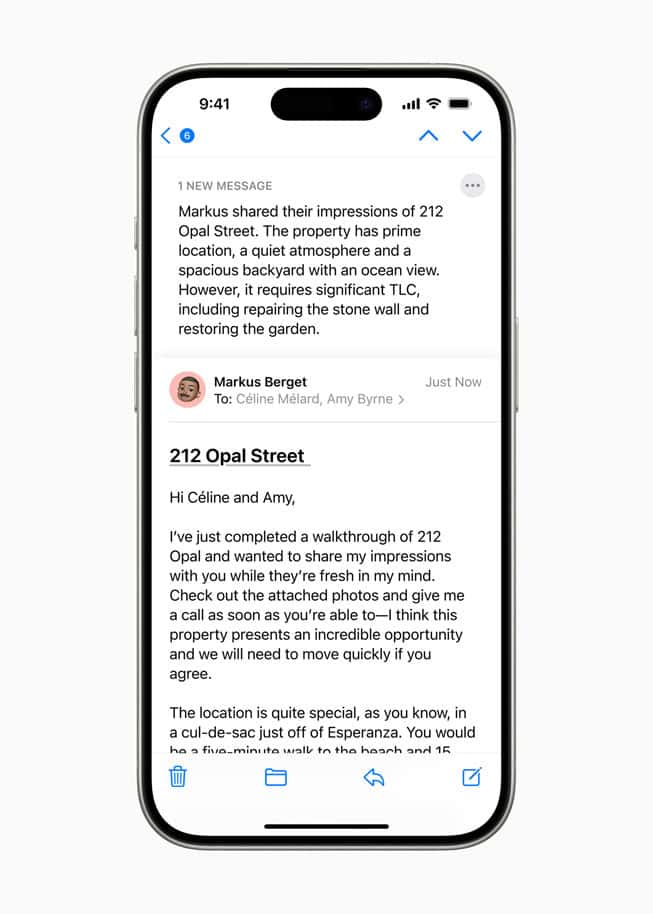
Smart Reply
The Smart Reply feature is being upgraded. It will not only suggest quick responses but also identify questions within an email, ensuring users address everything before hitting send. So, instead of finding each question manually from an email, Apple Intelligence will do it for you by presenting a questionnaire.
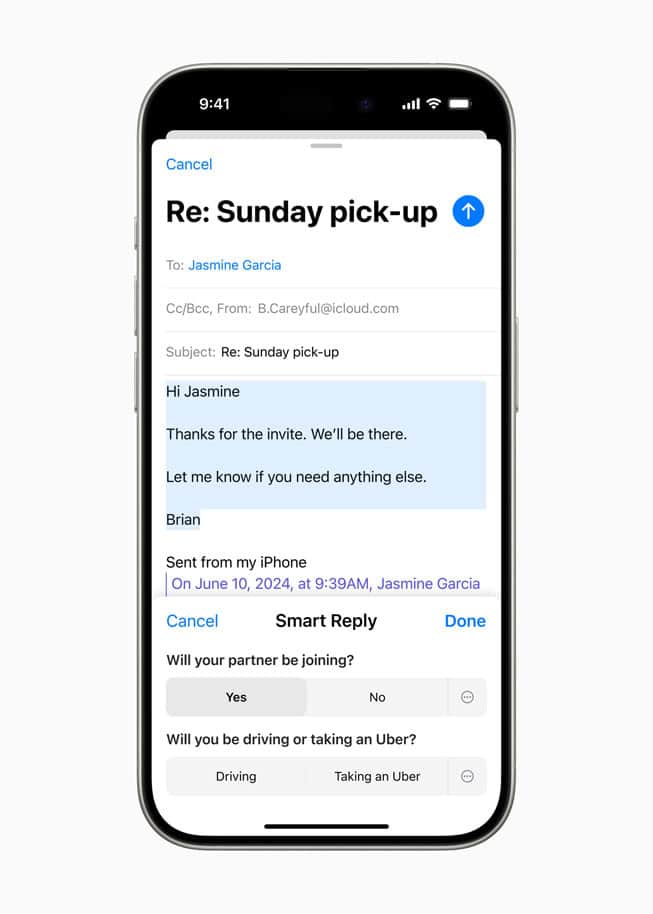
Mail Categorization
Mail will introduce on-device categorization. Emails will be automatically sorted into categories like
- “Primary” for essential emails,
- “Transactions” for receipts,
- “Updates” for newsletters, and
- “Promotions” for marketing messages.
Something like this has been available in Gmail for years now.
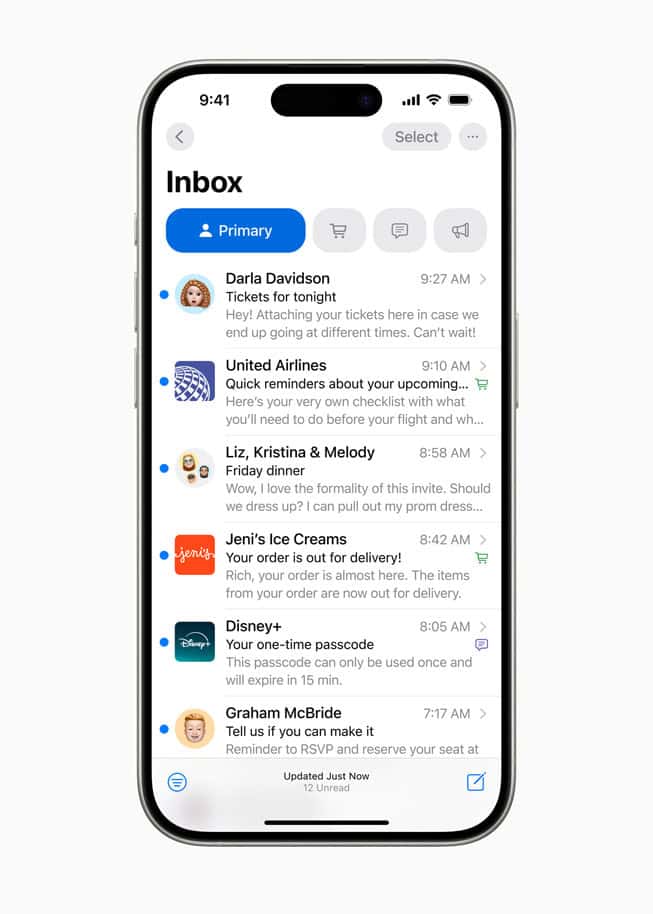
Digest View
Need to catch up quickly on emails from a specific business? Mail’s new digest view groups all emails from that sender together, which will allow users to scan for important updates at a glance.
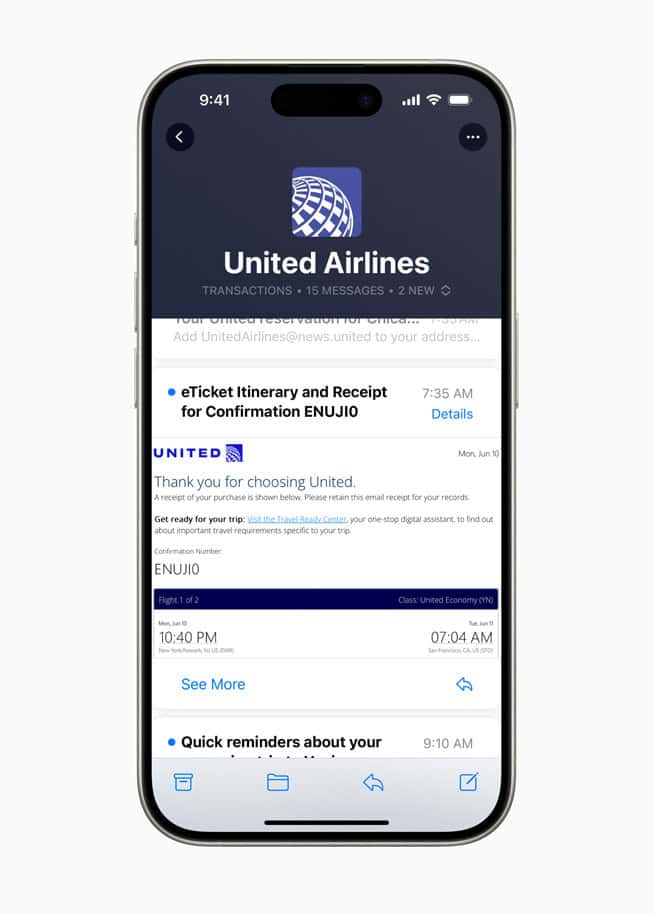
Rewrite
The “Rewrite” tool offers different versions of what you’ve written, adjusting the tone to suit the recipient and occasion. Craft a professional cover letter, add a touch of humor to a party invite, or simply fine-tune your message – Rewrite can help you find the perfect wording.
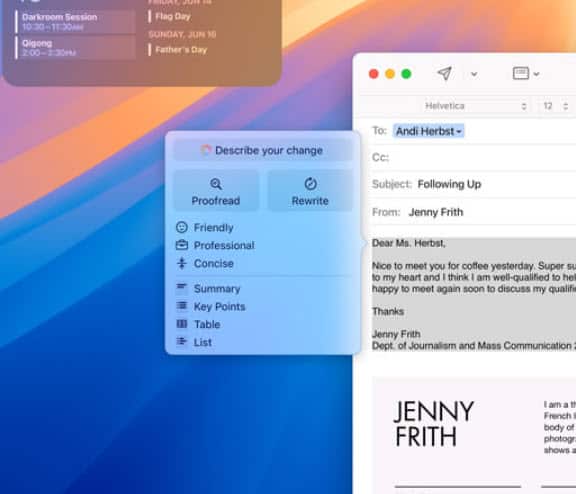
Proofread
Grammar, sentence structure, and word choice? No problem! Proofread checks your text and suggests edits with explanations, making sure that your writing is polished and error-free.

Summarize
Need to condense information? Use “Summarize” to transform the lengthy text into a concise paragraph, bulleted points, or a table, making it easier to understand the key details.
Which ones do you think are useful, and which ones are gimmicks?
Here are the news iOS 18 wallpapers if you’re interested.
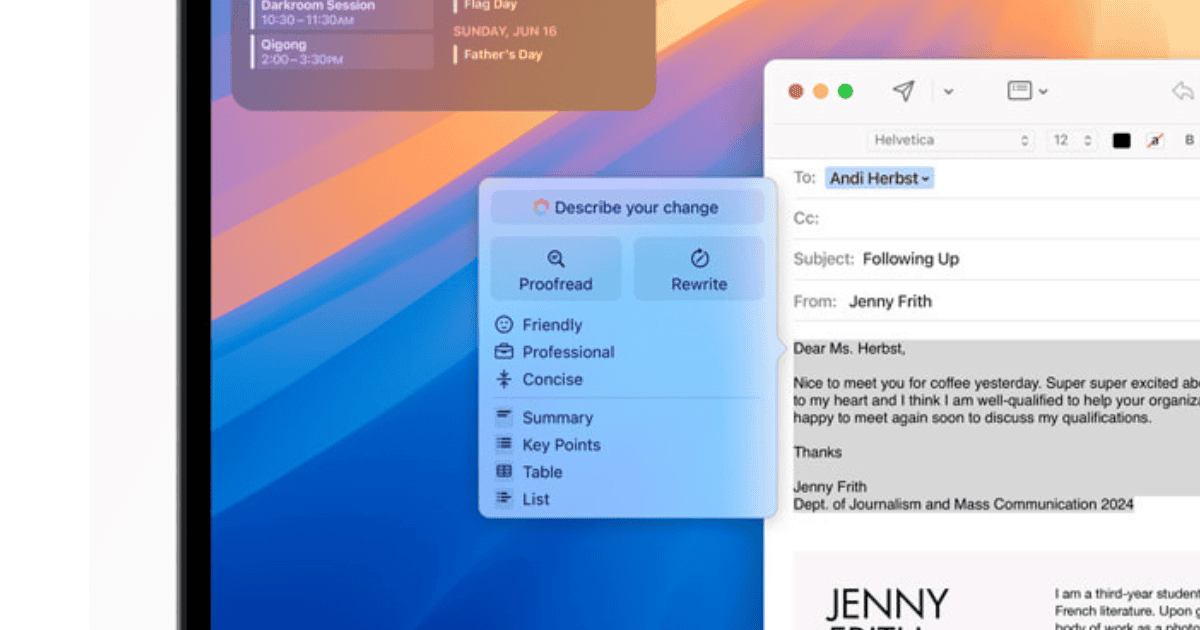
I still miss Eudora for its feature: edit subject in received emails