There’s a lot you can do with Shortcuts on iOS. One iOS automation guru has developed the ultimate personal safety shortcut. It’s bound to make just about any woman (or man, for that matter) feel a bit safer. Call it an Angel Shot for your iPhone, the SOS shortcut could be a true lifesaver.
Angel Shot? What’s That?
Many bars and restaurants recognize something called an Angel Shot. It’s not really a shot, or even a drink of any sort. Actually, an Angel Shot a code phrase, letting the bar or restaurant staff know the patron feels unsafe.
It’s often posted as a flyer in women’s restrooms. The poster lets them know that if someone is making them feel unsafe, help is just a key phrase away. If the patron asks for an Angel Shot, the staff knows what to do. They need to help that patron leave the situation discreetly and safely.
The SOS Shortcut is an Angel Shot for Your iPhone
Entrepreneur Kevin Boroumand, a TikToker and automation expert, has created a free, downloadable shortcut for iOS that can help you get out of a sticky situation. The shortcut masquerades itself as the DoorDash app, even providing menu items that look like things you might order for a late-night meal or snack.
After a short setup routine that gathers your name, description, and trusted contacts, the shortcut is ready to go. Just about all of the text it sends is fully customizable, and so is the menu you choose your “food” from.
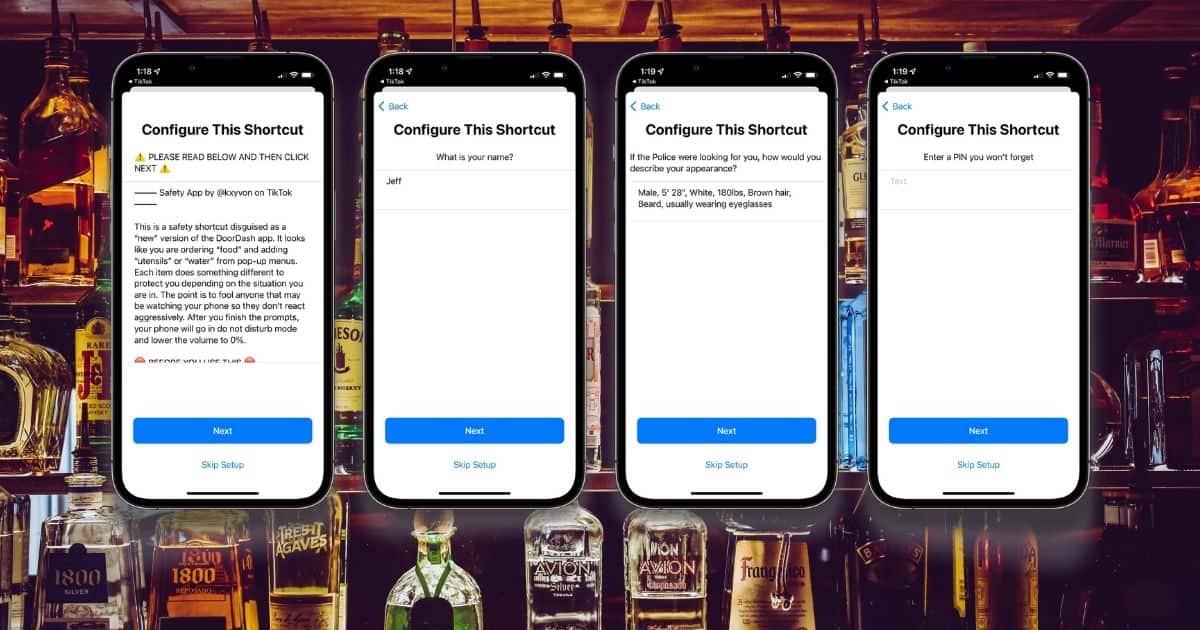
By default, ordering pizza from the app will send an automated text to your pre-selected contacts letting them know you feel unsafe. It also sends your current location, so they know your whereabouts.
If you tap “Tacos” instead, and have the Uber app on your iPhone, the shortcut quietly orders an Uber to your location. While it’s searching for your ride, it even says “checking for available Dashers”. Once a ride has been located and locked it, the shortcut gives you a “thank you for your order” message.
If you really feel threatened, order some sushi through the app. This silently sends a text message to 911 with your location, letting them know you feel your life is in danger. The shortcut also sends a duplicate text to your trusted contacts. Of course, before you count on this, make sure your location supports Text-to-911; not every locale offers that yet.
The Shortcut That Could Save Your Life
Other features of the shortcut will allow you to discreetly turn on voice recording or video recording. Near the end of the routine, the shortcut will ask if you need to add utensils (begin voice recording) or water (turn screen brightness to 0 and begin recording video from the front-facing camera). The shortcut also flips on Do Not Disturb mode until you turn it off.
Boroumand has more in store for a future update. Since DoorDash and Uber aren’t available in all countries, he plans to allow users outside the U.S. to plug in their own delivery service and emergency services phone number.

Jeff:
Provided that this works as advertised, this is a great idea and genuine public service. It follows a gathering planet-wide trend of providing safety services to abused persons and others in imminent peril in public spaces, including one’s local pharmacy or grocer, with the added feature of notifying specified contacts that one is requesting assistance.
Yours truly will be recommending this app to those in my orbit.
It should work as advertised, but I was only willing to live-test the option that texts your trusted contact(s). Looking at the rest of the automation, though, it definitely appears to be able to do all it promises.