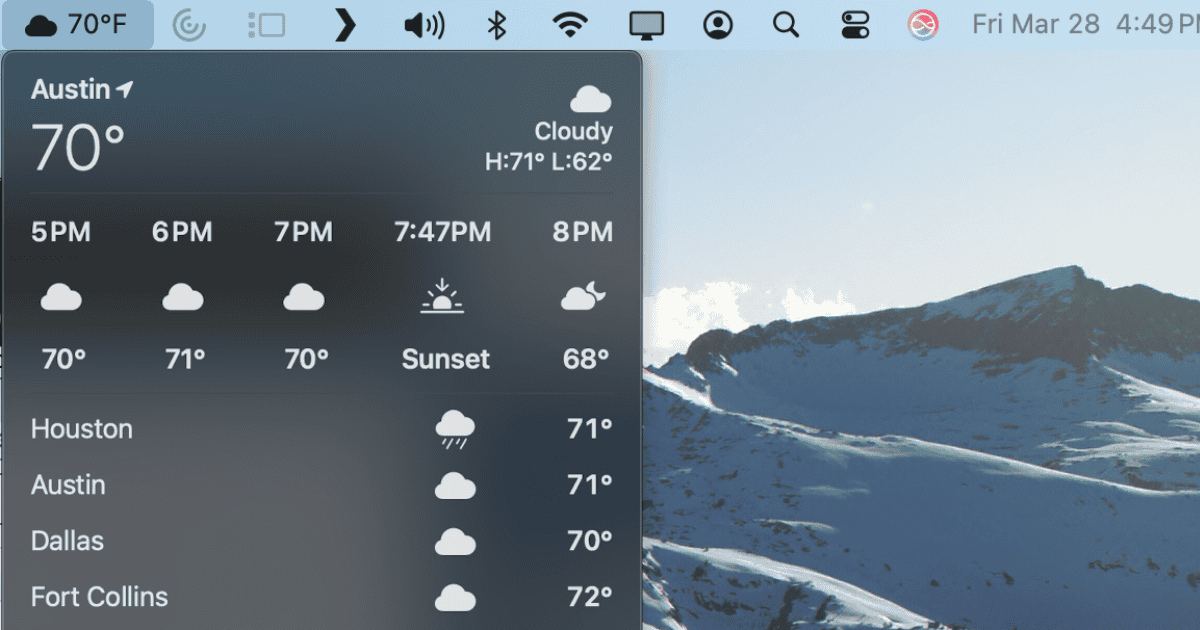Apple has introduced a new option for macOS users, letting them display weather information directly in the menu bar. This addition, which was first made available in macOS 15.2, provides a convenient way to check current conditions without needing to open an app or widget.
To enable this feature, users can navigate to System Settings, select “Control Center” from the sidebar, and scroll down to the “Menu Bar Only” section. From there, they can choose to show weather details in the menu bar. Once activated, the weather information appears as a small icon with temperature details, making it easily accessible at a glance.
This update has been well-received by many users who previously relied on third-party applications for similar functionality. Some have noted that this feature simplifies their experience by eliminating the need for additional apps. However, others have pointed out limitations, such as the lack of detailed weather information when clicking on the menu bar icon and its dependency on location data from connected iPhones.
The inclusion of weather in the menu bar reflects Apple’s ongoing efforts to enhance user convenience and streamline everyday tasks within its ecosystem. For those who prefer minimalism in their menu bar or already use widgets for weather updates, this feature may not be essential. Nonetheless, it offers an integrated solution for users seeking quick access to weather updates directly from their desktop.