Apple released a new firmware update for the AirPods Pro 2. The new firmware version is 6F7, and it’s available for both Lightning and USB-C versions of the AirPods Pro 2.
Apple rarely provides detailed information on what’s included in the AirPods firmware updates. This update is not an exception, as the official release notes on Apple’s website only state “Bug fixes and other improvements“.
We have yet to see if the firmware fixes some longstanding issues like the AirPods 2 not properly connecting to Samsung TV or the blinking orange light; Or if it causes any new problems for the users. Either way, we’ll have more answers once people start reporting their experiences with the new firmware.
If you’re not sure how to update the firmware on your AirPods 2, follow these simple steps:
- Connect your AirPods Pro to your iOS device.
- Open the Settings app.
- Go to Bluetooth and tap the info (i) icon next to your AirPods
- Check the firmware version
If the firmware version is not up to date, put your AirPods Pro 2 into their charging case and insert the charging cable. Then, simply bring your AirPods close to your iPhone or iPad, and the firmware should update automatically.
If you’ve encountered any issues upon installing the latest firmware on your AirPods Pro 2, feel free to let us know in the comments.
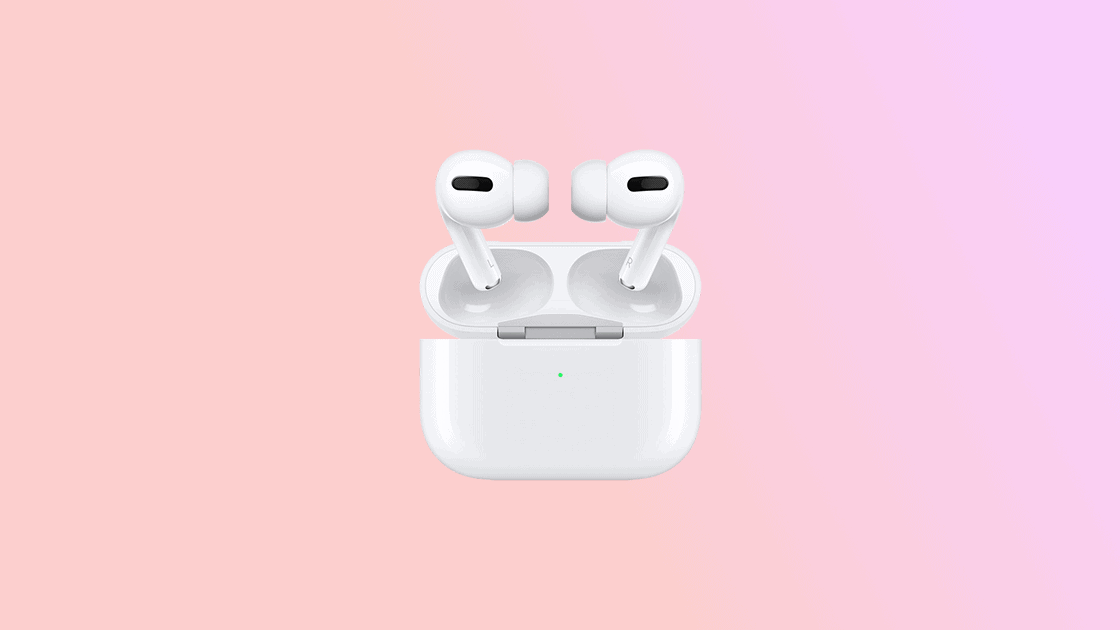
Typo, I believe.
My AirPods Pro 2 show version 6F7, not 67F.
It was a typo. Thanks for pointing it out, I’ve corrected it now. 😉