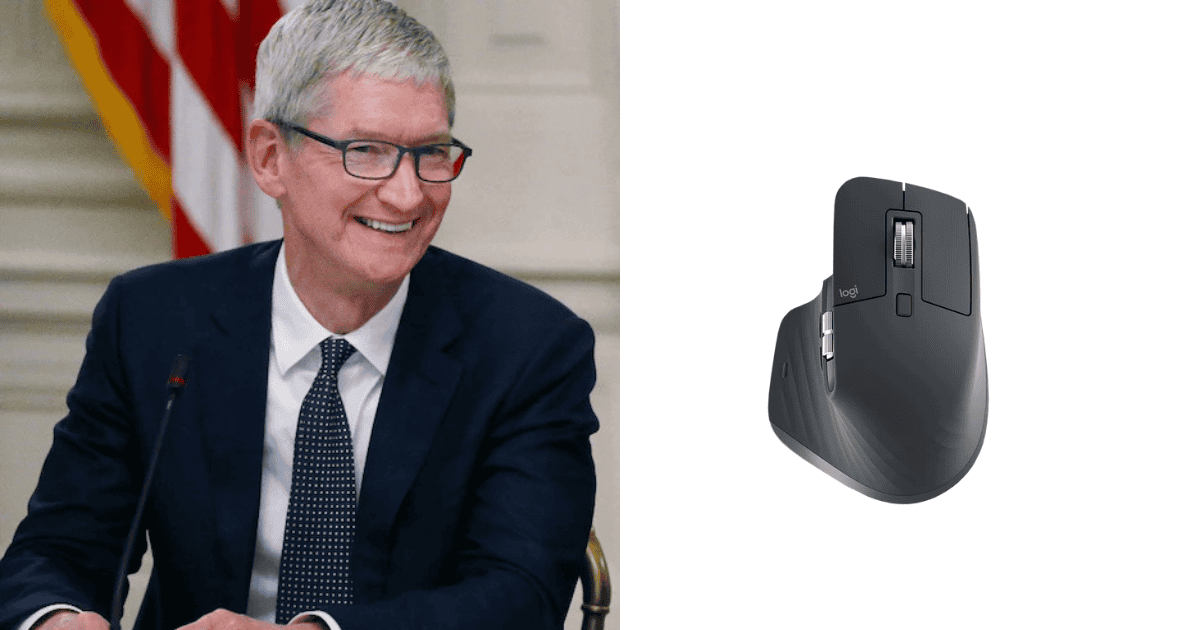Editor’s Update : The original interpretation of The Verge article was incorrect. In the piece, author Wis Davis shares his personal experiences with Apple products, drawing comparisons to those of Tim Cook. It is Wis Davis who notes using a Logitech MX Master 3 while occasionally switching to a Magic Mouse or Magic Trackpad for variety.
In a recent interview with WSJ Magazine (paid article), Apple CEO Tim Cook revealed insights into his daily routine and highlighted his extensive use of Apple’s product ecosystem. Cook mentioned that he uses a variety of Apple devices every day, including an iPhone, Apple Watch, AirPods, two MacBooks, an iMac, a Vision Pro headset, and an iPad Pro.
Despite having access to a wide range of Apple devices, Cook’s choice of a Logitech mouse over Apple’s Magic Mouse is noteworthy. He says:
I mostly use a Logitech MX Master 3 but sometimes switch to a Magic Mouse or Magic Trackpad for funsies.
As per The Verge


The routine described involves using these devices for both personal and professional tasks. Cook starts his day with an iPhone for communication and uses his Apple Watch for notifications and health tracking.
Throughout the day, he switches between MacBooks and an iMac for work-related activities. The Vision Pro is used for immersive media experiences, while the iPad Pro serves productivity needs with an Apple Pencil.
In addition to hardware, Cook uses various Apple services for entertainment, such as Apple Music, TV+, and Arcade, alongside productivity apps like Safari and Mail. Accessories like the MagSafe charger and HomePod Minis further integrate into his daily workflow.
Here is the entire list:
Devices
- iPhone: Start your day by using the iPhone for personal communication and app usage.
- Apple Watch: Use it for health tracking, notifications, and controlling smart home devices.
- AirPods: Alternate between AirPods Pro, AirPods Max, and standard AirPods for different listening experiences throughout the day.
- MacBooks: Use both a MacBook Air for lightweight tasks and a MacBook Pro for more intensive work.
- iMac: Employ an iMac as a primary desktop setup at home or in the office.
- iPad Variants: Utilize an iPad Pro for productivity with an Apple Pencil, an iPad Mini as an e-reader, and an iPad Air for general use.
- Vision Pro
- Apple TV 4K: Use it to stream content during family time or personal time.
- HomePod Minis: Set them up around the house for music playback and smart home integration.
Accessories
- Magic Keyboard and Trackpad/Mouse
- MagSafe Charger: Keep your iPhone charged throughout the day.
- Apple Pencil: Use with iPads for note-taking or creative work.
- VESA Mount Adapter: If applicable, use it with a Pro Display XDR.
Services
- Apple Music, TV+, Arcade: Stream music, watch TV shows/movies, and play games across devices.
- iCloud+: Store files and photos securely with access across all devices.
- Apple Pay: Make payments or manage finances using Apple Card.
- AppleCare+: Ensure all devices are covered under warranty services.
- Messages via Satellite: If available, use this feature for communication in remote areas.
How many Apple devices do you use throughout your day?