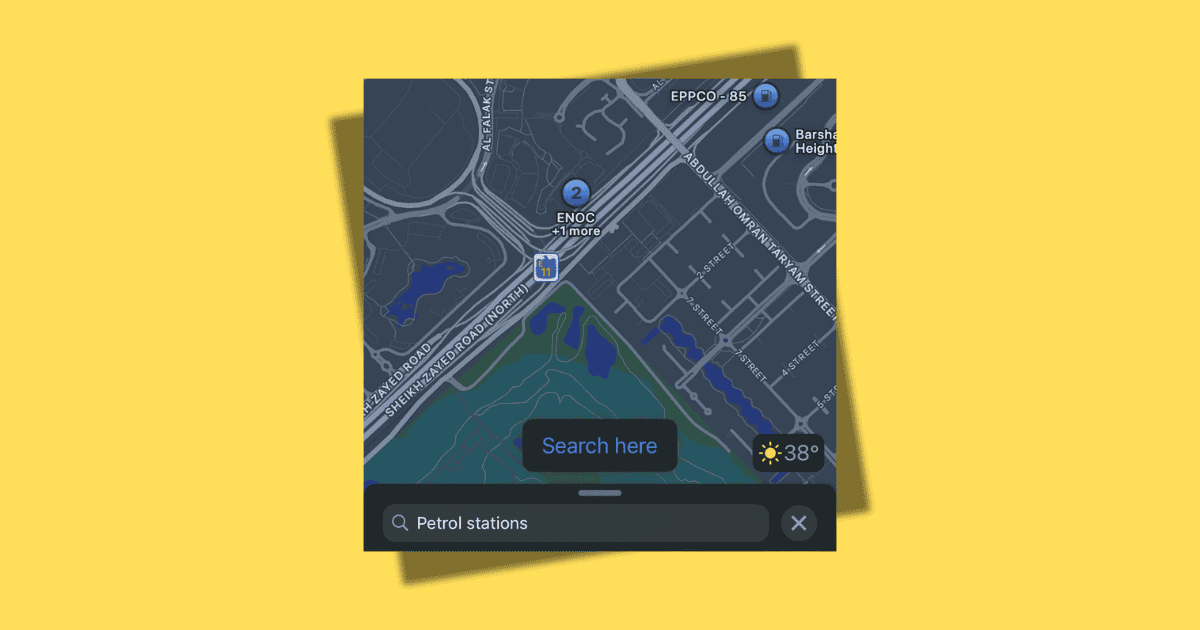Apple Maps in iOS 18 has received a new “Search here” button, which addresses an issue where searching for a specific place would be disrupted by the map automatically re-centering or zooming out.
Previously, if you searched for a point of interest (POI) like a coffee shop and then moved the map to explore a different area, Apple Maps would often try to follow you and show results near your current location. This made it difficult to pinpoint specific areas.
The “Search here” button solves this problem by giving users more control over their searches. Here’s how it works:
- Search for a POI using the search bar in Apple Maps.
- Move the map to your desired location, say a specific city or neighborhood.
- Tap the new “Search here” button to initiate a search for your POI within the current map view.
This functionality provides better control and allows users to search repeatedly within the same map area.
While the update has been met with mostly positive reactions, some users pointed out that automatic search still works for basic map movements (dragging the map). A user suggested extending the functionality to searches within saved guides, which is something Apple might consider in future updates.
Overall, the “Search here” button improves search accuracy and user experience, making it easier than ever to find the places you’re looking for on the go.
Another major update regarding Apple Maps in iOS 18 is that users will now be able to browse information on thousands of curated hikes in all 63 National Parks in the United States (the number may vary slightly depending on the software version).
Filters will be available to narrow down hike selections based on factors like length, elevation gain, and route type.
More here.