Apple Music has a great, albeit rather hidden, Show Lyrics function. As the name suggests, the tool shows up the lyrics and scrolls along to the song you are listening too, meaning you can sing along!
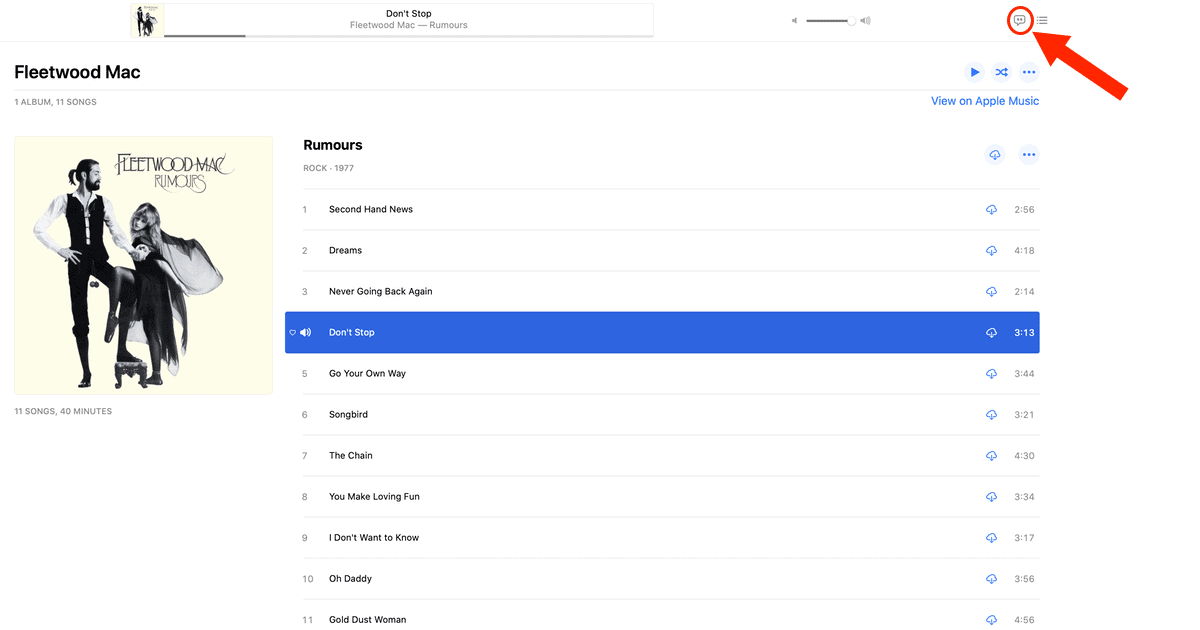
Follow a Song’s Lyrics on Apple Music
There are a few different ways to access the Show Lyrics tool. One option is by tapping the speech bubble icon on the top-right corner of Apple Music, as shown above. You can get the words to a song up by going to View > Show Lyrics. There is also a keyboard shortcut – Ctl+Cmd+U. Whichever option you choose, the song lyrics appear on the right-hand side of the screen.
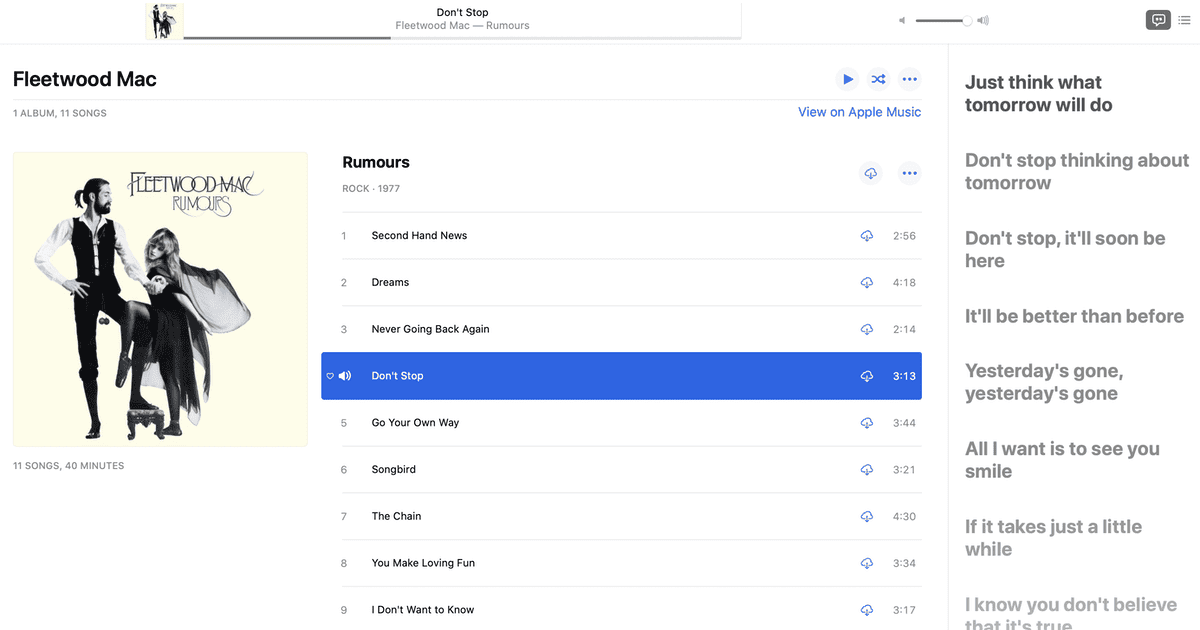
[Genius Lyrics Have Arrived in Apple Music]
Get The Lyrics Function on iPhone…
You can also access song lyrics in Apple Music on an iPhone. Again, load up the song you want. Tap the song that is playing or paused, which is located at the bottom of your screen. Doing this brings the full tracklisting up on the screen.
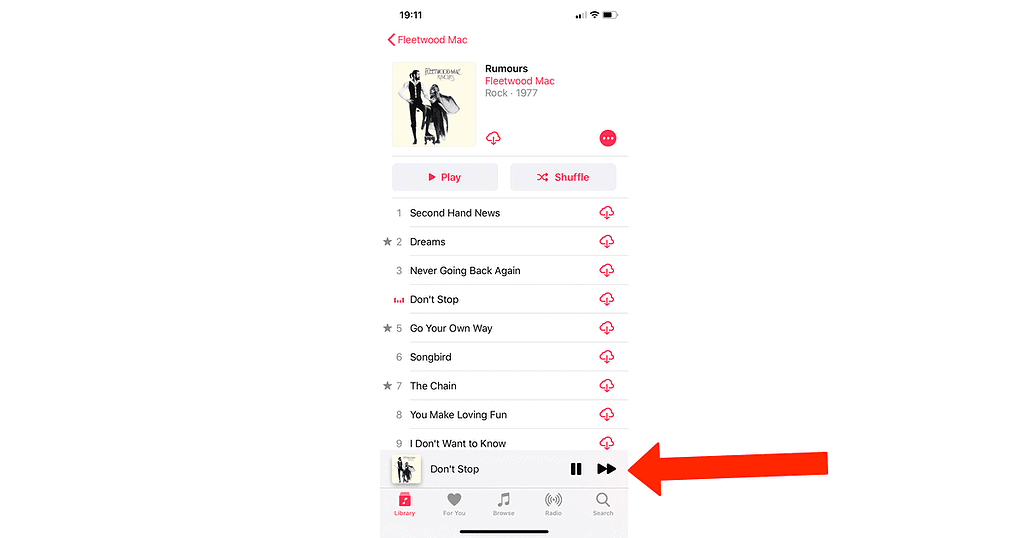
Then, tap the speech bubble or the icon made up of three dots on the top right-hand side. This brings up a menu in which you can choose the View Full Lyrics option.

After that, all the words to the song you’re listening to appear onscreen. However, unlike with Apple Music for Mac, they do not scroll along in time with the track.
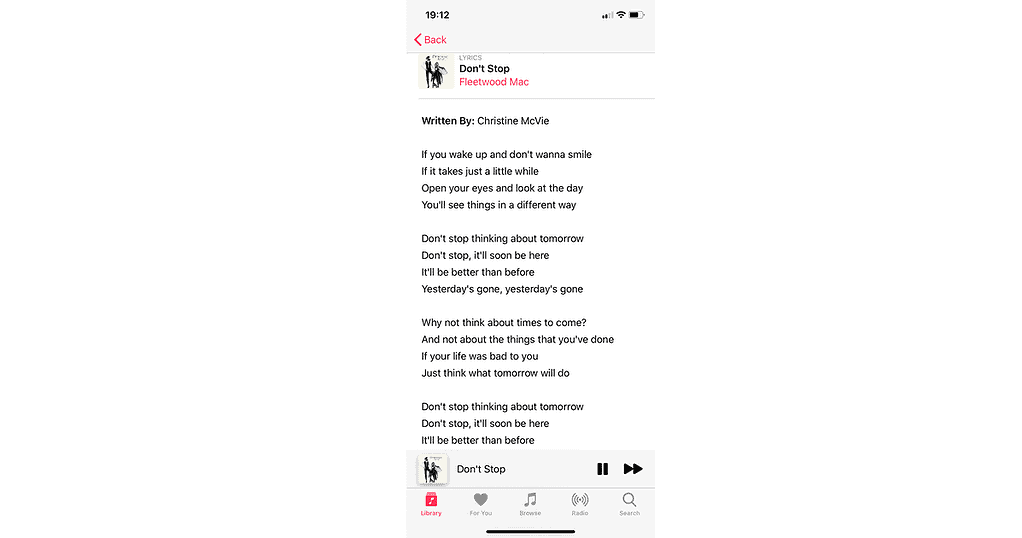
….And on Apple Music for iPad
As with the Mac, load up the song you want to sing along to in Apple Music and you will once again notice the speech bubble icon.
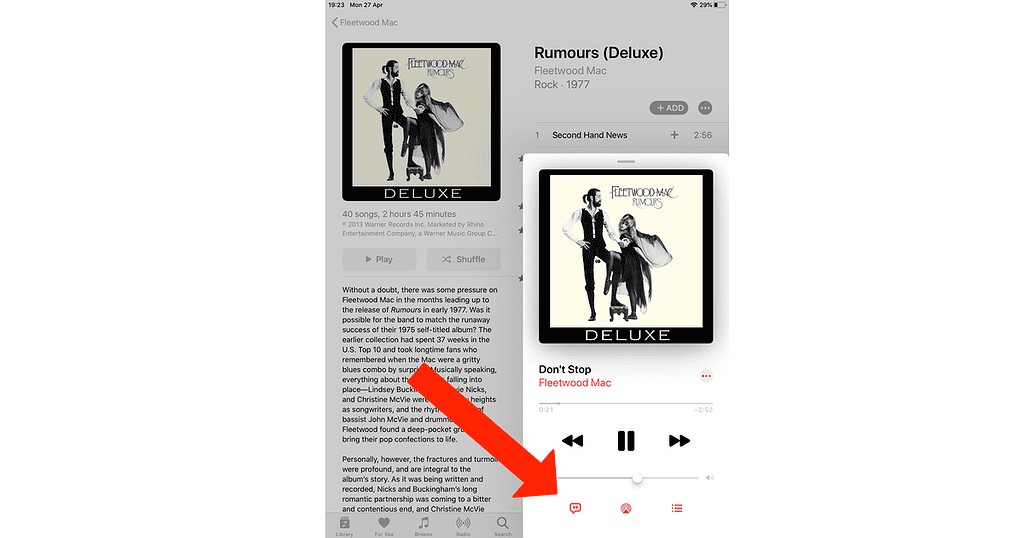
Tap that, and the lyrics appear and scroll along with the music. You can scroll through the lyrics with one finger or tap on a certain line to get to that point in the song.
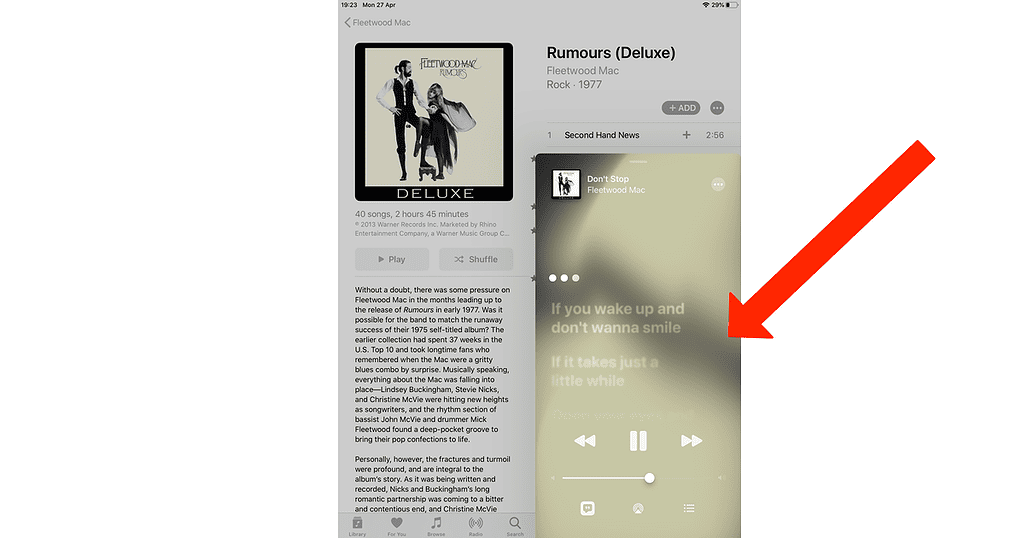
However, if you want to see all the words to a song at one time, tap the icon with three dots and then choose the View Full Lyrics option in the menu, just like you can on Apple Music on the iPhone.
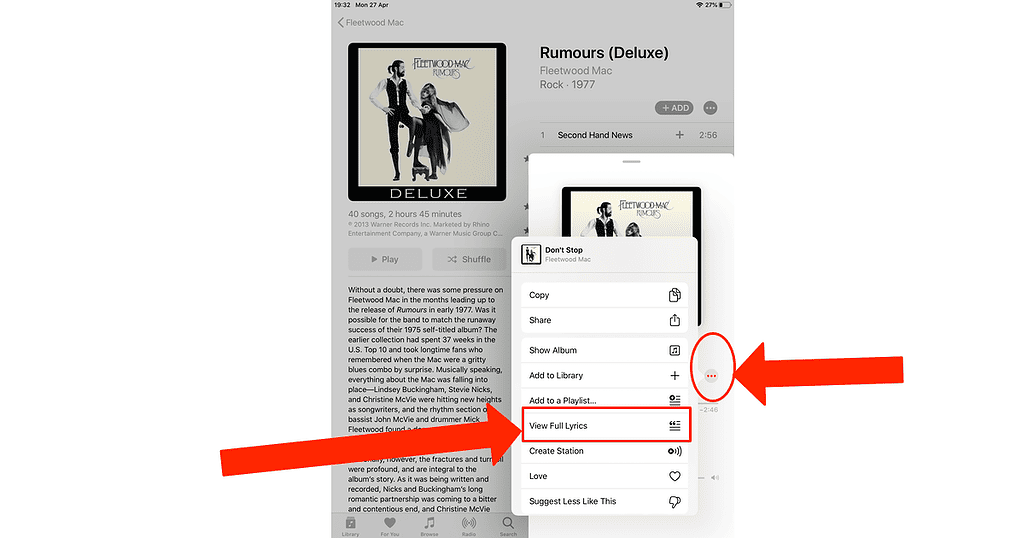
Happy singing!
[20 May 2020 – updated with video and with additional information regarding Viewing Lyrics on iPhone and iPad]
This article was previously posted on 27th April 2020. Is something new here? In any case it would be convenient to indicate that. Thanks!
Hey, I included a note regarding the update when I republished it. It is at the bottom of the article! I hope you found the tip helpful.
My wife is hearing impaired and really appreciates seeing the lyrics.
I wish that they would let us copy the lyrics. Yeah I understand the copyright concern, but anyone who wanted to steal them could just transcribe them.