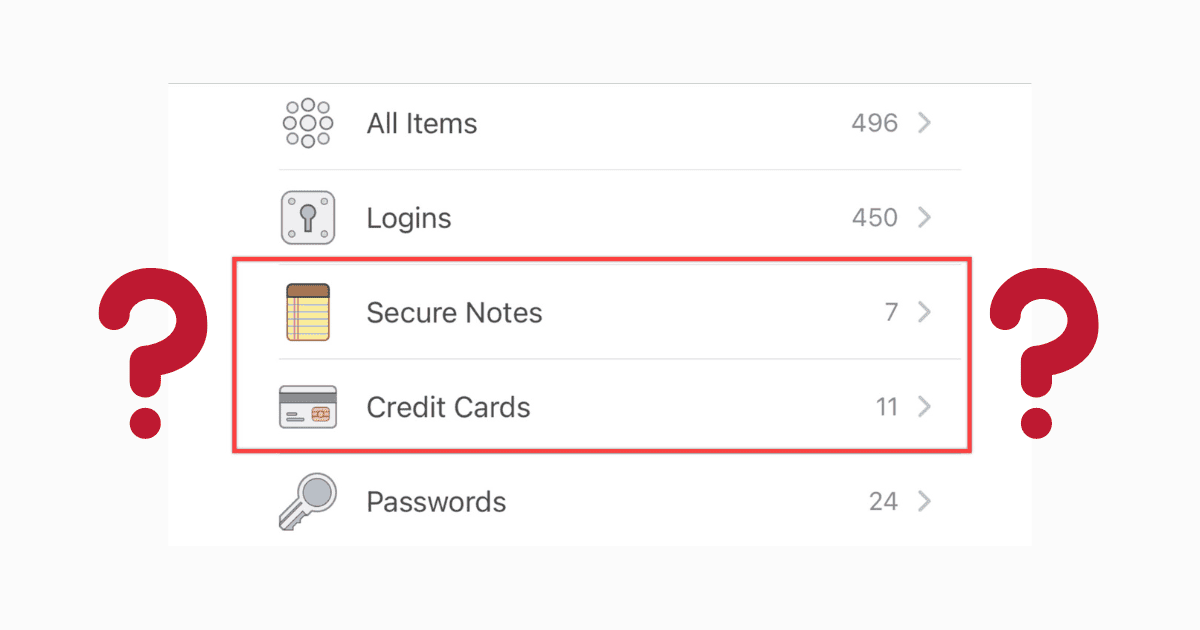Apple is bringing a brand new Passwords app, available across iPhones, iPads, Macs, and even the Vision Pros. This app has features similar to popular password managers, such as 1Password, but the best thing is that it’s built-in. This means you don’t have to rely on a third party for the protection of your sensitive credentials. But there’s a catch: while Passwords excels in password management, it lacks functionalities for two data types.
Apple’s Passwords app goes beyond just standard passwords; it also stores passkeys, Wi-Fi information, and verification codes. However, these all fall under the same category of data – login credentials. Then again, you might be wondering, how is it any different from iCloud Keychain? Well, you’ll find your answers here.
Those who have used 1Password in the past might miss the ability to store additional data types alongside passwords in the new Passwords app. These missing features are:
- Notes: storing sensitive text information like private documents or personal codes.
- Credit Card info: store credit card details for easy access during online purchases.
9to5Mac has revealed the reason for these omissions: Apple already offers alternative apps for these needs:
- Apple Notes: Notes lets you lock specific notes and require Face ID or Touch ID for access.
- Wallet app (iPhone) & Settings (Mac/iPad): For credit cards, iPhone users can store them in the Wallet app. Mac and iPad users can access them through Settings.
But unlike 1Password, Notes and Settings might not store full credit card details for all cards. Not only this, but some users might prefer a single app to manage all their passwords and credentials.