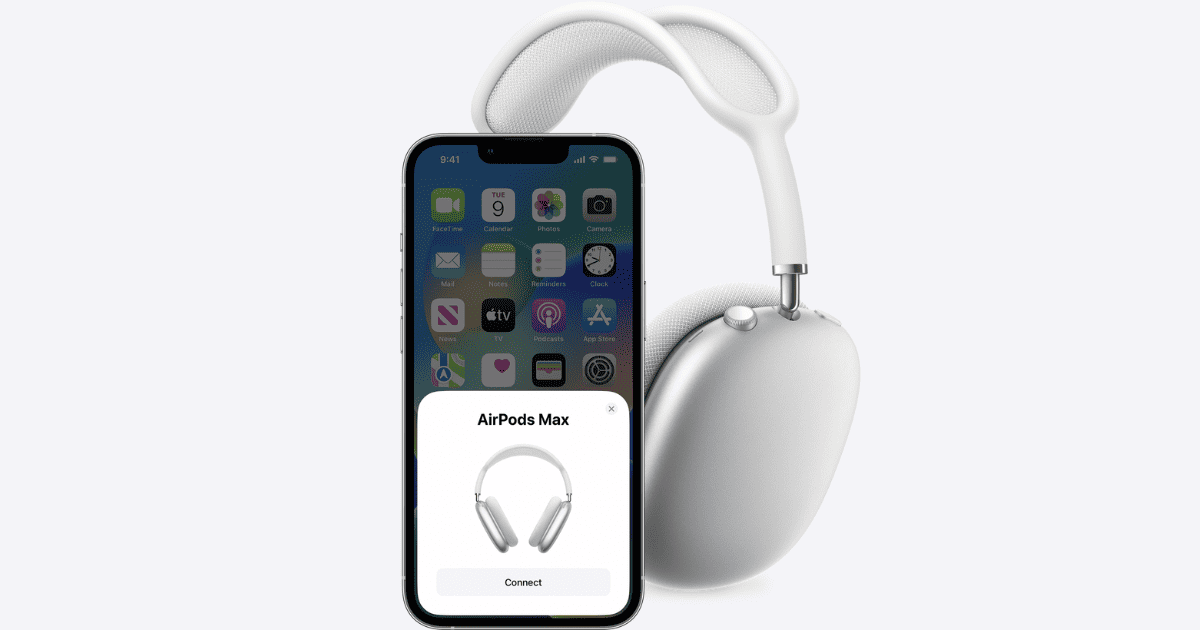Apple has released a new firmware update for the Lightning version of AirPods Max headphones. The update, version 6F25, replaces the previous 6F21 firmware that was released in October 2024.
The new firmware, version 6F25, is designed for the original AirPods Max model with a Lightning port. It does not apply to the newer USB-C version of the headphones. Apple has not provided specific details about the contents of the update, but it likely includes bug fixes and minor improvements to enhance the user experience.
The firmware update installs automatically when the AirPods Max are within Bluetooth range of an iPhone, iPad, or Mac connected to Wi-Fi, and when the headphones are plugged in to charge. The update process can take up to 30 minutes to complete.
Users can check their AirPods Max firmware version by connecting the headphones to their iOS device, going to Settings > Bluetooth, tapping the info button next to AirPods Max, and looking for the “Firmware Version” information.
For those experiencing difficulties with the update, Apple recommends ensuring the AirPods Max are charging and within range of the iOS device for at least 30 minutes. This should give the headphones ample time to detect and install the new firmware.
More here.