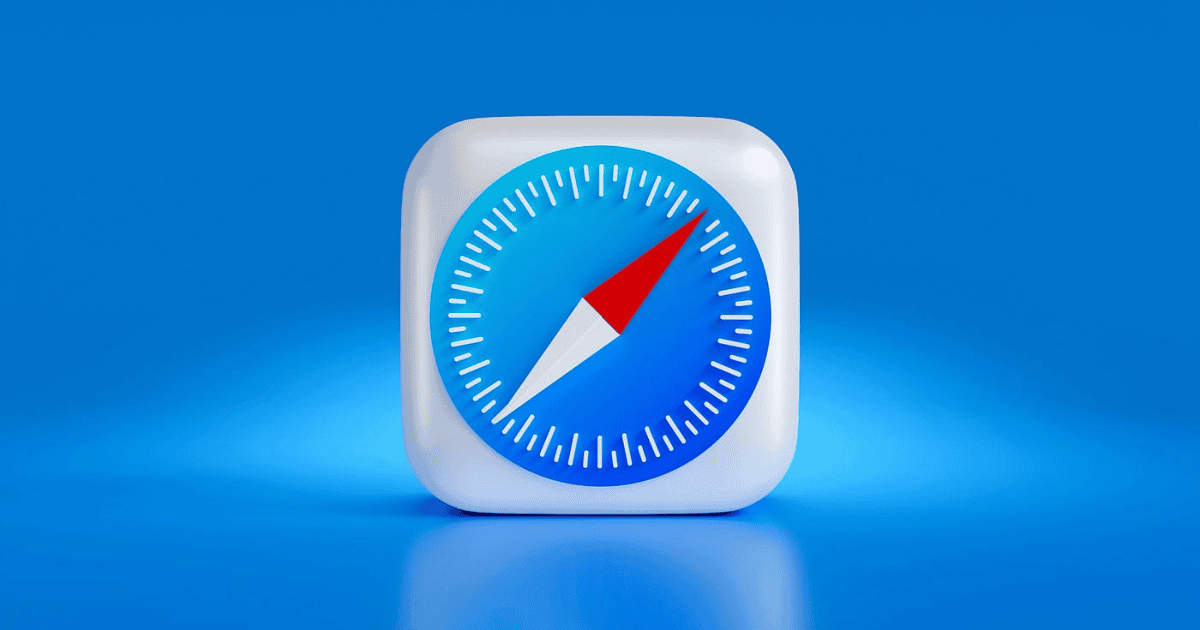Apple is rolling out a new Safari Technology Preview 192 update for macOS Sonoma and macOS Ventura. Of course, it comes hot on the heels of the previous Safari Technology Preview 198 which was released last month and packed similar bug fixes and performance enhancements.
These Safari Technology Preview updates generally let developers and anyone interested try out new features that might show up in future versions of Apple’s well-liked browser, Safari. The latest version, Safari Technology Preview 192, has fixes and updates related to Authentication, CSS, Editing, JavaScript, Media, Rendering, Web API, and Web Extensions.
Furthermore, these updates generally are rolled out to hear feedback from both the developers and anyone interested in the changes in the browser. That said, you can use Safari Technology Preview alongside your regular Safari browser, but take note that it’s mainly for developers, and it might have some bugs, however regardless, anyone can install and use this.
How to Install Safari Technology Preview 192 Update?
The Safari Technology Preview update can be easily downloaded through the Software Update in System Preferences or System Settings for anyone who has installed the browser.
A quick look at the release notes shared by Apple tells us that several new features and bug fixes have been introduced across various browser aspects. For instance, an issue related to setting the cancel flag has been resolved. Moving on to CSS, support for View Transitions has been added, alongside fixes addressing some issues.
Furthermore, editing fixes include text duplication/misplacement and preventing word completion interference. Javascript updates improve Object.groupBy/Map.groupBy and Array.fromAsync. Media enhancements add MSE support in workers, fix scrolling/video overlay issues, and ensure accurate video behavior. Rendering improvements fix scrollable area size and flickering. Web API adds URL.parse() support and fixes URL text fragment stripping.
You can read the full release notes here.