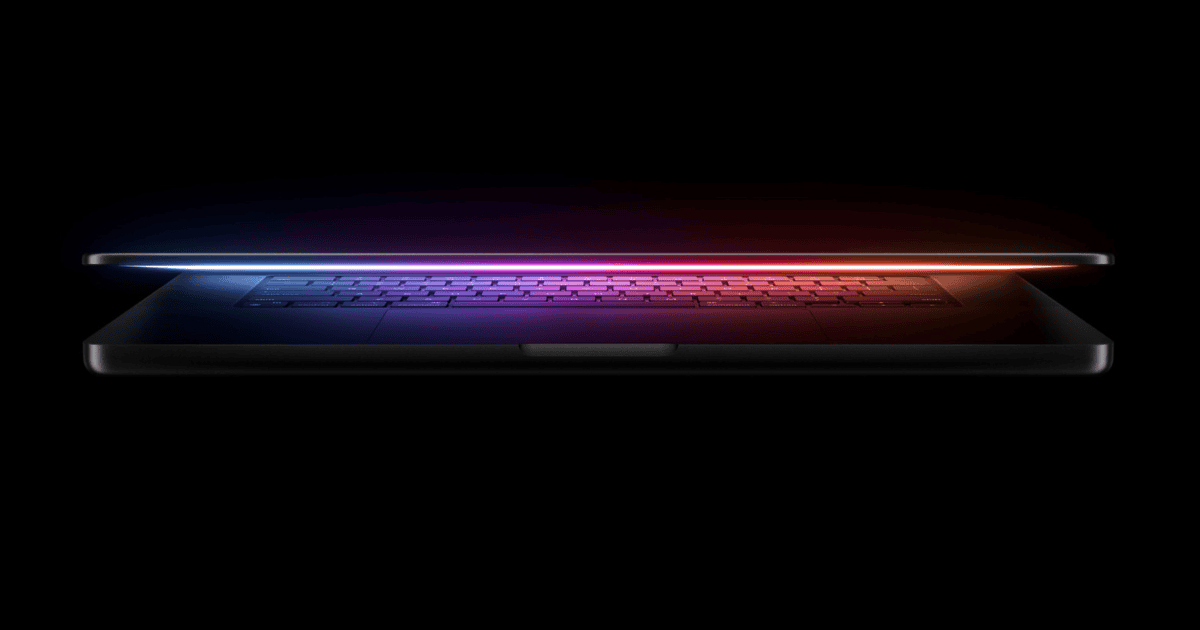A recent report from Eclectic Light has revealed a limitation in Apple’s upcoming M4-based Macs. According to the findings, these new machines are unable to virtualize macOS versions prior to 13.4 Ventura.
Virtualization, in simple terms, is like creating multiple “virtual computers” inside a single physical computer.
The problem shows up as VMs not booting and just stuck on a black screen. This happens regardless of the virtualization software or settings used, including attempts to boot in Recovery mode. The problem continues even when the VM is built directly on the M4 Mac.
“Running a macOS VM for any version before 13.4 Ventura on an M4 Mac results in a black screen, and the VM fails to boot. It’s also true when that VM has been built on that Mac: although that appears to complete successfully, when first run that VM opens as a black screen and never proceeds with personalisation and setup.” the Eclectic Light report states.
Currently, the only workaround is to run these older macOS VMs on Macs with M1, M2, or M3 chips, which do not have this limitation. M4 Macs can successfully run VMs of macOS Ventura 13.4 and later, including macOS Sonoma 14 and the latest macOS Sequoia 15.
The report notes that diagnosing the issue is challenging due to the lack of accessible logs. “As this bug prevents the VM from booting, there’s no reliable way to access its log to discover what’s going wrong there,” Eclectic Light explains.
Apple has not yet publicly addressed this issue or announced any plans for a fix.
More here.