It’s always annoying when one of my personal automations in Shortcuts bugs me with a notification. For that matter, the insistence of Shortcuts to notify me every time I run one of my shortcuts is no picnic, either. One very welcome change in iOS 15.4 beta is that automation notifications from Shortcuts can be a thing of the past.
A Word of Clarification on Automation Notifications
I’m talking here about the notifications you normally get from Personal Automations in the Shortcuts app. These are the shortcuts you set up to run all on their own under certain conditions. For example, when you turn off an alarm, at a certain time of the day, or when you leave a particular location.
Notifications from these can be particularly annoying, if only because you want your iPhone to just quietly do what you instructed it to do, without any interaction on your part. I get why some might want them turned on, though; if you want to be totally sure the automation ran, it’s good to get the notification.
How the Settings Change in iOS 15.4 Beta
As of iOS 15.4 Beta 2, you can now choose whether or not you receive automation notifications. Even better, you can make this choice for each of your automations. Maybe you want your iPhone to let you know it’s run the shortcut for your arrival at the gym. On the other hand, you don’t want it giving you one more notification to clear in the morning after you turn off your alarm.
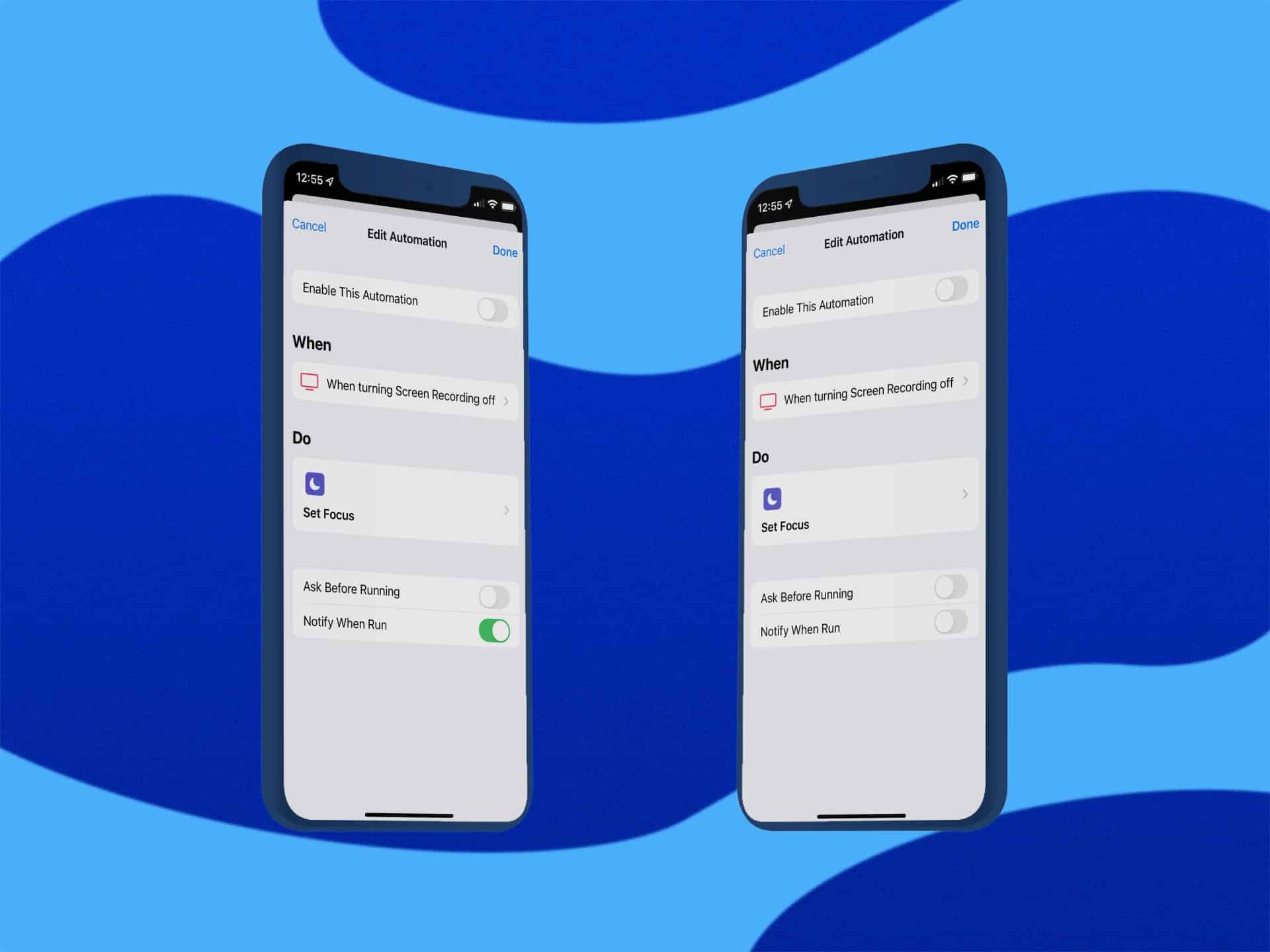
The way Apple seems to be designing this change, you’ll have that freedom. Each of your Personal Automations offers a toggle switch to enable or disable the notifications. To change it, go to Shortcuts > Automation and choose your personal automation. Near the bottom, where you only saw Ask Before Running, will be a new toggle: Notify When Run. If you flip that off, you won’t get a notification when the automatic shortcut runs.
This only works for Personal Automations, as of now. Your normal shortcuts and Home Automations aren’t affected. There is a workaround to disable notifications for regular shortcuts, but it doesn’t always work.
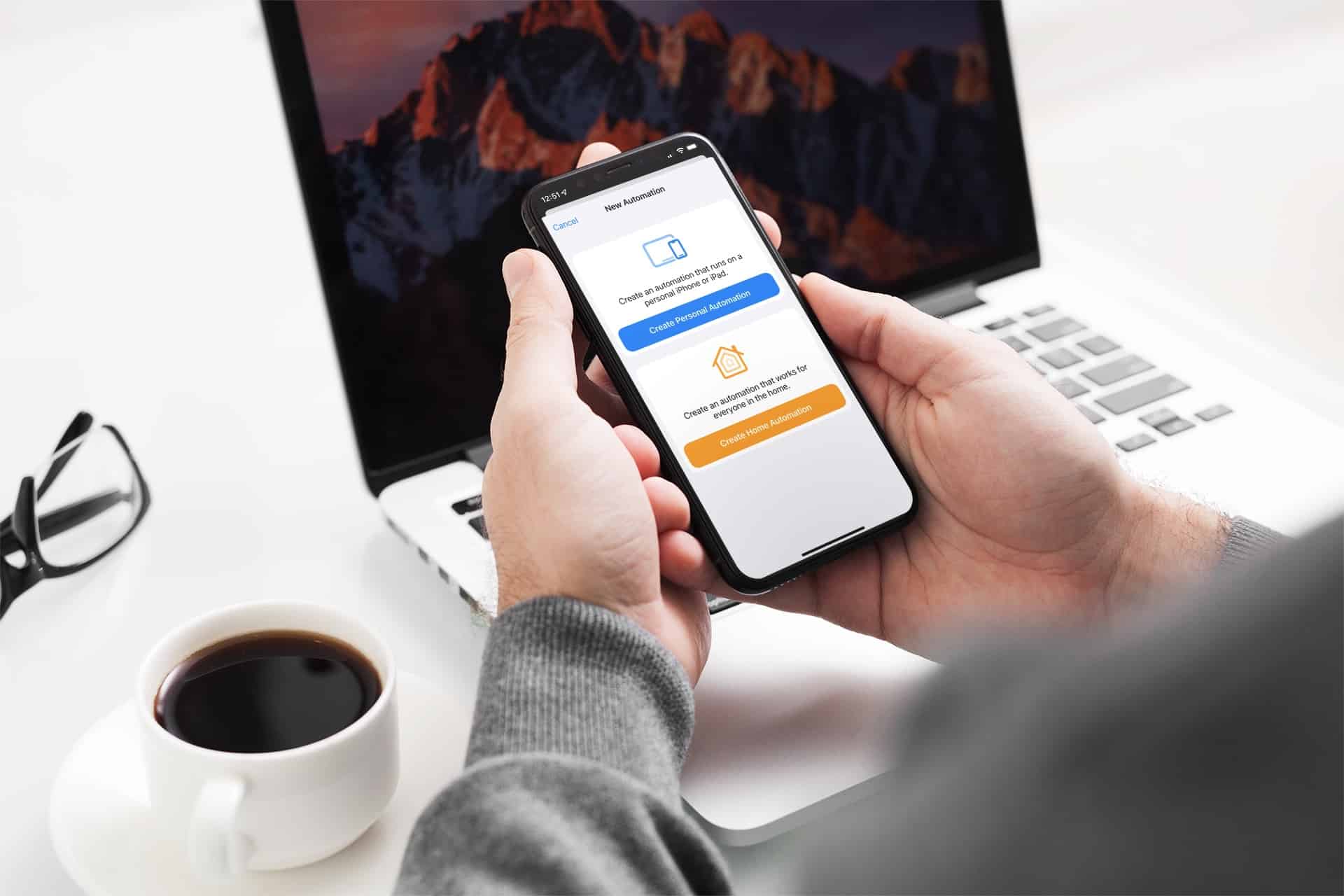
Jeff:
Automations/Shortcuts are a wonderful thing. When they work.
I rather enjoy putting them together, but not only do they often take more time than I have at this stage of my life to devote to getting them to work just right, too often they do require me to acknowledge the running of the Shortcut before it will execute.
I have developed shortcuts to change my watch face based on time of day, just to mix things up and have some variety, as well as change my Lock Screen photo every morning. However, unless I acknowledge, they most often do not run (sometimes they do – go figure). I am somewhat surprised that this is not a feature in watchOS and iPadOS, but I could be an outlier.
Hopefully, this update will make Shortcut executions more reliable and predictable.
Now, if only Apple could make Siri more useful in this regard, and simply let me describe the Shortcut to Siri and have ‘her’ make it so, fine-tuning notwithstanding.
This may not eliminate all the annoying notifications. I have one that’s supposed to play a certain playlist in Music when connecting to my car stereo. Not long after making the automation there was an update that now requires me to be prompted to run it. It’s not very automated if it requires input.
Same for making an automation to turn off / on Wi-Fi and Bluetooth when I leave or return home. Can’t be trusted with my own automations. 😉