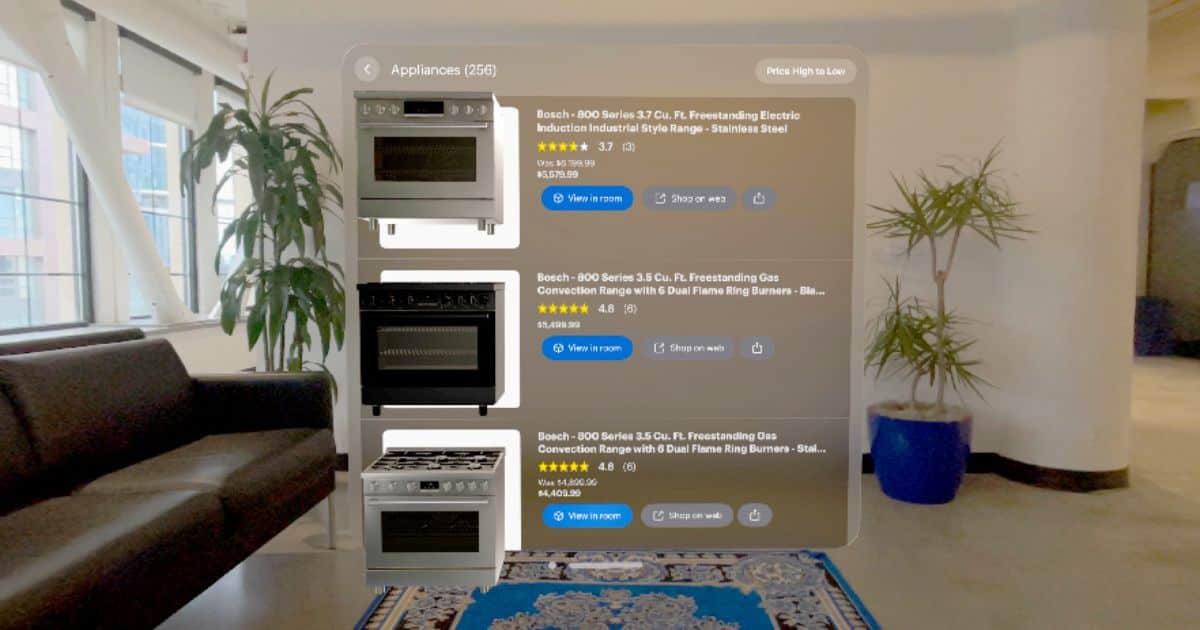Online shopping has been available for nearly half a century, but it saw a major spike during the pandemic across the world. Of course, it’s sometimes tough to rely on e-commerce because you can’t see the products in person, but with augmented reality, things might get a little easier for everyone. Personally, I have relied on online shopping for most of my purchases, from electronics to groceries.
That said, Best Buy has announced its Envision app exclusively for the Apple Vision Pro, allowing users to shop and see products as they are placed right in front, hanging in the air. Just so we’re clear, Best Buy isn’t the first company to do so, but making it available on Vision Pro takes shopping to a whole new level.
The company announced the availability of its app on Vision Pro on Thursday, via a blog post. The blog post explains that the Envision app uses AR tech to show 3D models of listings you might want to buy from Best Buy which means you can see how products would look or fit in your room before purchasing.
“The app allows our customers to see, in a lifelike way, how technology will look and feel right in their own homes, delivering an immersive and personalized shopping experience,” says, Brian Tilzer, Best Buy’s Chief Digital, Analytics, and Technology Officer.
How to Use Best Buy’s Envision app on Apple Vision Pro?
To use the new Best Buy Envision app, you first need to install it from the app store and launch it. Next up, all the listed products will appear in front of you, and you can select what you want to buy, or even share something you like with your friends. You can make purchases using Best Buy’s website to place the order.