LAS VEGAS – Howe High Tech showed its iTag digital tag system on the CES 2019 show floor. Devon O. Howe, Managing Director gave us a demonstration of the system.
The iTag system uses NFC (Near Field Communications) technology, the same used for payment systems like Apple Pay, so if you have a smart phone and can use it to pay for stuff, then you have a terminal that can be used to read the iTag. Some phones, either Android or the iPhone Xs and XR, don’t need an app to read the NFC iTag, others will have to get the iTag app.

Next is the tag itself. The NFC tag contains a unique 56-bit ID. This can be represented by a 14 character value. This value isn’t very useful itself, which brings us to another part of the system, the database where you can configure the data on the tag. The data is stored on the iTag server, but you can see and change the data if you enter the iTagID mentioned previously, plus a password supplied with the tag.
You can upload two images, and edit the sample text already stored for that tag. This could be additional data for use by your friends or family or employees, depending on your application. If you’re using it to store a photo and contact data, since the iTag.com logo is prominently displayed on the tag, one can hope that if someone finds a lost item with an iTag, they’ll try to read it with their phone or the iTag app.
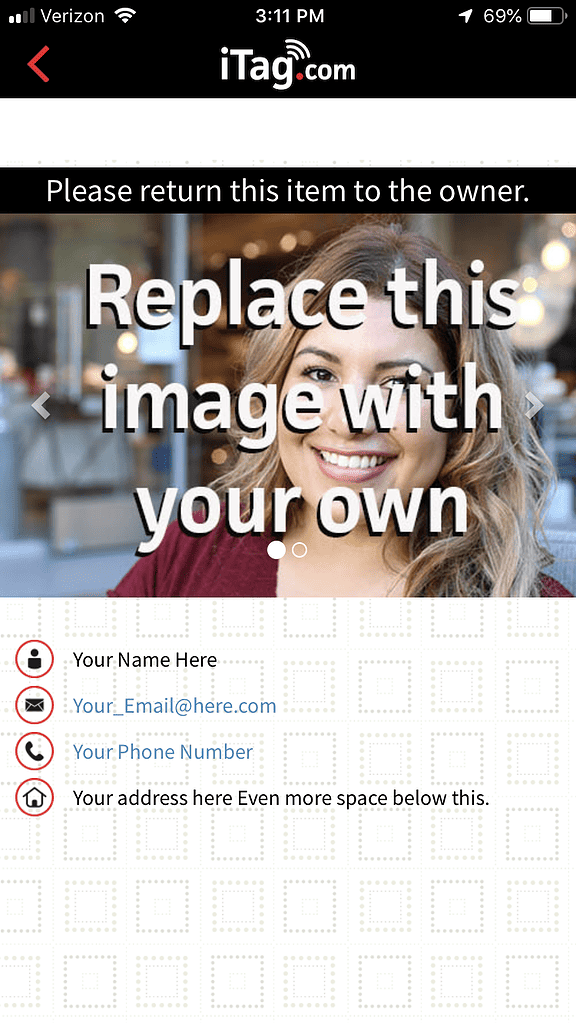
As mentioned, you don’t need an NFC reader, just a smartphone to scan the tag. If you need the app, that’s free. Kits with different number and type of tags are is available and priced at US$8.95.
