Over the course of their lives, smartphone batteries deteriorate. You can though check on the condition and health of your iPhone battery.
Check iPhone Battery Health
To check on the health and condition of your iPhone’s battery tap Settings > Battery > Battery Health.
There, you can see the battery’s Maximum Capacity. Brand new, it is at 100 percent but reduces over time. The menu also indicates how much juice each app is using (oh hey, Mario Kart Tour). Furthermore, you can see if your device is able to support normal peak performance.
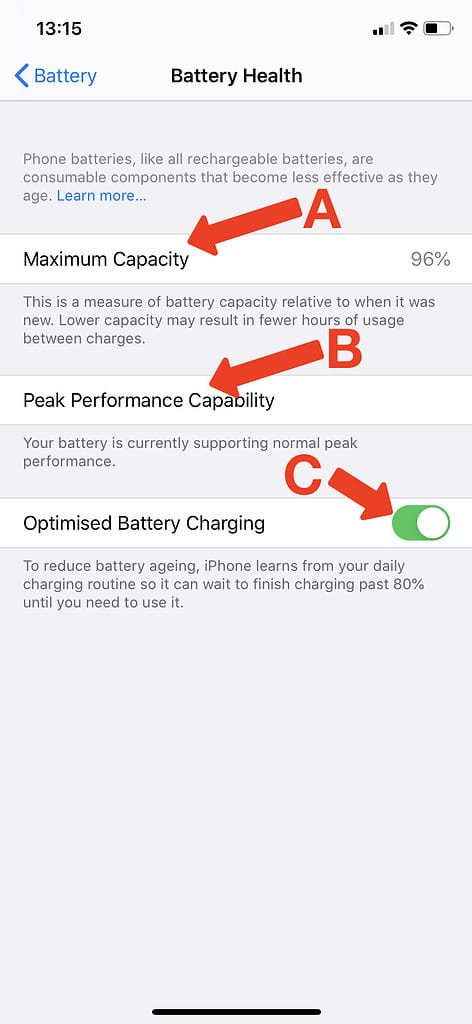
An additional option is available is Optimized Battery charging. When toggled on (as it is in the picture above,) the iPhone learns your daily routine and only charges above 80 percent when it thinks you’re ready to use it. This helps reduce battery aging.
[iPhone Low Power Mode – What Does it Do and How Do You Turn it on?]
