Apple’s macOS Finder has evolved slowly over the years. It started simple, got faster and more refined, but never evolved dramatically. But Cocoatech’s Path Finder, now at version 8, has.
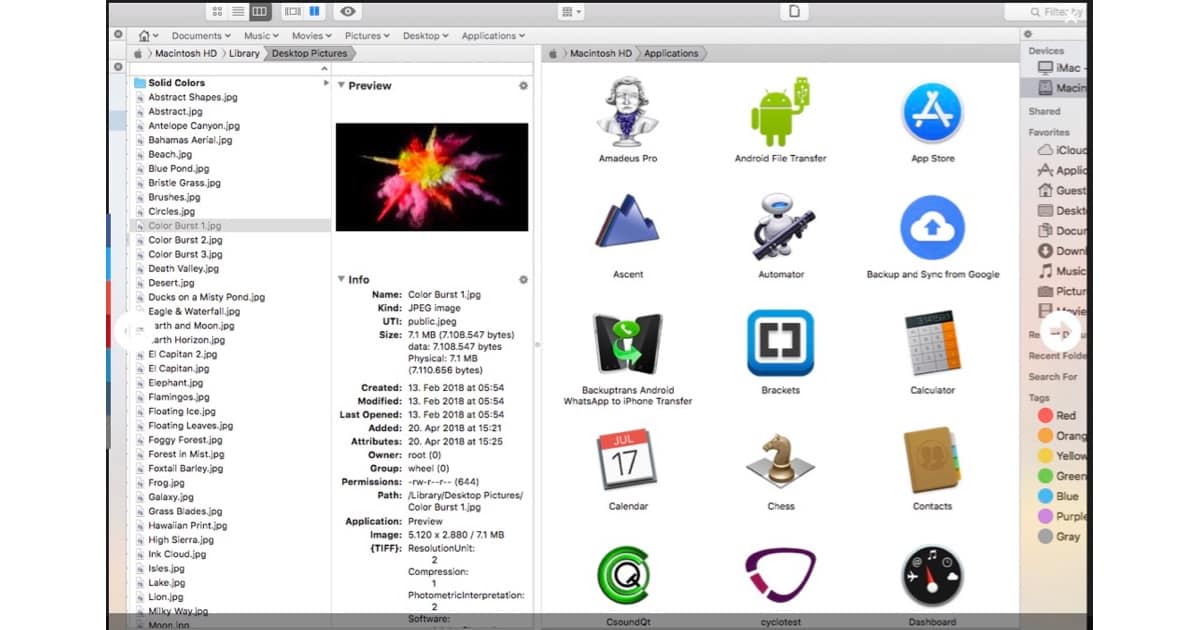
The last time I visited Cocoatech’s Path Finder (PF) was in June of 2015. But I’ve been using it since its earliest incarnation in 2001. It’s essential to my daily workflow. See my 2015 article below for a description of features I really like.
[6 Coolest Features of Cocoatech’s Path Finder OS X App ]
Most all of my favorites have endured, but there’s been one significant change.
Drop Stack. Think of it as a temporary parking space for a file while you move it to a new location. It’s amazingly helpful.
Fully customizable alternate row colors. (See the screenshot below.) This really helps manage visual clutter in list view.
Instant Text File Creation. File > New Text File. I use this often when I’m working on a project, and I want to create a quick text file of notes. Later, by default, my text file opens in BBEdit.
Shelves. In Path Finder 8, the classic shelves are gone, but they’re replaced by something much better: more dynamic modules. Shelves, explained in my earlier article, were cool, but, in my experience, tended to have visual, cosmetic bugs from version to version—even in PF 7. I’ll have more to say on modules below.
Archiving can be helpful for transmitting large files, but it’s not so critical anymore for saving disk (SSD!) space.
Printing. One enduring feature of PF that I didn’t mention previously is the ability to print. Amazingly, after 17 years, the macOS Finder still can’t print a listing of a folder (directory). This has come handy for me, for example, when I’m ready to upgrade to a new version of macOS and want a listing of my /Applications folder and mission critical apps. Here’s a sample printout from my Background Mode podcast folder. Sweet.
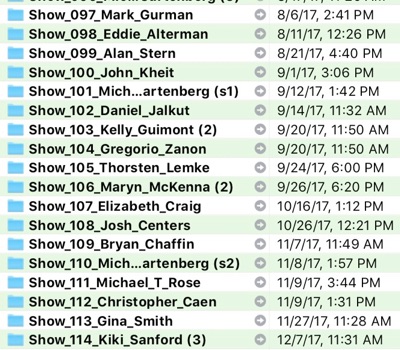
There are many, many more cool features, but I don’t have room in this Quick Look review. I included Cocoatech’s feature list below.
Path Finder 8
Cocoatech has published an interesting and informative blog post about the history of Path Finder and what led them to a complete overhaul of the app. It is essential reading. In part….
With each major release of macOS, the application was getting more lines of obsolete code, deprecated APIs and officially unsupported features. The moment of imminent redesign and rewrite was getting closer. We tried to postpone it as much as we could in a passionate desire to offer yet a few new features, so we kept patching and finding workarounds for unsupported and obsolete stuff. But with the latest macOS updates we have finally come to the inevitable; going back to the drawing board and give Path Finder the proper overhaul it needed for a long time.
Part of the rewrite was the transition from static shelves to more flexible modules. In shelves, there were bottom and side shelves that could accomodate a limited number of modules. But, as Cocoatech describes it….
Even older versions had modules in window drawers. Still, those modules were pretty much static and fixed to a place. Not in Path Finder 8! It sports completely new and flexible modules structure. You can put as many modules in a single browser window (or “Get info” window/inspector) as you need. You can arbitrarily arrange them anywhere around browsing view of your single or dual pane. You can dismiss or drag them away when you don’t need them any longer.
Here’s what a PF 8 display looks like with an admitted overload of modules (for emphasis) dragged in.
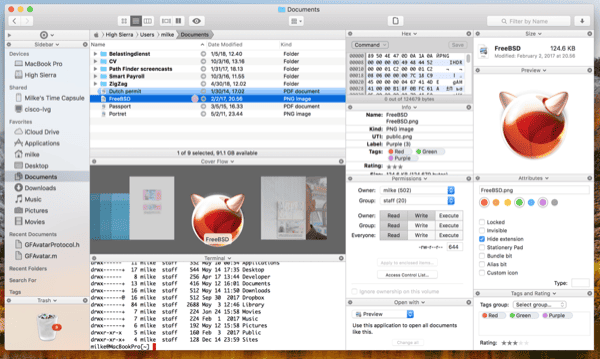
The way to access the palette of module is with Window > Modules. Two that I find very helpful are “Info” and “Preview.” For example, when editing a podcast, these two modules instantly tell me the .mp3 file size and also allow in-place, active playback, respectively. Also, new in Preview is in-place text file editing.
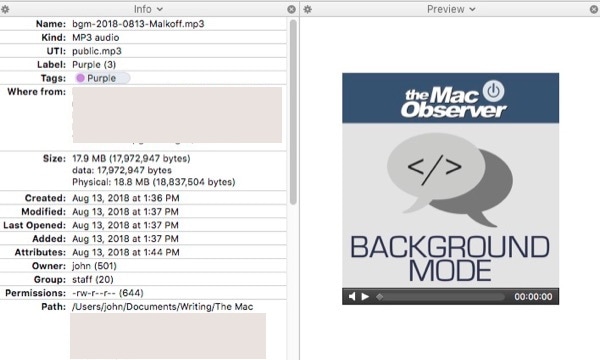
As an aside, I must say that’s it’s particularly fun and geeky to have a terminal window open in a module. And close it when not needed. Here’s more on modules from the Cocoatech blog…
Everything about modules is new inside and out. They look new, but they also work in a new way, using completely rewritten, redesigned and modernized code. We started the above mentioned Path Finder overhaul with them. But they aren’t the only new thing. A lot of things around modules had to be changed and redesigned to allow them to fit in into the old code structure. It will not be visible to users, but a lot of things are changed and made better, faster and more robust.
The Cocoatech home page has a video showing how to manage modules.
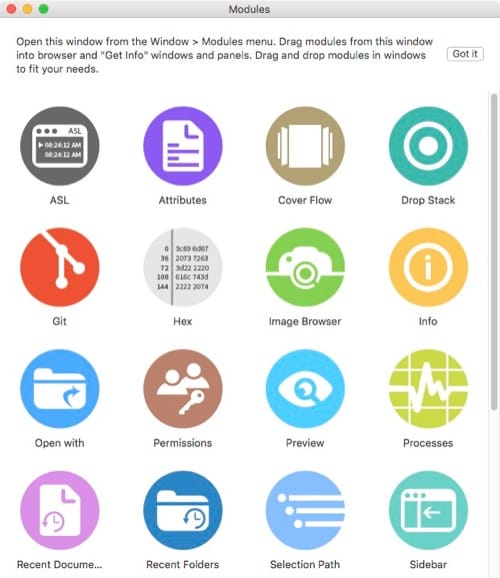
If you’re ready to upgrade to Path Finder 8 and want a traditional list of new features, it isn’t available yet. But I can say that I’ve been using PF 8 for awhile now, and I haven’t found anything obviously missing compared to version 7. My feeling is that the upgrade is worth it for the dramatic increase in speed of operation (what a blessing) and the new, better module management.
Path Finder 8 has a free, 30-day trial, and then the cost is US$40. The upgrade cost for current users is a mere $20. I think this is a bargain because Cocoatech’s official policy allows you to run a single Path Finder license on up to three of your personal Macs at the same time.
If you’re curious, here’s Path Finder’s official list of features.
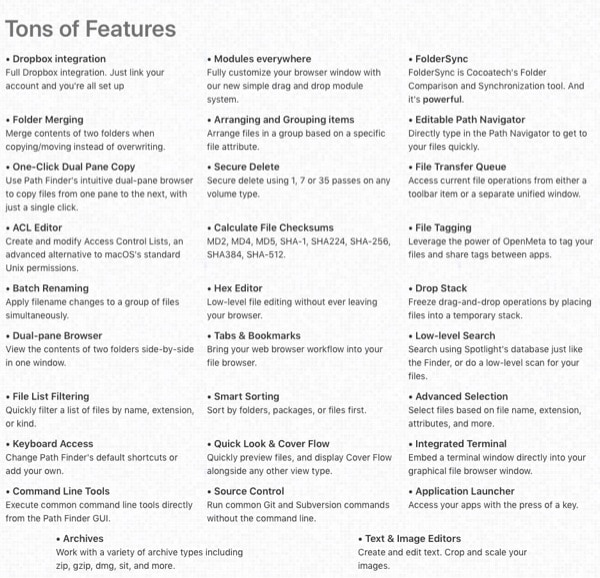
Finally, one may ask, how does the new Finder in macOS Mojave compare to PF 8? Ah, but that’s, perhaps, a future article. However, my estimate is that for a US$20 upgrade fee, you won’t go wrong. Path Finder is, and seems likely to remain, a valuable supplement to any version of the macOS Finder.
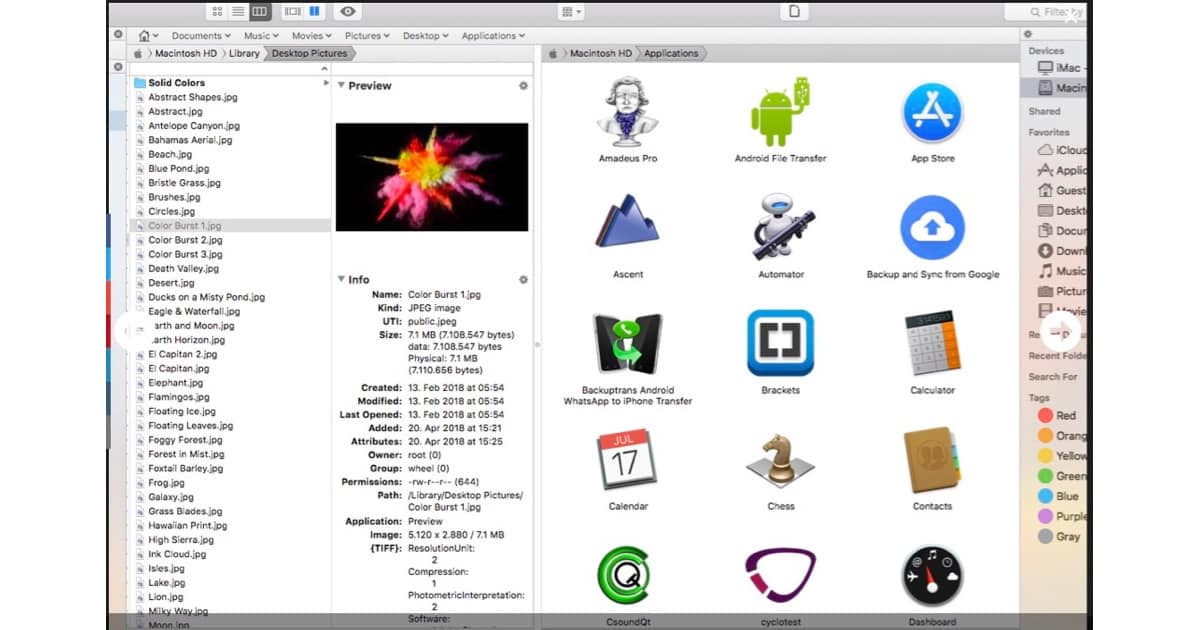
Indeed, Path Finder 8 has a ton of features, and many of them are even implemented well, others are still unfinished. Many things in PF 8 are not very well designed, the modules are still not capable of all the things they could do in PF7, and they are a bit confusing to use. Also, sometimes PF 8 is really slow to use, I have to reboot to remedy that.
Of course, Path Finder is better than Finder, but that is pretty simple, given that Finder is the lamest excuse for a file system explorer I have ever seen. Personally, I find that these days I use Forklift more and more, it’s faster, cleaner, bug-free, and more predictable.
And there’s some features in Path Finder which are really ridiculous and a waste of time:
Who would use a Terminal in Path Finder when you can have iTerm for free, which has a visor mode just a keypress away? Who would use the very limited Git integration, when you can use simpler and free tools like Source Tree or GH Desktop, or simply use a terminal? Instead of trying to be all things for all people, on a really superficial level, how about being great at what is essential?
Path Finder has lots of bells and whistles but really doesn’t work at all, and has been non-functional for me for several months now. Here are the problems I’m having:
I have contacted their support about all of these problems but they haven’t fixed any of them.
I haven’t read much about PF8, much less upgraded to it, but knowing it is a total rewrite is both reassuring and a cause for concern. I’ve had so many problems with PF over the years. Each major upgrade added more bugs and quirks and became slower and slower. In the days of PF4, things were good. PF5 was ok. PF6 was fair, and PF7 has been frustratingly mediocre at the best of times. Given the track record, I didn’t even consider upgrading to PF8.
Given that PF8 is a rewrite, not just piling more hacks atop the teetering tower known as PF7, I’m slightly less hesitant to try it. Yet, knowing that it’s a rewrite, I also know that there will be many bugs, and if the bottom line is swapping one set of bugs for another, I’m not interested. Better the devil you know than the one you don’t. As I’ve gotten older (ah, more seasoned, that is to say), my aversion to risk has grown a lot. When it comes to apps I use frequently, I prefer some heavy field testing before committing to them. Heck, I’m still running El Capitan 10.11.6 (for a little while longer anyway).
Path Finder is that app I can neither love nor hate, but I am passionately dissatisfied with it.
Well, let me note a BIG CON for you.
PF8 is not reliable at all and randomly will loose all your favorites and other settings eventually. Then you can start from zero forging PF8 to your needs again. Just until the same thing will happen again. Nonsense ‘default’ out of the blue! All gone! Developer answers ridiculously with ‘what version of PF are you using’? (The latest of course) Just to let the thread die in the swamp. Dev refuses to answer to this issue directly. Feels like they are hiding behind a smokescreen and hoping that enough people won’t notice that trainwreck they have put together.
I had been a long time user of PF and it was good but never perfect. With PF8 I had to leave the building.
If any time the dev will state that this was an issue which is solved I may be thinking of trying it again because the features of PF8 would be awesome to have…. in a reliable software only of course.
OK. Well done PF. 8.3.6 Seems to have solved it officially! Thank you CT
Well NO NOT SOLVED after all 🙁
hmm, I don’t know how you got to like version 8 so much. It lacks the syncing of Favorites, is very unstable and keeps crashing all the time. I had to uninstall it and use Forklift when I need a dual pane browser and want to sync two folder, which was the main purpose for having Path Finder. Other wise, I’m back to the regular Finder but man I miss the dual pane:-(
Back in the day, Pathfinder was my go-to… but as the Finder improved, I found myself using it less and less, but I can say this, if the produced a Windows version, I’d buy it in a heartbeat! Windows has nothing like this, and the built-in Explorer is a pathetic joke! (and all the alternatives are worse). I’d love to have Pathfinder on Windows.