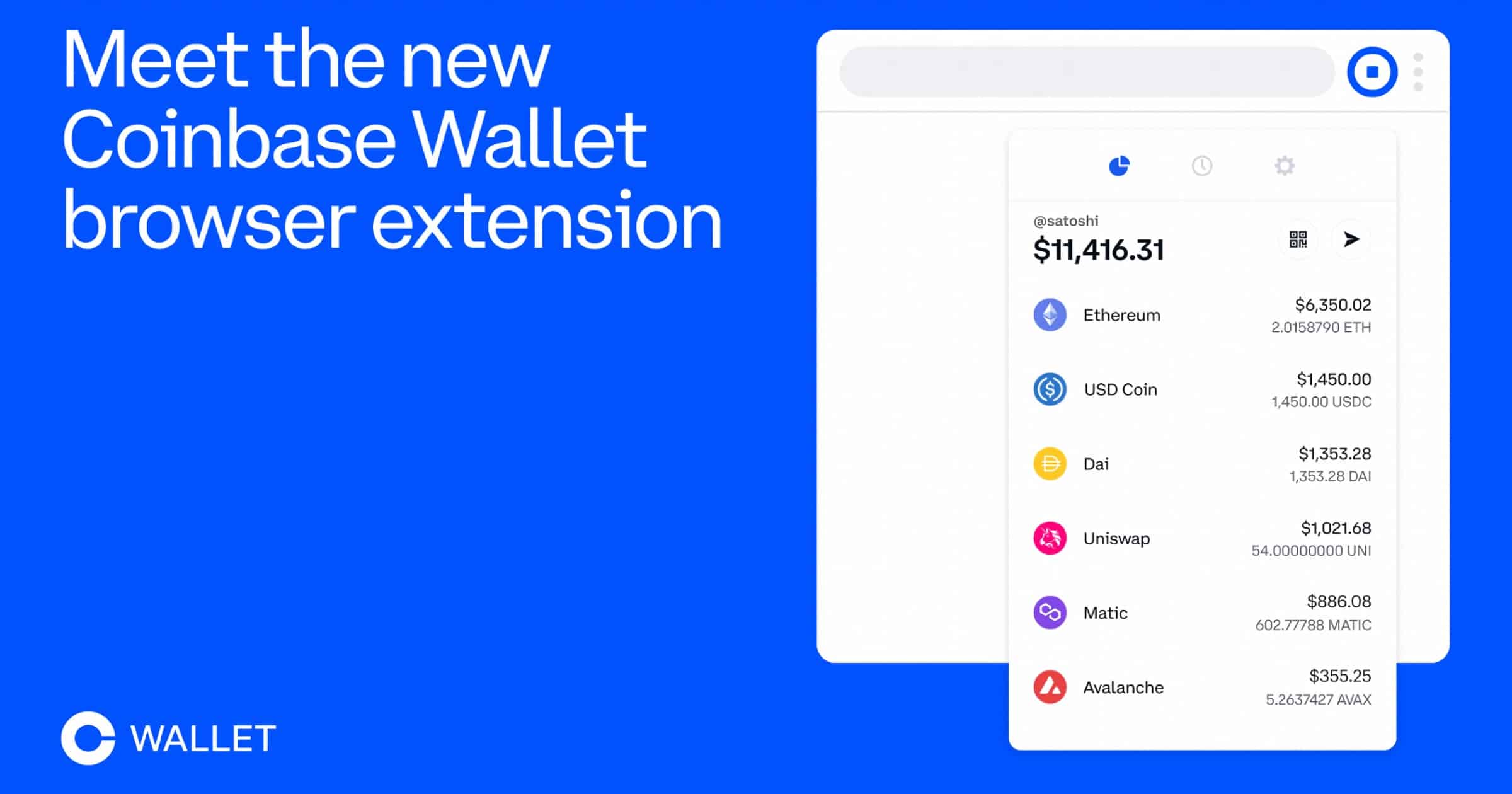Coinbase has added full standalone functionally to its wallet browser extension. In addition to storing cryptocurrencies, users can now use the wallet to collect NFTs, trade on decentralized exchanges, and browse decentralized apps.
Coinbase Wallet Browser Extension
Here’s how to get started:
- If you have been using the Coinbase Wallet extension via WalletLink, make sure you have your recovery phrase handy and then choose ‘Sign out’ from the Settings menu in your Wallet extension. Choose ‘Import a wallet’ and then enter your recovery phrase.
- If you are a new customer, download Coinbase Wallet for free from the Chrome web store. If you do not already have a self-custody wallet, select ‘Create a new wallet’. If you would like to import an existing self-custody wallet, such as MetaMask, Trust Wallet, Coinbase Wallet, or another Ethereum-based wallet, choose ‘Import a wallet’ and then enter your recovery phrase.
- If you have been using WalletLink and would prefer to continue using the browser extension as a linked account and keep handling confirmations and signing from the mobile app, you do not need to take any additional steps. If you need to re-enable the connection, choose WalletLink in your Coinbase Wallet mobile app’s settings.
You can also link your self-custody Coinbase Wallet to a Coinbase account and access all of the exchange’s services.