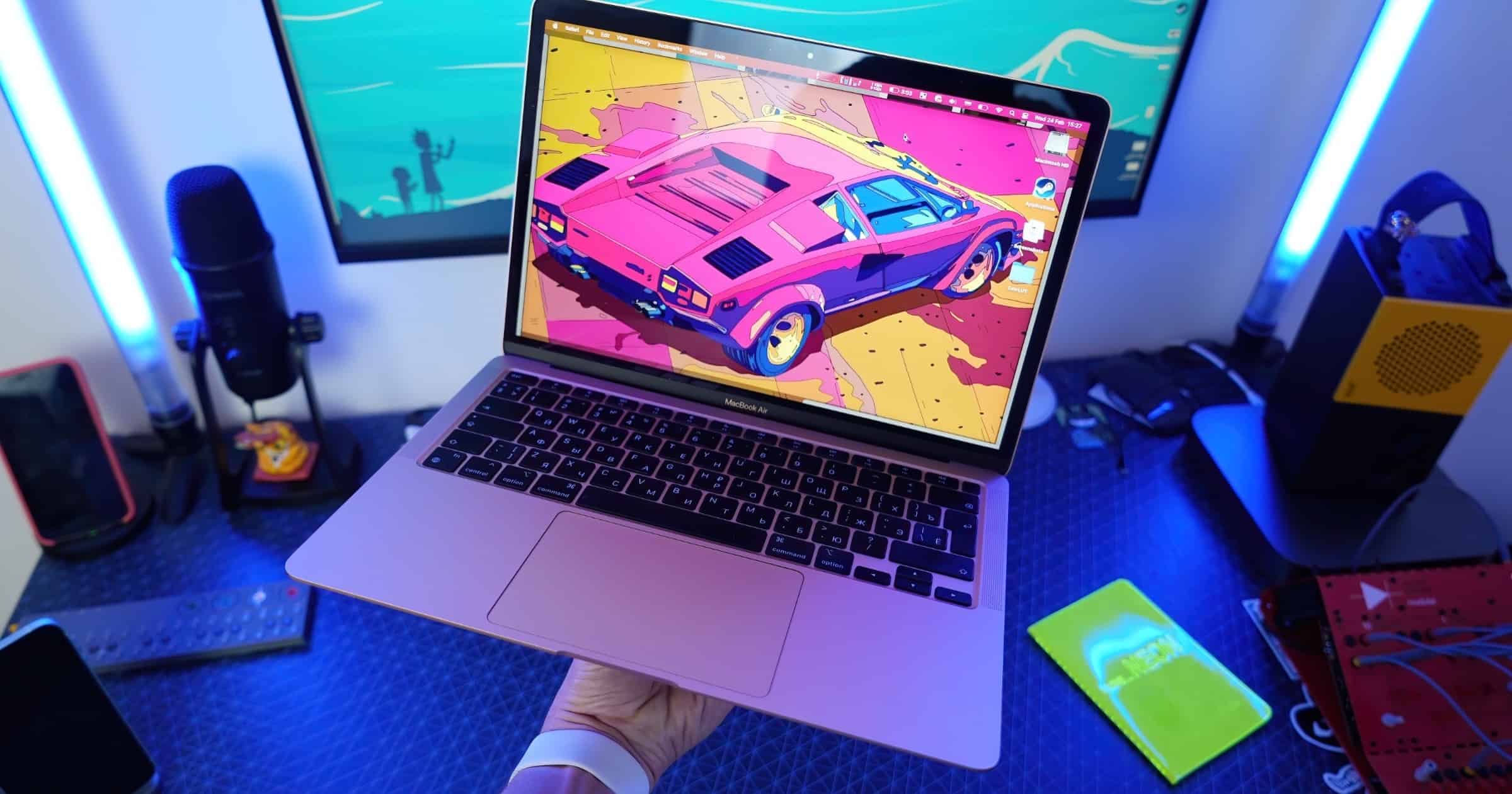Fernando Cassia of The Register interviewed István Tóth, the developer behind BetterDummy. He talks about why displays can often look bad with M1 Macs.
M1 Mac External Displays
Mr. Tóth says that text and icons can look too small or blurry, or the resolution is lower than the display’s capability. His open source app BetterDummy fixes the issue. Here are a couple highlights from the interview.
On some displays, like those sub-4K displays with 1080p or 1440p resolutions, Apple Silicon Macs do not allow high-resolution display modes, namely HiDPI, and does not do scaling well. This results in a low-res desktop experience locking the user with too small or too big fonts and GUI, and there is no way to change that.
As this is mostly a macOS issue, Apple could fix this problem. They need to give the pro users the ability to define custom resolutions and display timings; enable HiDPI rendering for all displays; give more granular options for scaled resolutions; and allow higher scaled resolutions.
The full interview is a good read, and BetterDummy can be found on GitHub.