Dr. Mac’s Rants & Raves
Episode #242
There’s an old saying that the best camera is the one that’s with you. And, since the camera most likely to be with me is my iPhone 7 Plus, I’ve collected quite an assortment of iPhone photography-related gadgets that I use with mine, each one aimed at helping me capture better images and videos.
One of the most important accessories for any photographer, iPhone or not, is a tripod. The idea is to keep the camera stable to reduce shake and blur. I have a variety of ‘tripods including several floor-standing models with telescoping legs. I have no recommendation here—I have a couple of inexpensive generic tripods from Amazon that serve my needs.
Kenu Stance: The Tiny Tripod
But, I also have an assortment of smaller tripods, ones I can carry in a pocket or backpack. My favorite is the Kenu Stance, which I’ve recommended in the past as a great, inexpensive gift. It’s a tripod so tiny you can easily carry it on a keychain, and I do! Fabricated from a super strong zinc alloy, and just $24.95, it’s a genuine bargain. Last, but certainly not least, one of the legs has an integrated bottle opener! I never leave home without mine and use it often when shooting in the field.

Gekkopod: The Flexible Tripod
But the Stance is truly diminutive, which means its legs are either too short or too inflexible for some situations. In those cases I use my Gekkopod, a tripod-like device with five flexible rubber-coated legs and a spring-loaded adapter that holds your iPhone (or other devices) securely.

Set it on a tabletop, and it behaves like a traditional tripod, but with five legs instead of three (Does that make it a “quintpod?”). The cool part is that you can wrap the flexible legs around almost anything—a fence, tree branch, park bench, or any other suitable object, where it will hold your iPhone securely and let you focus on getting that great shot.
A Remote Shutter Release
With my iPhone/camera secured on a tripod and aimed at a subject, I often like to trigger the shutter remotely. That’s mostly to reduce camera shake when I press the button, or to allow me to be in the picture. The Camera app on my first-generation Apple Watch shows me what the camera is seeing right on my wrist and lets me tap the watch face to adjust the focal point, trigger the shutter remotely, and enable or disable the flash, HDR, or Live Photos.
That’s the good news. The bad news is that the picture on my wrist usually lags behind reality by one or more seconds. What’s worse is that the watch app only works with still images—and not in Video, Slo-Mo, or Time Lapse modes.
For those without an Apple Watch who would like to trigger your iPhone camera remotely, Amazon.com has literally dozens of well-reviewed, inexpensive Bluetooth Wireless Remote Camera Shutter Releases with prices starting at just $6.99. While they don’t have the whizzy remote screen like the Apple Watch, they can trigger your iPhone camera from up to 25 or 30 feet whilst saving you hundreds of dollars.
Let There Be (Fill, High, or Back) Light
Finally, since the iPhone flash can be a tad wimpy, I often carry an Aputure AL-M9 LED Video Light ($45), a rechargeable, business-card sized light with variable brightness, that includes a diffuser, several gel filters, and a carrying bag.
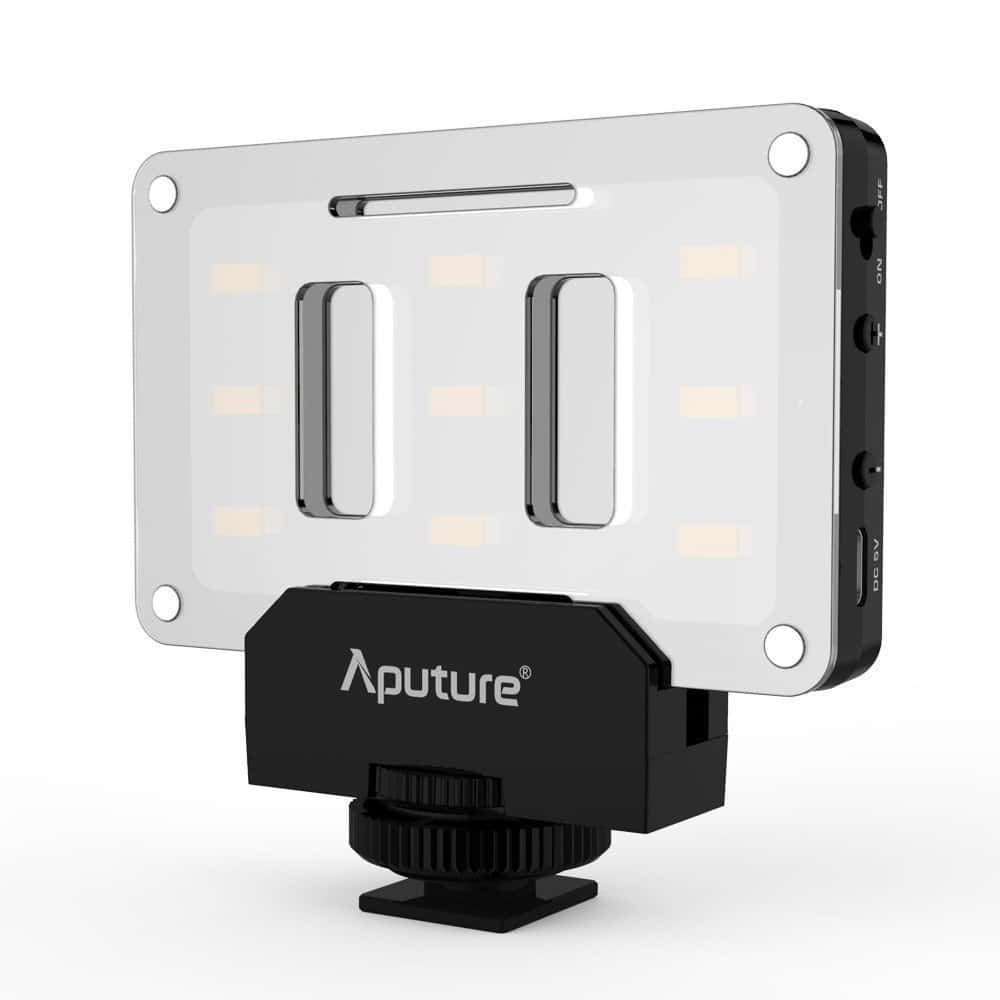
When I shoot video, I often use a different tripod with the iPhone, so I can use the Gekkopod with the AL-M9 to provide a fill, high, or back light in just the right spot.
Resources:
Kenu Stance. $24.95. www.kenu.com/products/stance
Gekkopod. €16.90 ($20.05 on August 25, 2017). www.gekkopodstore.com (or $18.95 at Amazon.com)
Bluetooth Remote Camera Shutter Release. From $6.99 on Amazon.
Aputure AL-M9 LED Mini Light. $45. www.amazon.com

Bob:
I shared your article with my daughter, who’s been doing a fair amount of photography with her iPhone 7 for a side knitting business that she’s started.
She found your tips not only practical, but very helpful. She had already ordered a tripod (not sure which one off hand), but liked your suggestions.
In any case, you’ve helped a budding entrepreneur.
wab95: Thanks. You made my day.
For the record: My goal in writing columns (and almost everything I write) is and has always been, “to help Mac users do things better, faster, or more elegantly.”
Nothing makes me happier than hearing that I’ve succeeded.
Thanks again.
🙂
For non-shake tripod-mounted camera operation using an I-phone I recall that the wired earphone allows shutter operation using the + sign [volume increase]. Or doesn’t it?
BruceN,
You are correct, sir!
It’s been so long since I plugged a wired headset into my iPhone that I completely forgot about that trick.
The good news is that it appears to work with almost any wired headset with a volume button! I just tried two third-party headsets and one from Apple — and all of them triggered the shutter with the Volume + button!