Apple has rebuilt its privacy website to show off “everyday apps designed for your privacy.” They’re Apple’s own apps of course but it’s a good way for customers to know how its apps respect their privacy.
Everyday Apps
- Safari: Intelligent Tracking Prevention helps stop advertisers that follow you from site to site.
- Maps: The Maps app doesn’t associate your data with your Apple ID, and Apple doesn’t keep a history of where you’ve been.
- Photos: The Photos app uses machine learning to organize photos right on your device. So you don’t need to share them with Apple or anyone else.
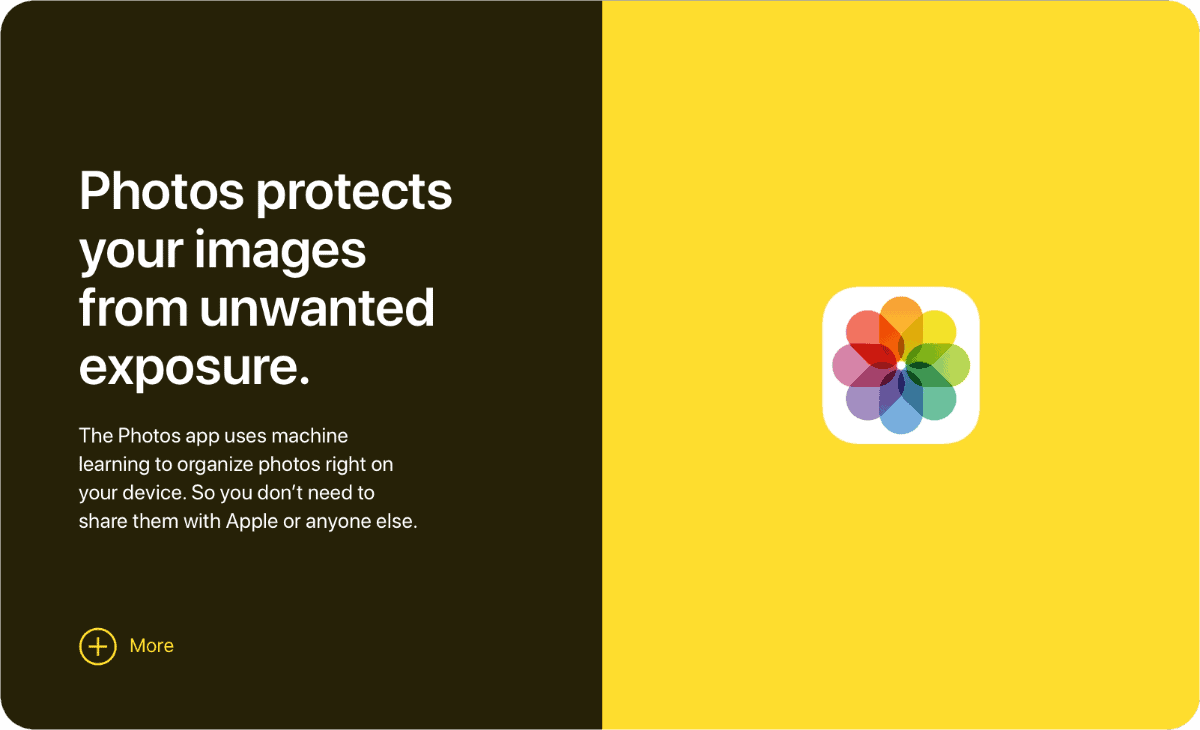
- Messages: Apple can’t read your iMessages while they’re being sent between you and the person you’re texting.
- Siri: Your Apple ID isn’t connected to Siri, and your requests are associated with a random identifier. Not you.
- News: Apple News delivers content based on your interests, but it isn’t connected to your identity. So Apple doesn’t know what you’ve read.
- Wallet: Your credit and debit card numbers are hidden, and Apple doesn’t keep information that can be tied back to you.
- Health: You control which information goes into the Health app and who you share it with.
Other
- Sign In with Apple: Sign in with Apple is a convenient way to sign in to apps and sites while having more control over the information you share. Apps are restricted to asking only for your name and email address, and Apple won’t track your app activity or build a profile of you.
- App Store: Apps in the App Store are required to follow our strict guidelines and undergo a review. If an app wants access to information like your photos or location, you’re prompted to give permission first. And you can always change your mind about the data you share. Lastly consider using mail privacy protection for an added layer of security.
Further Reading:
