FaceID, Apple’s face recognition system, is an important piece of tech that has been around since the days of iPhone X. It accurately maps and recognize faces with a higher rate of impossibility for random people to unlock your phone, compared to the previous Touch ID technology.
Now, a recent incident has surfaced where an iPhone user was reportedly locked out of their phone after Face ID failed to recognize them, likely due to a recent facial surgery.
A Redditor shared their story, saying that they’re unable to reset their FaceID (or the whole phone in general) despite having their iPhone and iCloud passwords. The problem persists for about a week.
“I was resolved to reset my whole iPhone, but I can’t even do that, as after filled both my iPhone and iCloud passwords it keeps asking me to FaceID,” the post mentions.
The original poster didn’t say what type of surgery they had, but it’s assumed to be facial surgery. They had turned off Face ID before the surgery, but now they still can’t log in because when they turned Face ID back on, it still tries to recognize their old face. Turning off “Stolen device protection” is also impossible, as it requires FaceID still.
After contacting Apple, the poster then said that the technicians advised them to reset the iPhone through their MacBook.
It does seem a little sketchy for some, however, as it still is possible to log into iPhones using codes without FaceID. Some other internet users then suspected that this may be a case of a thief trying get into someone else’s phone and turning off the FindMy feature. Whether which side of the story is correct, who knows?
But it’s still a conversation that one must have, especially in the iPhone space. It’s the first time this kind of case or concern has been aired. There have also been endless conversations about which one is better, FaceID or Touch ID in older iPhone models. In latter phones, however, Face ID can even unlock the phone when the user is wearing a mask.
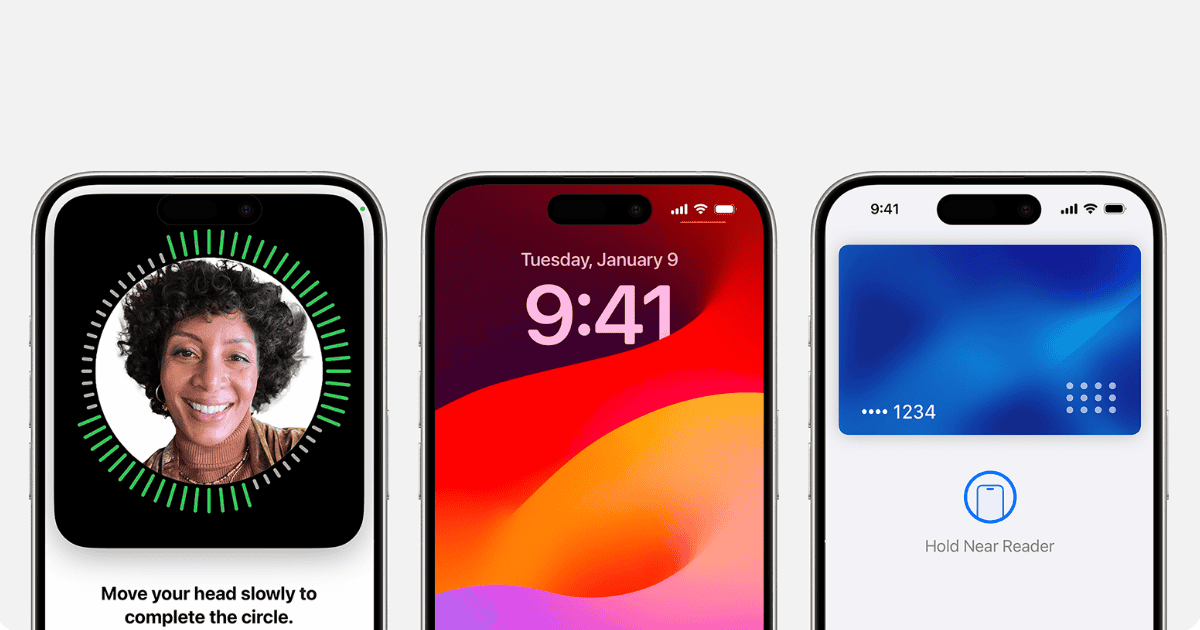
It’s entirely possible that they enabled the enhanced security feature in 17.3 called Stolen Device protection. It was created so only you can open your iPhone if someone else has your passcode. The link below is the Apple support page on it –
https://support.apple.com/guide/iphone/use-stolen-device-protection-iph17105538b/ios