Our buddies over at MacRumors discovered a cool new feature in iOS 15.2 beta 2. Responding to the problem of people using AirTags to secretly track people, Apple has added a feature to the Find My app to scan for such surveillance.
Dealing with Criticism of AirTags
Almost from the day Apple announced the accessory, critics pointed out problems with AirTags. While the trackers can help you keep track of commonly-lost items, like keys or a bicycle, they’re capable of much more. Drop an AirTag in someone’s backpack or purse, and you can track their every move.
In June, Apple made some changes to address this threat. Instead of a 3-day separation period before sounding a chime alert, AirTags now do so after eight to 24 hours. That’s helpful, but not quite enough.
Using Find My to See If AirTags Are Tracking You
With the latest iOS 15.2 beta, you can have the Find My app scan for AirTags that might be nearby without your knowledge. From the app, you can tap the Items tab and find a link labeled “Items That Can Track Me.”
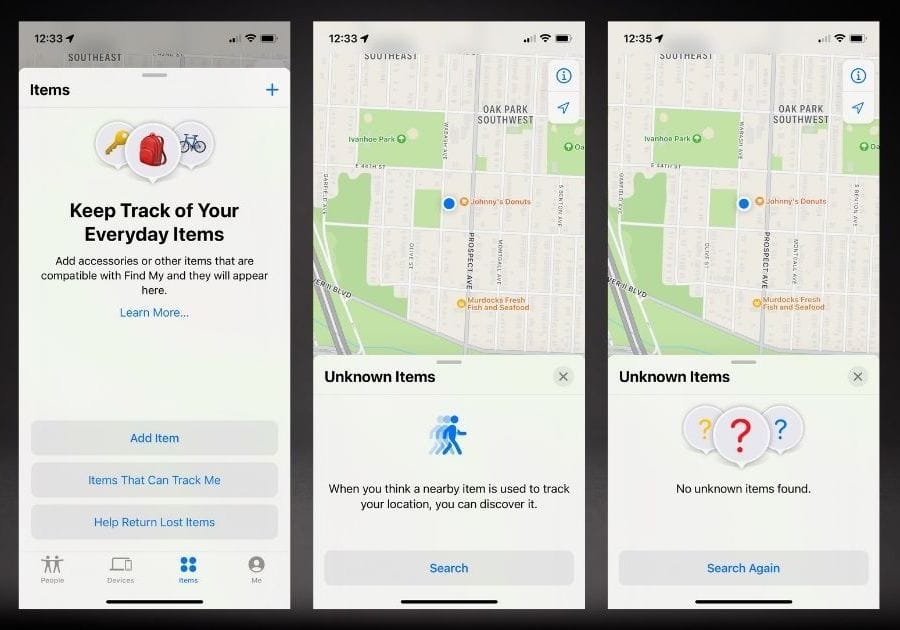
If you hit that link, your iPhone will scan around you for any devices you don’t own with Apple’s tracking technology enabled. If one shows up, Find My can give you instructions for disabling the device.
Another option, “Help Return Lost Items,” helps locate things that someone may have accidentally left behind. This option replaces the previous “Identify Found Item” text.
