VR headsets and augmented or mixed reality glasses used to be clearly distinguished between them. One was clunky but completely immersive, while the other was a pair of glasses with a really small field of view. The Apple Vision Pro and Meta Quest 3 (which should you buy?) made the distinction much less clear, offering full immersion, superb passthrough vision—and even some level of interactivity with room scanning and furniture recognition. Overnight, they killed the likes of Magic Leap and Microsoft Hololens.
But Goovis believes there’s still room for a different category: that of personal cinema displays, which until now have adopted the same bulky form factor as a VR headset but with higher pixel densities better suited to movie viewing.
The new Goovis Art offers the same great pixel-dense OLED displays but in a compact form factor that doesn’t completely immerse you. Instead, it’s so tiny that you keep your peripheral vision. You can still see your smartphone, avoid stepping on things in the street, see your drone controller or keyboard, and when the flight attendant offers champagne, you won’t miss out.
It’s an interesting concept that bridges the gap between Mixed Reality glasses and full-on immersive XR headsets like the Apple Vision Pro.
Unboxing and Design
There’s not much in the box: the headset and a USB-C cable. There’s no case included, but the headset features rubber eye covers to avoid damage, and it’s so tiny that I don’t think finding a suitable case will be a problem.
Despite the lack of a bulky enclosure and the naked feeling of the lens pieces, the Goovis Art doesn’t feel delicate, and there are no obvious weak points.

The USB-C video in and 3.5mm stereo out are located on the headband rather than the display. While you’d think this helps to keep cables a little more organized, I still found myself having to brush it back. It was likely done to save bulk in the display portion, and to that end, it works.
There are a number of adjustment dials and switches on the top of the headset for volume, brightness, and switching 3D mode (it supports side-by-side 3D format, but not top-bottom).
There’s no power button because the display doesn’t have a power source; instead, it needs to draw power from whatever it’s plugged into. A light sensor between the lenses acts as a screensaver, so the screens will only activate if the sensor is covered.
Full HD OLED Display
Inside the tiny Goovis Art are dual OLED displays offering 1920x1080p Full HD, and the sheer size means that’s technically 4496 pixels per inch (PPI)—or 42 pixels per degree (PPD). It’s the latter spec that’s more helpful, as it incorporates the virtual screen size, but it doesn’t tell the whole story.
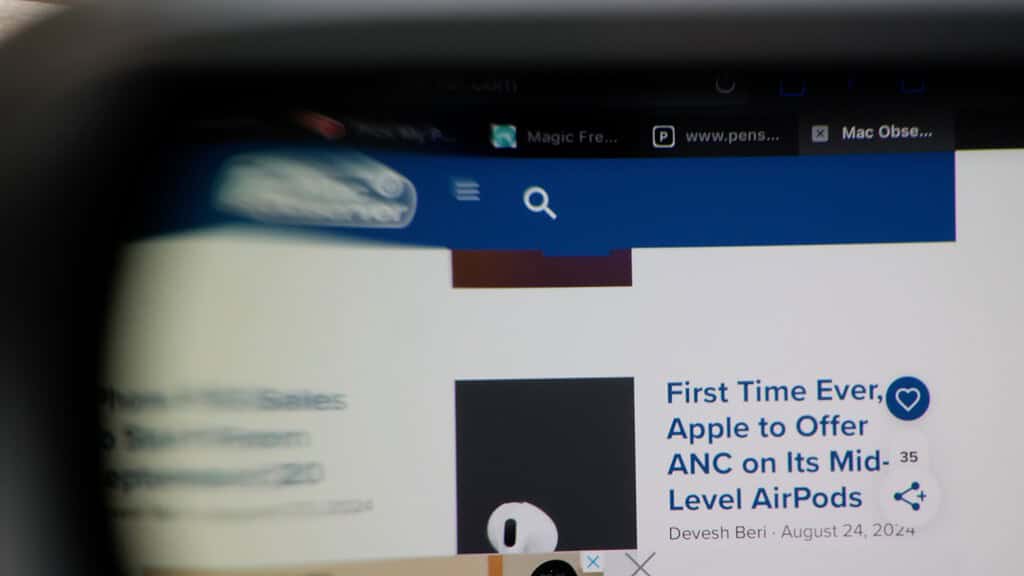
For comparison sake, the Apple Vision Pro has a PPD of 34, while the Meta Quest 3 is around 25. The displays in the Goovis Art are sharper than either of those.
However, the figure must also be weighed against the field of view (FOV)—or how big the virtual screen is—because an HD resolution that only covers 10 degrees of your view would be unusable (but have a very high PPD).
The FOV is officially stated as watching 110” TV from 4 meters, equivalent to a 40-degree field of view. Again, as a comparison, the Vision Pro or Quest 3 have somewhere between 90 and 110 degrees in order to achieve full immersion in a virtual environment. But it also means their displays are less sharp, as those pixels are spread out over a wider area.
The movie experts THX suggest that 40 degrees is ideal for media consumption. It means that you can see the full screen without having to move your head around or scan your eyes uncomfortably. It’s also about the same size as having a phone screen six inches from your face.
Another remarkable aspect of the Goovis Art is that there’s very little dead space around the image. If we pretend it’s a 110” TV, there are a couple of inches of black that blurs into your surroundings.
Covering 110% of the SRGB color space, the image looks stunning; combined with the OLED screen, the blacks are truly black, and the color range is outstanding. To my surprise, the image looks nearly as good in bright sunshine as it does at night. Turning the brightness up to maximum does mean the blacks are a dark grey, but I’m still blown away by how something with such an open design is so usable on sunny days. The only issue I found on really bright days was that the light sensor would deactivate the screens. A small piece of tape over the sensor fixes this, and hopefully, a firmware update will be available to reduce the sensitivity.
For those of you who are new to owning a headset of any kind, please be sure never to expose the bare lenses to direct sunlight. If you’ve played with a magnifying glass as a kid and found you could burn things, it’s the same principle here. Even a few seconds is enough to destroy the display. Keep the eye covers on at all times when not in use, and keep the lenses facing downwards when you put it on or take it off.
You Can Still See Your Surroundings
Screen quality aside, the biggest selling point of the Goovis Art is that you can maintain your peripheral vision—I typed most of this review by glancing down at my phone while wearing the Goovis Art.

But you’re not confined to having the virtual display in the center of your vision. You can move the whole display down so you can maintain eye contact or your focus elsewhere. Since our eyes naturally relax downwards, I found myself using this mode the most often.
Comfort and Adjustments
Weighing in at a mere 100g or 3.5 oz, you needn’t worry about any weight on your head. You’ll barely notice it’s there. While the fabric strap feels flimsy, in practice, it doesn’t matter because it’s so lightweight. That’s in stark contrast to the Vision Pro or Quest 3, which are both very much front-heavy, with neck issues being a common complaint unless you upgrade the strap.
The forehead padding can be removed entirely, and it is attached by velcro, so it’s easy to clean or replace.
One of the side effects of having such a small lens and screen is that there’s a tiny sweet spot, so it can take ten to twenty seconds to adjust and get everything within view.

As for adjustments, the Goovis Art features extensive and easy-to-operate IPD adjustment (that’s interpupillary distance or the space between your eyes). You must get this right to ensure a sharp image from edge to edge. To adjust that, you should close one eye, toggle the lock switch off, and push or pull the lenses outwards horizontally. If you find one eye is clear, but the other isn’t, it’s likely not centered on your head. Shift the whole headset left or right, then repeat the IPD adjustment. Eventually, both eyes should be clear for the whole image with no blurriness at the edges. You only need to do this once; then, you can lock the IPD switch.
The Goovis Art features diopter adjustment, which allows you to correct for short-sightedness without needing glasses. While this works as intended, I’m unsure of its utility here. Typically, you’d use vision correction within a headset to bring the lenses closer to your eyes, thereby increasing your field of view and immersion. But on the Goovis Art, you can’t adjust the distance of the display to your eyes, so you might as well keep your glasses on anyway.
Audio Quality
Audio quality is about as you’d expect: quite tinny, lacking in bass, and others will be able to hear if they’re sitting close by.
It also features a 3.5mm output jack, though it’s pretty inset, so it may not fit all headphone jacks. Since the headset has no playback hardware, any Bluetooth connectivity will come from whatever you have it plugged into.
Battery Life
There is no battery within the Goovis Art, so it relies on power drawn from an external device. For things like a Steam Deck or Macbook, you only need a single USB-C cable for both power and the display.
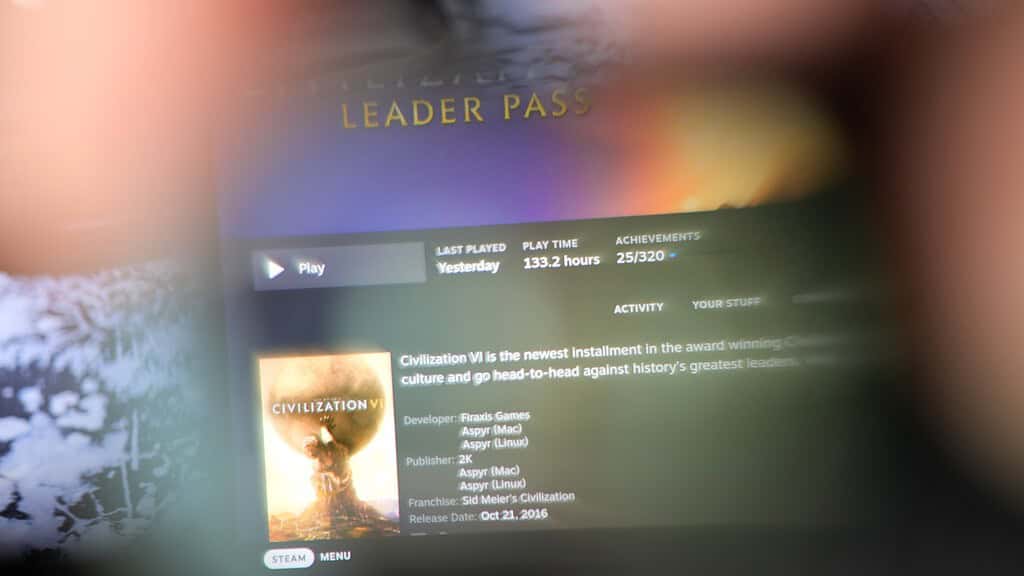
If you need external power, Goovis offers an optional 8000mAh battery bank power injector. It’s a modular system though, and the USB-C injector can be swapped for the Imiia Android TV media player. Annoyingly, this only has HDMI output, so you must also use an HDMI to USB-C adaptor.

However, that’s the only adaptor needed, as the power is transmitted over that HDMI port. Goovis informs me that this is a limitation of Android TV. There’s not much to say about the Imiia media player, as it’s immediately familiar to anyone using Android TV. It handled every file format I threw at it, including HEVC 4K HDR movies via local Plex streaming or VLC. Battery life while using the Imiia media player is at least enough for any epic fantasy movie about a ring or giant worm.
Should You Buy the Goovis Art? Can It Compete With The Apple Vision Pro?
As a discreet, lightweight headset that you can just fold down as needed and still interact with the outside world when in use, the Goovis Art is superb. If you need a private screen to use with your Macbook or Mac Mini, it’s perfect. UI elements are clear and quite usable. The image below doesn’t do it justice, but believe me, it’s no different from sitting in front of a real monitor. You can still see your keyboard and trackpad and not face sudden surprises because you’ve blocked out your peripheral vision.

While the Apple Vision Pro allows you to create a giant virtual cinema environment—as big as needing to turn to look around all of it— most content you play on it will be pixelated. The Goovis Art won’t immerse you in a virtual IMAX, but it will give you the feeling of having your own private big-screen OLED TV anywhere you go.

It’s a little unfair to compare to the Apple Vision Pro because they’re fundamentally different hardware approaches—but the use cases overlap significantly. The Goovis Art doesn’t offer an immersive experience that shuts out everything, nor can it overlay UI elements onto the real world. But it is a fraction of the cost, and it’s a lot more comfortable and less liable to shatter when dropped. For things that the Goovis Art can’t do, you could buy a Meta Quest 3 and still have two or three thousand dollars left in your pocket compared to a Vision Pro. I know which I’d choose.
