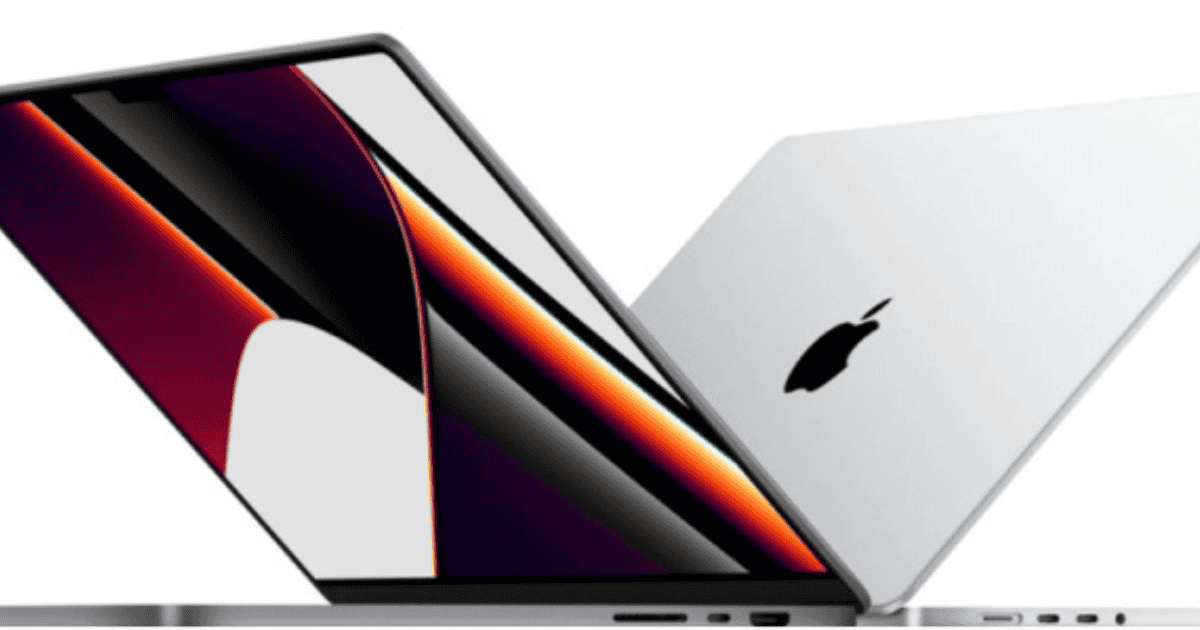YouTuber iBoff has shown a new way for upgrading storage in recent MacBook Pro models, addressing a limitation that has existed since Apple began soldering SSD storage directly to logic boards in 2016. The video shows a method that lets users replace the soldered-on storage with larger capacity drives.
The process, as shown in the video, involves the following steps:
- Disassemble the MacBook to access the logic board.
- Remove the existing SSD module.
- Install a custom-designed adapter that creates an SSD slot on the logic board.
- Insert a higher-capacity M.2 SSD into the newly created slot.
- Reassemble the MacBook.
- Restore the computer using Apple Configurator.
This process enables users to upgrade from the original storage capacity to larger options, with iBoff successfully upgrading a base model M1 13″ MacBook Pro from 256GB to 2TB of storage. The video creator demonstrates that the modular SSD performs comparably to Apple’s soldered drives, maintaining the same SSD performance.
iBoff says this upgrade doesn’t make the device bigger. The new parts fit within the original casing. However, the initial installation of the SSD slot was not shown in the video, which means it may require specialized skills.
The video also reveals an unexpected finding: the SSD is important for the MacBook’s battery charging functionality. Without a connected SSD, the device cannot charge properly or boot up.
We want you to know that such modifications are not officially supported by Apple and may affect the warranty.