Listening to Audiobooks on your iPhone is relatively simple. Download the Audible app and subscribe or use the Apple Book app. However, if you’re not out and about, you can listen to audiobooks on your Mac.
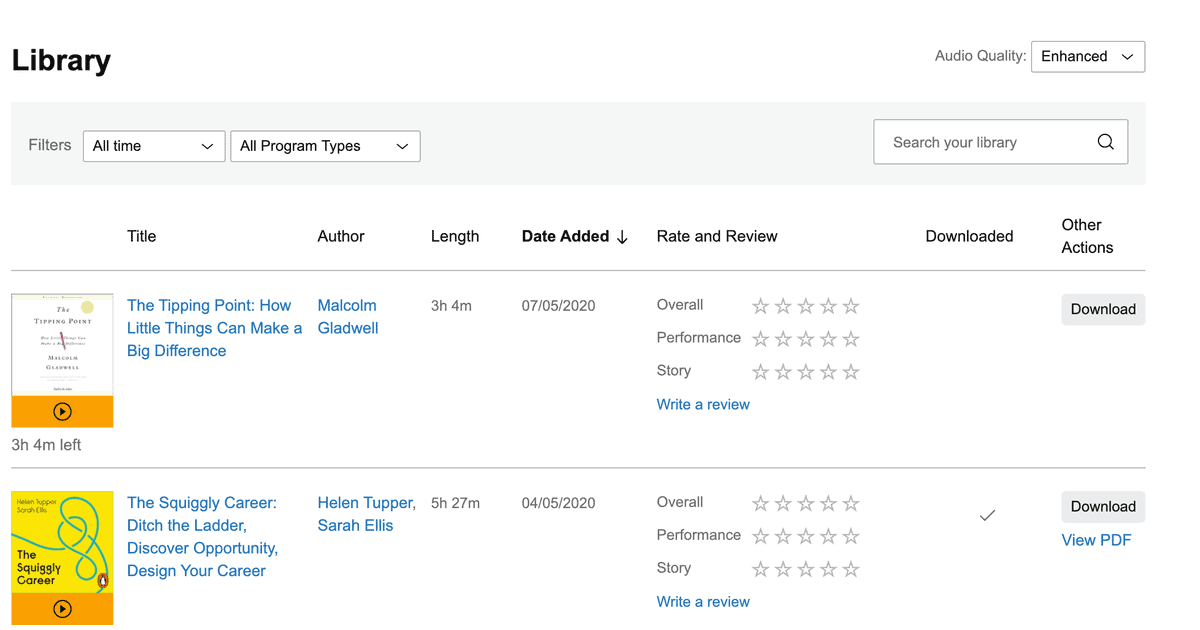
Listen to audiobooks on a Mac with Audible
Head over to Audible.com. There, you can purchase audiobooks on your Mac in the same way you would purchase an item on Amazon. (You do need a monthly subscription though.) Once you’ve bought something you want to listen to tap Library. All your purchased items will be there, as shown in the picture above. Tap on the cover or title of the book you want to listen to > listen now and the book will begin. If you’re listening on multiple devices, it syncs in the cloud so you can pick up where you left off.
[Free Audiobooks By Iconic Musicians on Apple Music]
Listening via Apple Books
First and foremost, you can buy audiobooks directly in Apple Books. Go to the Audiobooks Store tab at the top of the Books app on your Mac and purchase what takes your fancy. They are then stored in the Library tab. Click on the title you want to listen to and enjoy.
However, you can also listen to audiobooks purchased on Audible via the Books app. To do that got to Audible.com > Library> Download (next to the book you want to listen to). The first time you do this you may be asked to authorize using Audible using Apple Books.
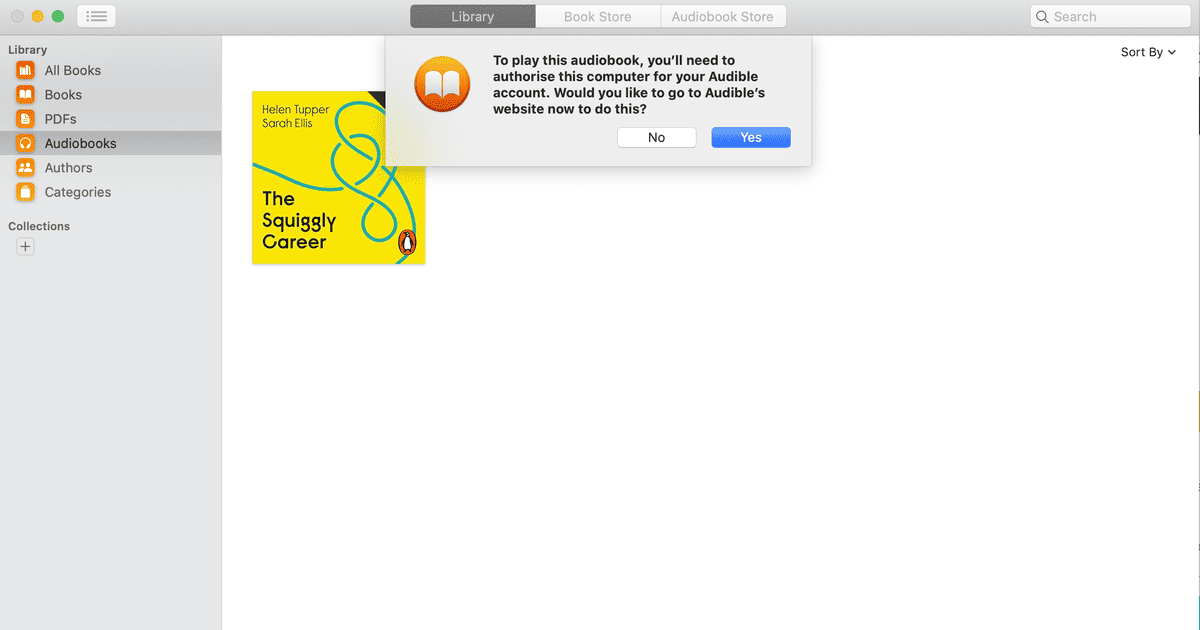
Once you’ve done that, your downloaded Audible audiobooks appear in your Apple Books Library on your Mac. (However, this does not appear to sync across devices.)