Your apps don’t really need to know your precise location, do they? Most of the time, the answer is no. However, iOS has always shared your exact location with all apps for which you enabled Location Services. Thanks to a new setting in the iOS 14 beta that my colleague John Martellaro touched on, Precise Location, you can choose to limit just how close to home those apps can pinpoint you.
The Now and Future of Location Services in iOS14
We already knew that Apple was improving privacy features in iOS 14. This one wasn’t really talked about even though it’s a huge leap for protecting your location privacy. The new Precise Location setting in the iOS 14 beta lets you choose whether or not your iPhone reveals your precise location to apps and services.
For example, you might only want to give your weather app your approximate location. After all, it really only needs to know what city or town you live in, not your exact GPS coordinates. In the current released version of iOS, the only privacy settings for Location Services control when the app can access that information.
The Precise Location toggle, when turned on, only exposes your location in a circle a few miles in diameter. Your actual location will be somewhere in that area, not necessarily in the middle. What’s more, iOS will recompute the exposed area a few times each hour.
Toggling iOS 14’s Precise Location Setting
As of iOS 14 Developer Beta 5 and iOS Public Beta 4, the toggle for Precise Location defaults to on. To switch it off, you can go to Settings > Privacy > Location Services. Go into each app you wish to limit the location precision, and turn Precise Location off.
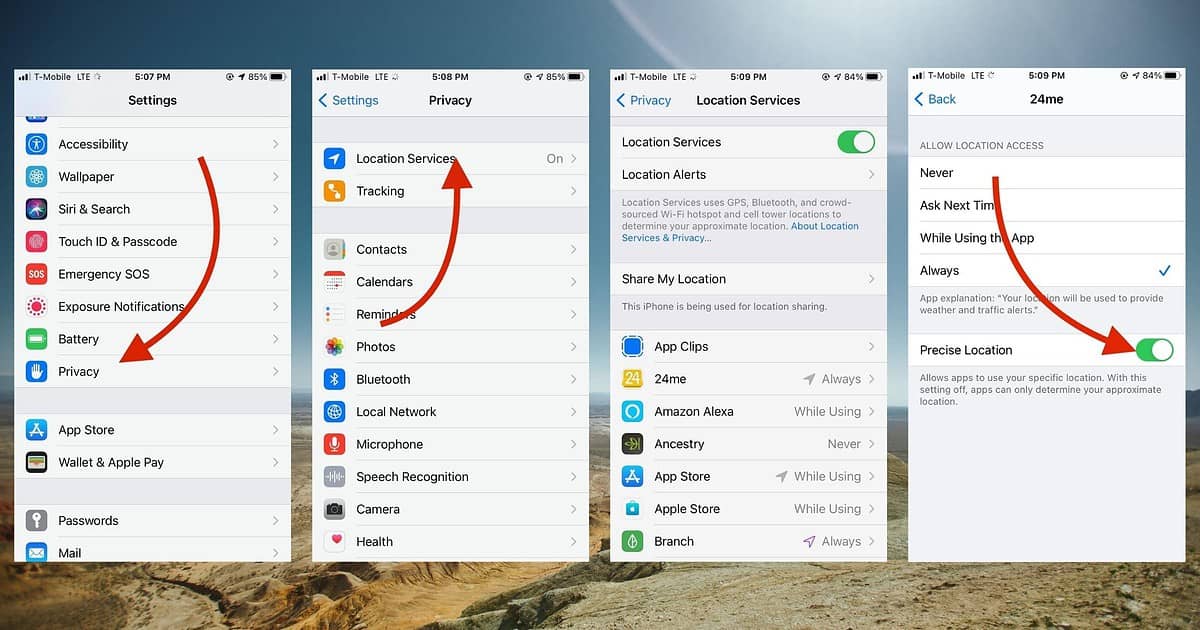
In the future, I expect app developers will update their apps to tell you whether the software needs your exact location or not. In the meantime, you can easily change the setting yourself. Just remember that some apps, such as Door Dash and Uber, really do need to know exactly where you are.
It’s worth noting, too, that you should examine the default settings, especially Location Services, for all of your apps. You might be surprised how much of your privacy you are already giving up.

Thank you, Jeff. 🙂
1) For comparison: there also exists the idea of “GPS on = precise”, “using mobile antennas = approximate”. I remember wanting to spare the battery of my Android device and therefore to navigate (on my bicycle) using Google Maps and GPS off. No go.
2) “You might be surprised how much of your privacy you are already giving up.” – Yes, you might be on Facebook…