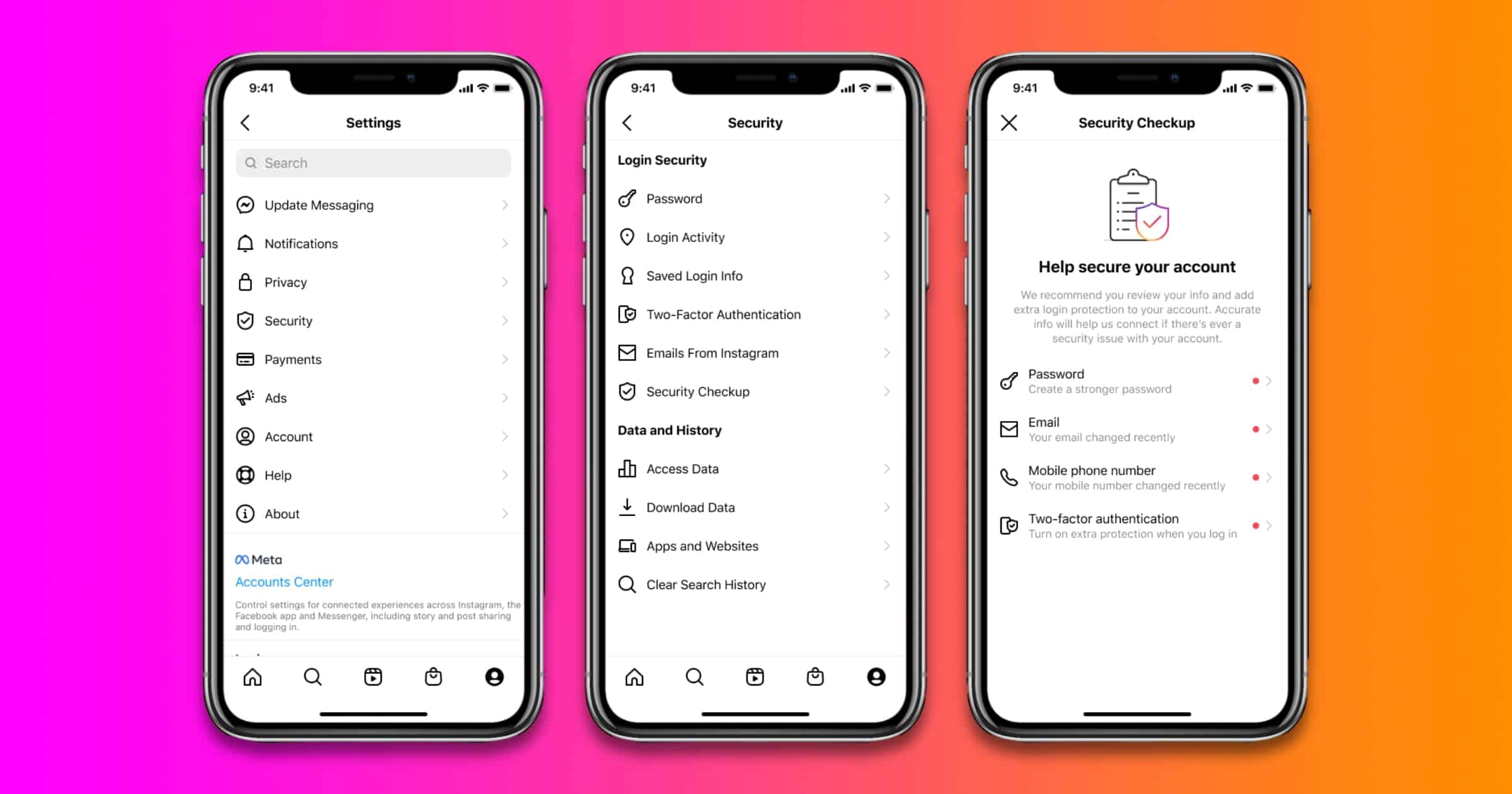Instagram Security Checkup is a feature that people can use if their accounts may have been hacked. The social media company is now rolling this out for users worldwide.
Instagram Security Checkup
Instagram Security Checkup can be found in your Profile > Settings > Security > Security Checkup. It guides people through the steps needed to secure their account including: checking login activity, reviewing profile information, confirming the accounts that share login information and updating account recovery contact information such as a phone number or email address.
In certain countries, people now have the option to enable two-factor authentication using WhatsApp. Alternatively, you can enable two-factor authentication using your phone number, or an authenticator app such as Authy or Google Authentication. If you are using an authenticator app, it is now possible for Instagram accounts that are being managed by multiple people to enable two-factor authentication across multiple devices.
Manage Instagram Activity
Another part of the announcement includes the ability to better manage your activity. The feature, called “Your Activity” will start rolling out to everyone. People will now be able to bulk manage (delete, archive) their content (posts, stories, IGTV and Reels) and their interactions (comments, likes, story sticker reactions, etc.)
In addition, people will be able to sort and filter their content and interactions by date and search for past comments, likes and stories replies from specific date ranges, all in one place. You can also use this to find content that you’ve recently deleted or archived, check out your search history, see the links you’ve visited and the amount of time you’ve spent on the platform and download your information.
To access “Your activity” go to your Profile and tap the menu in the upper right corner, next tap “Your activity”.