The iOS 13 update is starting to appear for most folks. It’s packed with a lot of great features, and we’ll list the major ones here.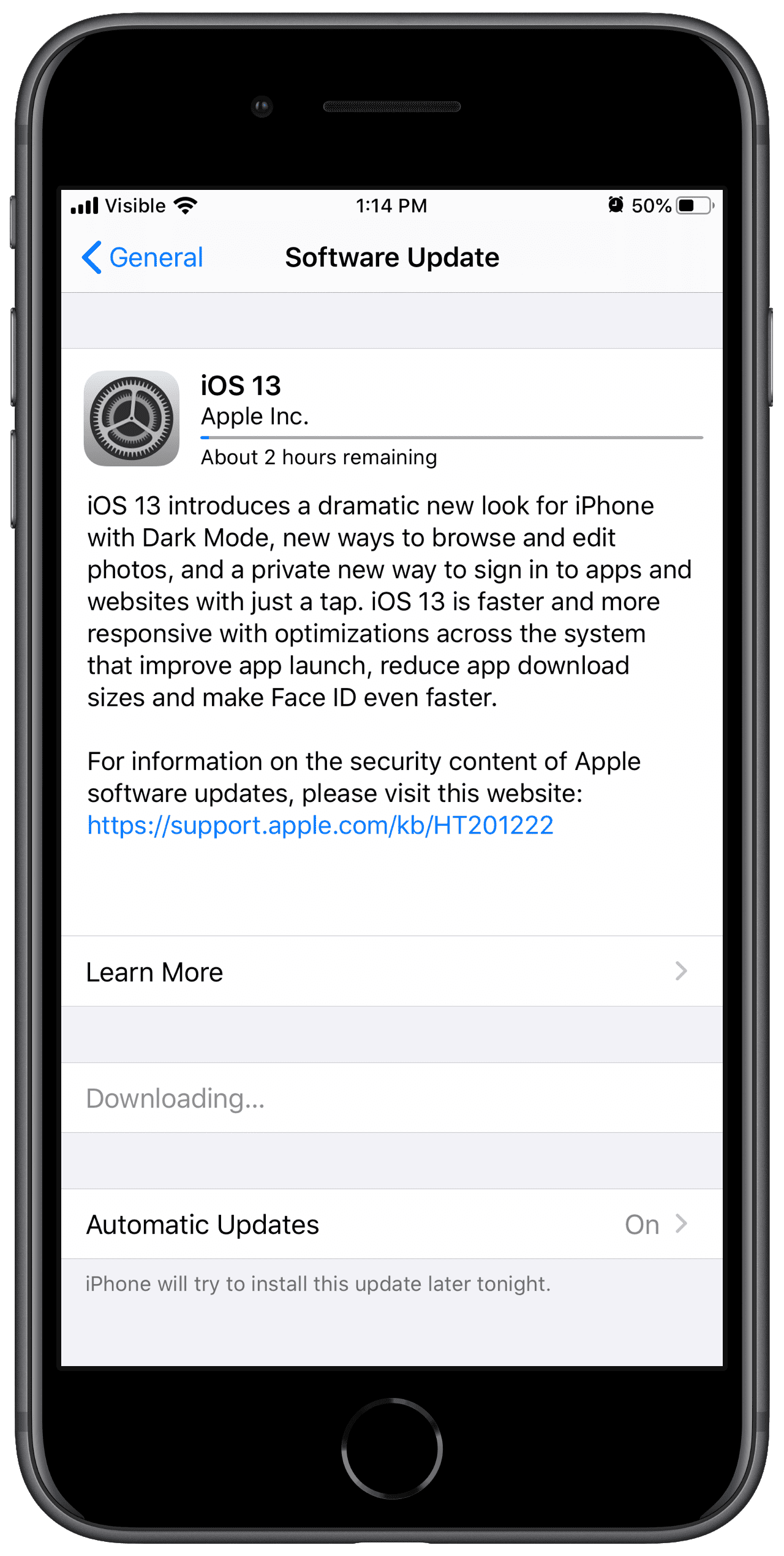
iOS 13 Features
If you haven’t seen it already, check out our guide to updating below, to make sure you’re properly backed up to iCloud or iTunes.
- Dark Mode
- Find My: New app that combines Find My Friends and Find My iPhone
- Photos: New UI lets you drill down into Years, Months, Days, or All Photos, and hides duplicates and screenshots, along with new editing options.
- Camera: High-Key Mono Portrait Mode
- Apple Maps: New map models, Junction View, Look Around, organizational options.
- Reminders: Redesigned with more colors, new icons, four sections called Today, Scheduled, All, and Flagged.
- Sign in With Apple: Apple’s new private login feature that lets you log into apps and websites with your Apple ID.
- Messages: Memojis can be customized even further, along with new Animoji and the ability to share your contact photo and name with people.
- Much More
Find the update by going to Settings > General > Software Update.
Further Reading:
[How to Prepare Your iPhone and Update to iOS 13]
