Among the new features, bug fixes, and security patches in iOS 15, there is also an addition to the Settings app. Consumers can now view their iPhone parts and service history right in Settings. From this new section, users can confirm their repairs utilized genuine Apple parts.
Checking Your iPhone Parts and Service History
If you’ve had your iPhone repaired, you can find information about those repairs through Settings > General > About > Parts and Service History. It’s important to note that option only appears if the iPhone has had certain repairs made.
According to Apple’s support document outlining the feature, you’ll be able to view different information depending on which model iPhone you own.
- For iPhone XR, XS, XS Max, and later, including iPhone SE (2nd generation), you can verify battery replacement.
- With iPhone 11 models, iPhone 12 models, and iPhone 13 models, you check on the device’s battery or display replacement.
- For iPhone 12 models and iPhone 13 models, you’ll see information about battery, display, or camera replacement
Understanding the Information About Replacement Parts
If the parts used in the repair were genuine Apple components, the repair information will say so. If you have connected your iPhone to the internet since the repair, you can tap the part for more details. This information includes the date of service.
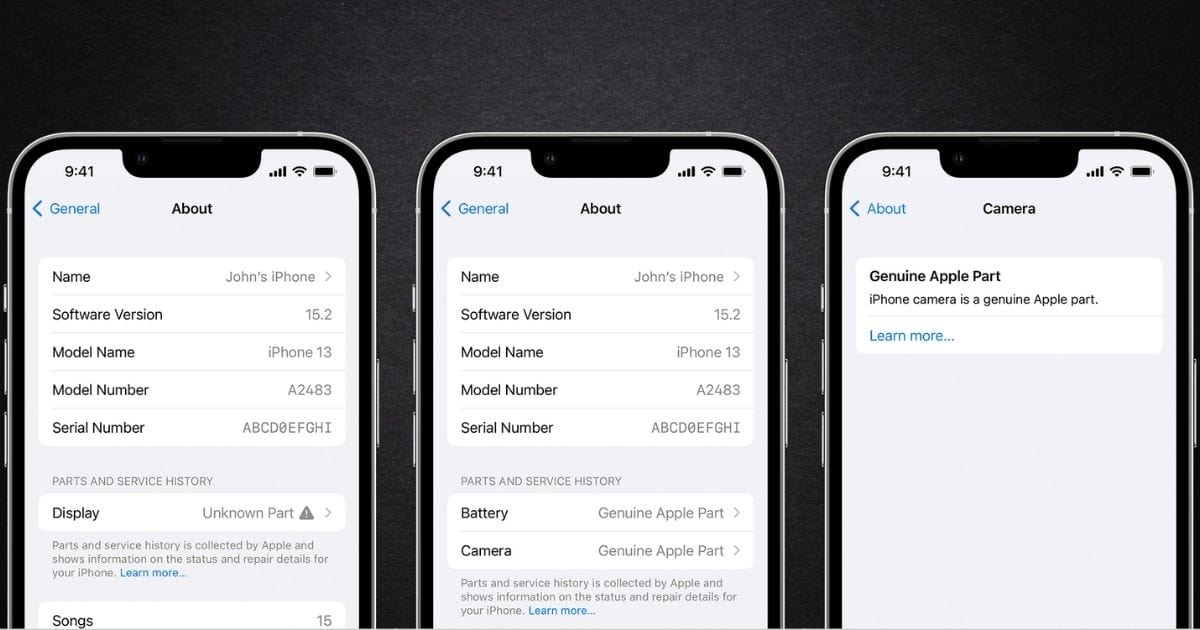
In certain instances, you will instead see an unknown part message. This could be for a few different reasons. Unknown Part may appear if the repair is incomplete or if the part:
- Was replaced with a nongenuine part
- Was already used or installed in another iPhone
- Isn’t functioning as expected
Apple has proven reluctant to allow repairs to iPhones other than through authorized Apple service providers. The company has even gone so far as to actively interfere with such repairs. Recently, however, the Cupertino-based company has opened up more to user repairs, even pledging to sell the required parts to iPhone owners.
