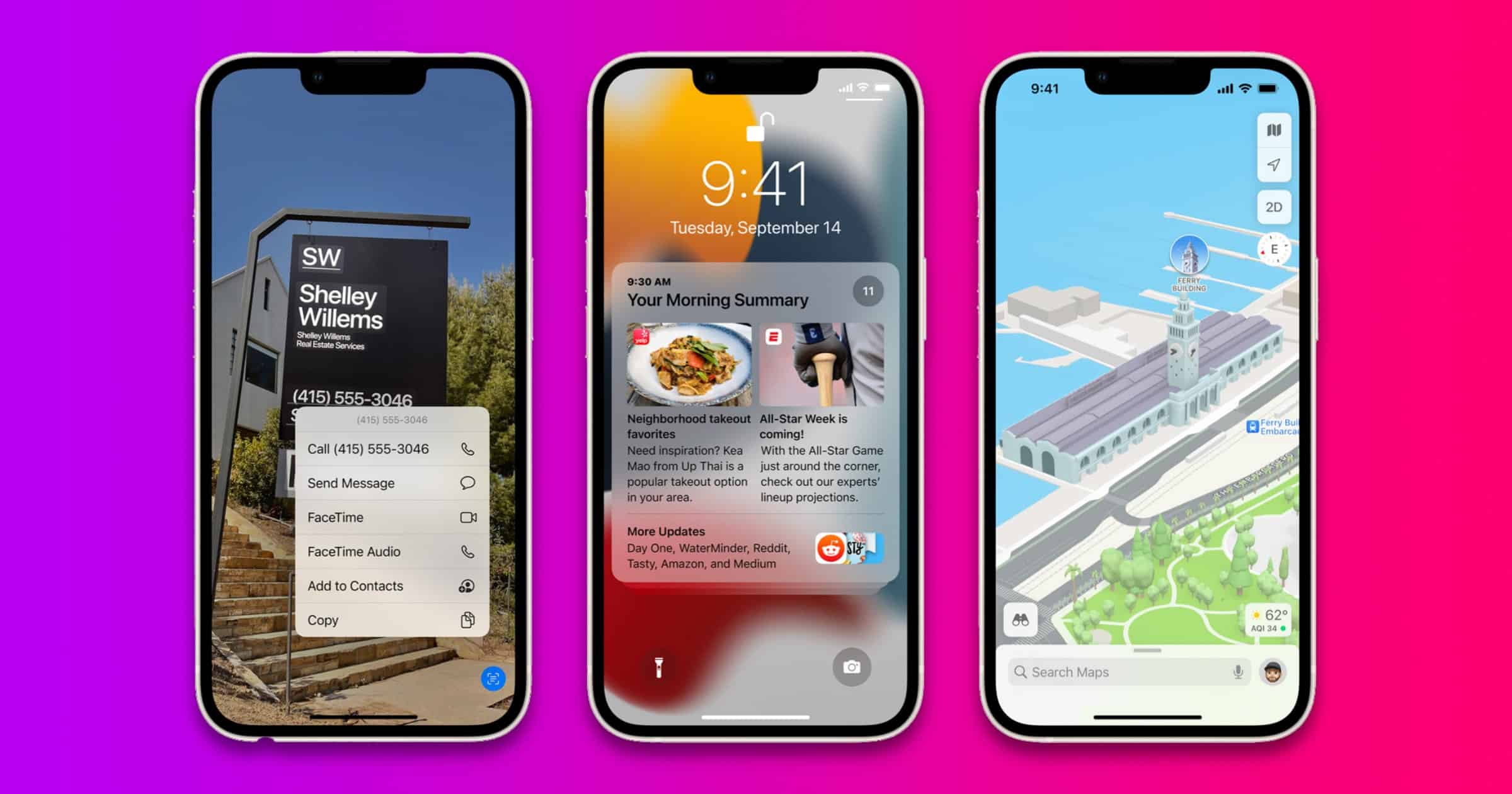Apple has officially released iOS 15 for customers on Monday, bringing plenty of fresh new features and quality-of-life upgrades. You can download it in Settings > General > Software Update.
iOS 15 Features
Here are just some of the new features.
- Focus, a new way to help users reduce distraction by filtering notifications based on what a user wants to focus on in that moment. For example, the Work Focus can be set during work hours to only allow notifications from coworkers and apps that are used for work.
- Notifications have been redesigned, adding contact photos for people and larger icons for apps that make them even easier to identify. The notification summary is a collection of notifications delivered each day at scheduled times determined by the user.
- Shared with You is a new section that appears in Photos, Safari, Apple News, Music, Apple Podcasts, and the Apple TV app that displays the photos, articles, music, and other content shared by friends and family in Messages.
- Live Text makes text in photos interactive. Using on-device intelligence, Live Text recognizes text in photos across the entire system including the web, and allows users to take action, such as copy and paste, look up information, and translate.
- Safari introduces a newly designed browsing experience that makes controls easier to reach. By default, the new tab bar is positioned at the bottom of the screen, so users can easily swipe between tabs with one hand. Tab Groups allow users to organize tabs and easily access them at any time across iPhone, iPad, or Mac, and a customizable start page and web extensions on iOS make Safari more powerful and personal than ever.
iOS 15 Privacy Features
Apple has also built-in new privacy features for its operating systems.
- App Privacy Report: With App Privacy Report, users can see how often each app has used the permission they’ve previously granted to access their location, photos, camera, microphone, and contacts during the past seven days.
- Siri Audio Processing: With on-device speech recognition, the audio of users’ requests is processed right on their iPhone or iPad by default. This addresses one of the biggest privacy concerns for voice assistants, which is unwanted audio recording.
- Safari Private Relay: Private Relay ensures all traffic leaving a user’s device from Safari is encrypted, so no one between the user and the website they are visiting can access and read it, not even Apple or the user’s network provider. All the user’s requests are then sent through two separate internet relays.*
- Hide My Email: Built directly into Safari, iCloud settings, and Mail, Hide My Email also enables users to create and delete as many addresses as needed at any time, helping give users control of who is able to contact them.*