iOS 18.3 launched nearly a month ago, leaving everyone waiting afterward with no new updates. But now, the first iOS 18.4 public beta has finally arrived, bringing both major and minor changes to your iPhone. Here’s what’s new in the release.
Everything New with iOS 18.4 Public Beta 1
1. Priority Notifications
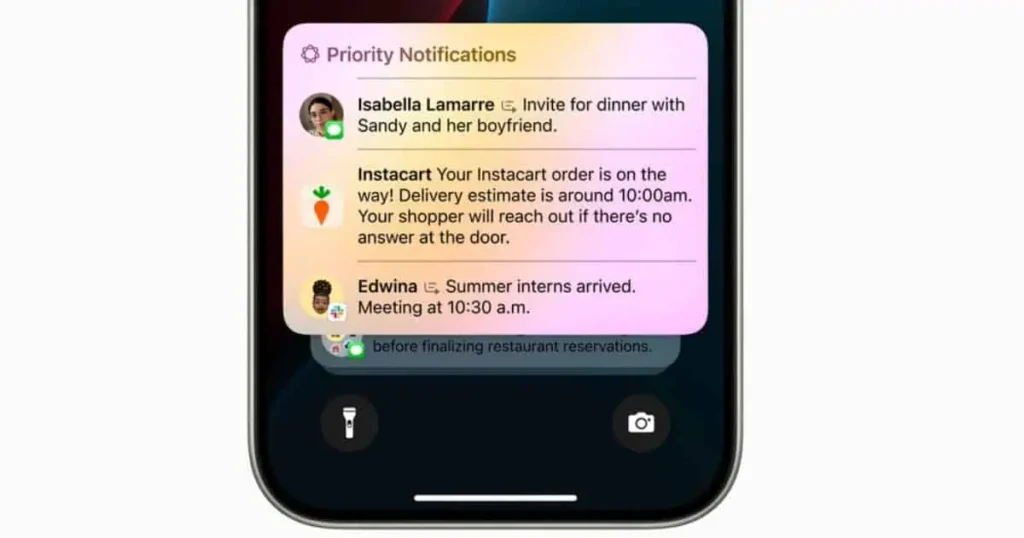
Instead of manually adjusting notification settings or using Focus modes, the AI-powered Priority Notifications feature does the work for you. When enabled in Settings > Notifications > Prioritize Notifications, it highlights important alerts in a separate Lock Screen section.
Your iPhone analyzes notifications and prioritizes the most important ones, similar to how the Mail app elevates key emails. Unlike the usual time-based sorting, Priority Notifications ensures you see what matters first.
2. Image Playground Sketch Style
Image Playground now offers a new Sketch style, joining the existing Animation and Illustration options. Previously available only in Image Wand, Sketch is now the third style you can use directly in Image Playground. To switch styles, tap the + button in the Image Playground app. Apple has also updated the themes, replacing “Winter Holidays” with a new “Spring” theme.
3. Design Tweaks
The Genmoji icon on the Emoji keyboard has a new look. Instead of the multicolored smiley face, you’ll now see a clear ‘Genmoji’ label, indicating where to explore Apple’s custom emoji feature. But that’s not the only change.
Apple has updated the Control Center with a redesigned selector for switching Focus modes and smoother volume adjustment animations. Plus, the Cellular toggle now displays your signal strength in bars, giving you a clearer view of your connection.
4. Ambient Music in Control Center
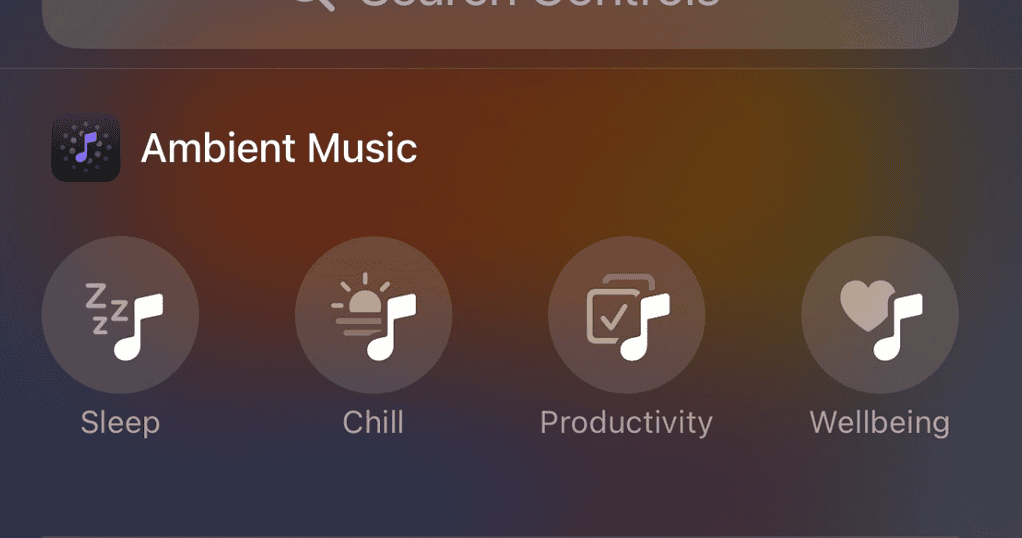
If you enjoy background music while working, doing chores, or relaxing, iOS 18.4 beta makes it easier with Ambient Music in your iPhone’s Control Center. Just swipe down from the top-right corner, tap the plus (+) sign, select Add a Control, and find Ambient Music.
Choose from Sleep, Chill, Productivity, or Well-being, and add them to your Control Center. Tap a control to start playing music instantly. You can also change playlists by selecting a control and choosing a new playlist.
5. New Default App Categories
You can now set a new default Translation app instead of Apple Translate. However, if you’re in the U.S., this option won’t be available until the stable release of iOS 18.4. Right now, you can go to Settings > App > Default apps to choose default apps for email, messaging, calling, browsing, and more. Once iOS 18.4 officially launches, you’ll also be able to replace Apple Translate with Google Translate.
If you’re in the EU, you can now set a default navigation app, letting Siri open Google Maps instead of Apple Maps. Will this feature come to the U.S.? That’s uncertain, especially if Apple profits from Apple Maps.
6. Apple Intelligence Localization Support

When Apple first launched its generative AI features, you could only use them in US English. With the iOS 18.2 update, Apple expanded your options, introducing Apple Intelligence in different regional varieties of English.
Now, with the iOS 18.4 beta, you get even more localization, including support for English in India and Singapore. But Apple didn’t stop there. Apple Intelligence now works in eight more languages: Chinese (Simplified), French, German, Italian, Japanese, Korean, Brazilian Portuguese, and Spanish. For now, you can access these languages only in the developer beta, but they’ll be available to everyone in April.
7. Apple News+ Food
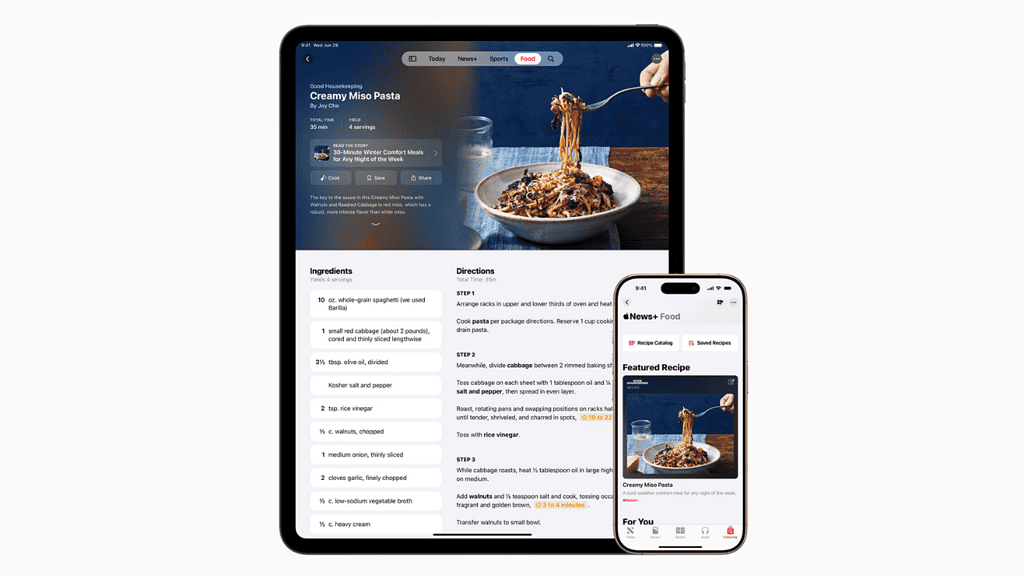
If you subscribe to Apple News+, you can now explore the new Food section in the Following tab. Here, you’ll find tens of thousands of recipes, restaurant stories, healthy eating tips, and must-have kitchen tools from top food publishers like Allrecipes, Bon Appétit, Food & Wine, Good Food, and Serious Eats. Each recipe is beautifully designed with full-screen, step-by-step instructions, making it easy for you to follow along and check ingredients as you cook.
