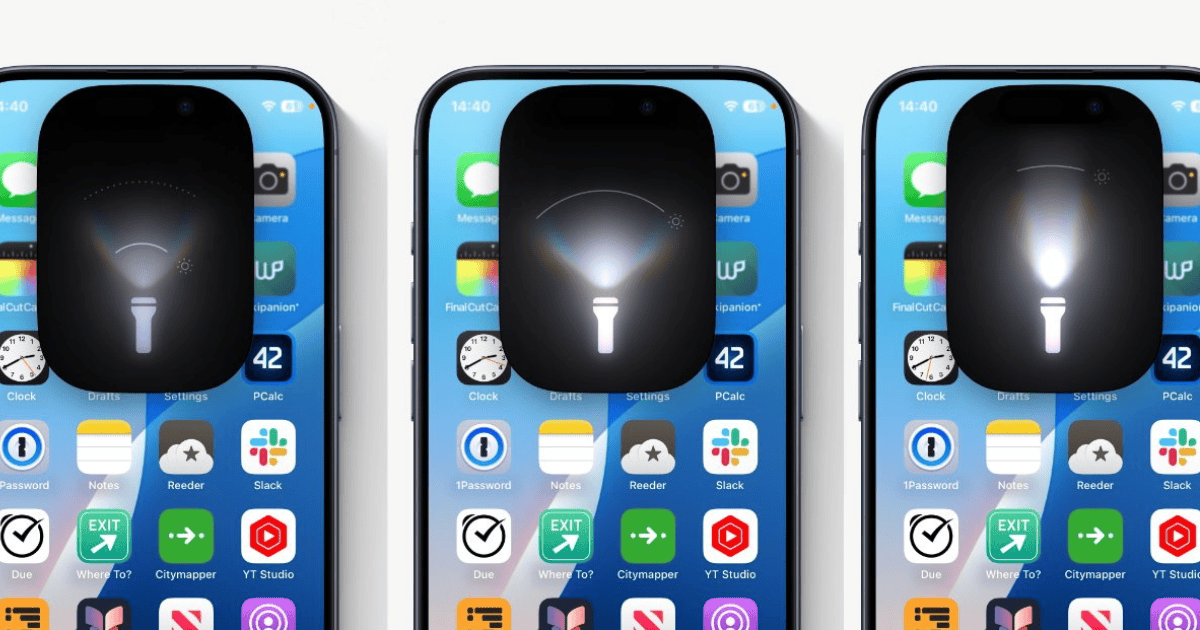Prior to iOS 18, the flashlight had a basic on/off toggle and limited brightness control. The introduction of iOS 18 beta 1 brought a big change, introducing separate controls for both brightness and beam width.
iOS 18 beta 3 builds upon this concept by simplifying the controls further. The previous two independent lines, one for each function, have been replaced by a single, curved control.
Functionally, swiping the curved control up and down adjusts brightness, similar to the previous iteration. Swiping left and right controls the beam width, letting users create a narrower or wider light pattern. Not just this, a diagonal swipe can be used to adjust both brightness and beam width simultaneously.

For users who simply require a quick burst of light, turning it on and off remains as simple as tapping on the flashlight icon.
Another feature retained from the previous beta is the ability to dismiss the flashlight control while the light remains on. This allows for quick access to other applications without accidentally turning off the light.